Enable the matched person insight
Warning
Over the past year, Azure AI Video Indexer (VI) announced the removal of its dependency on Azure Media Services (AMS) due to its retirement. Features adjustments and changes were announced and a migration guide was provided.
The deadline to complete migration was June 30, 2024. VI has extended the update/migrate deadline so you can update your VI account and opt in to the AMS VI asset migration through August 31, 2024.
However, after June 30, if you have not updated your VI account, you won't be able to index new videos nor will you be able to play any videos that have not been migrated. If you update your account after June 30, you can resume indexing immediately but you won't be able to play videos indexed before the account update until they are migrated through the AMS VI migration.
Note
Face identification, customization and celebrity recognition features access is limited based on eligibility and usage criteria in order to support our Responsible AI principles. Face identification, customization and celebrity recognition features are only available to Microsoft managed customers and partners. Use the Face Recognition intake form to apply for access.
Azure AI Video Indexer matches observed people that were detected in the video with the corresponding faces ("People" insight). To produce the matching algorithm, the bounding boxes for both the faces and the observed people are assigned spatially along the video. The API returns the confidence level of each matching.
The following are some scenarios that benefit from this feature:
- Improve efficiency when creating raw data for content creators, like video advertising, news, or sport games (for example, find all appearances of a specific person in a video archive).
- Post-event analysis—detect and track specific person’s movement to better analyze an accident or crime post-event (for example, explosion, bank robbery, incident).
- Create a summary out of a long video, to include the parts where the specific person appears.
The Matched person feature is available when indexing your file by choosing the Advanced -> Video + audio indexing preset.
Note
Standard indexing does not include this advanced model.
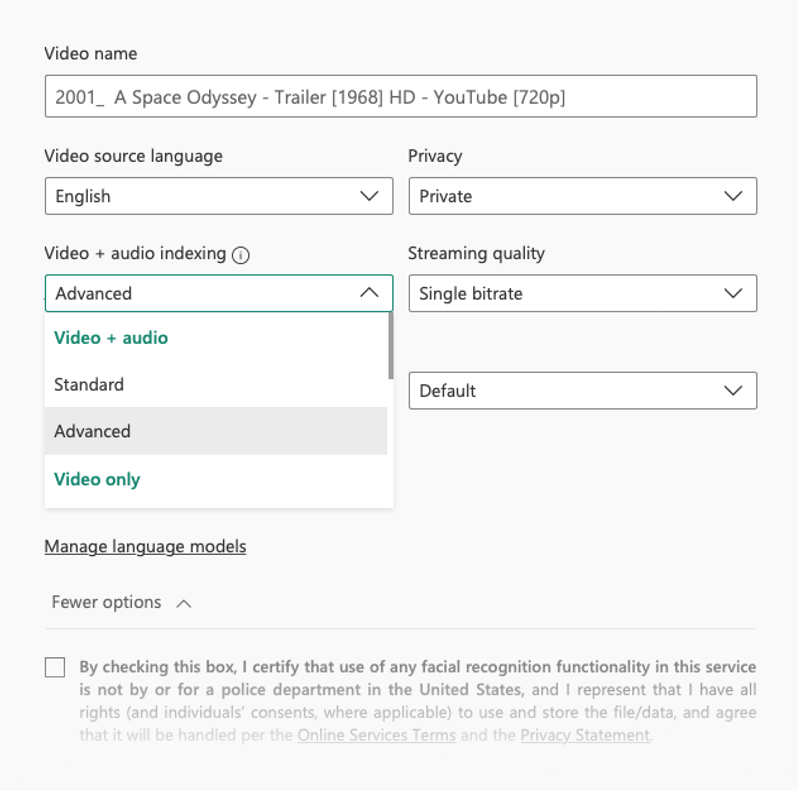
To view the Matched person on the Azure AI Video Indexer website, go to View -> Show Insights -> select the All option or View -> Custom View -> Mapped Faces.
When you choose to see insights of your video on the Azure AI Video Indexer website, the matched person could be viewed from the Observed People tracking insight. When choosing a thumbnail of a person the matched person became available.
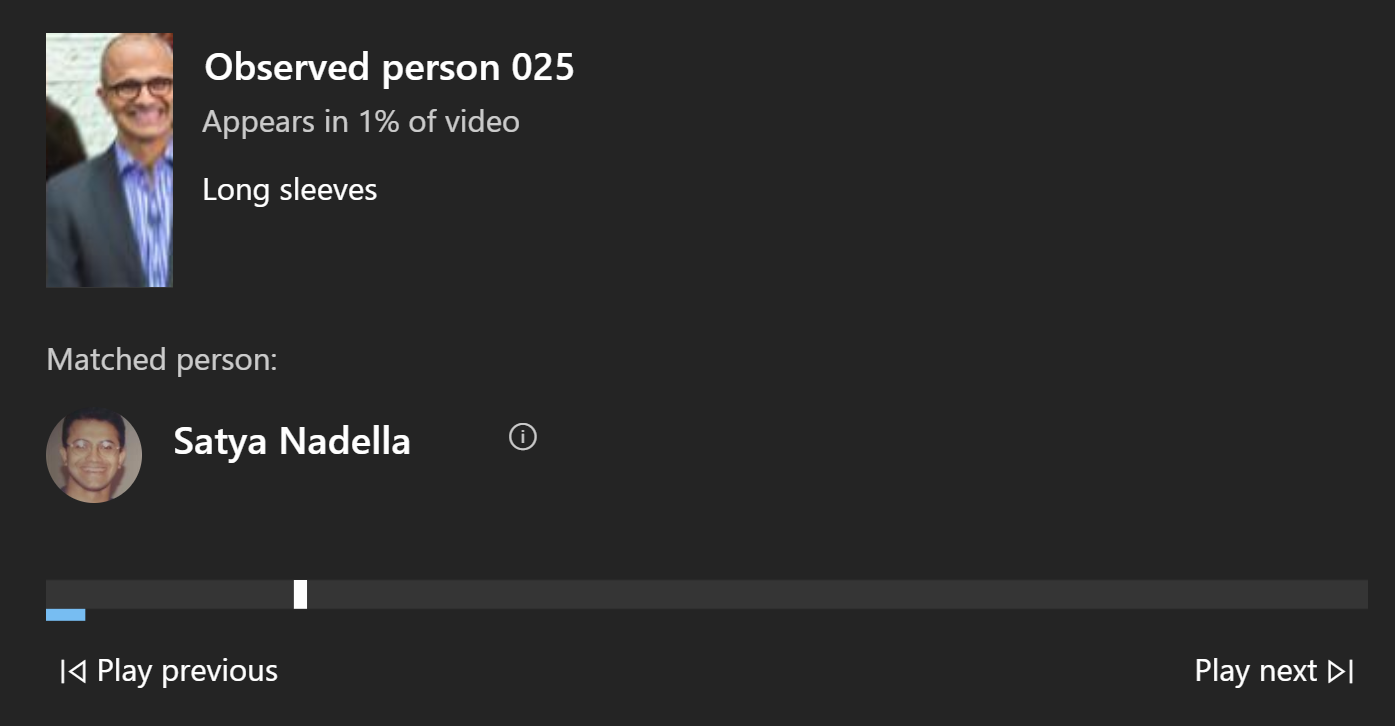
If you would like to view people's detected clothing in the Timeline of your video on the Video Indexer website, go to View -> Show Insights and select the All option or View -> Custom View -> Observed People.
Searching for a specific person by name, returning all the appearances of the specific person is enables using the search bar of the Insights of your video on the Azure AI Video Indexer.
JSON code sample
The following JSON response illustrates what Azure AI Video Indexer returns when tracking observed people having Mapped person associated:
"observedPeople": [
{
"id": 1,
"thumbnailId": "d09ad62e-e0a4-42e5-8ca9-9a640c686596",
"clothing": [
{
"id": 1,
"type": "sleeve",
"properties": {
"length": "short"
}
},
{
"id": 2,
"type": "pants",
"properties": {
"length": "short"
}
}
],
"matchingFace": {
"id": 1310,
"confidence": 0.3819
},
"instances": [
{
"adjustedStart": "0:00:34.8681666",
"adjustedEnd": "0:00:36.0026333",
"start": "0:00:34.8681666",
"end": "0:00:36.0026333"
},
{
"adjustedStart": "0:00:36.6699666",
"adjustedEnd": "0:00:36.7367",
"start": "0:00:36.6699666",
"end": "0:00:36.7367"
},
{
"adjustedStart": "0:00:37.2038333",
"adjustedEnd": "0:00:39.6729666",
"start": "0:00:37.2038333",
"end": "0:00:39.6729666"
}
]
}
]
Limitations and assumptions
It's important to note the limitations of Mapped person, to avoid or mitigate the effects of miss matches between people or people who have no matches.
Precondition for the matching is that the person that showing in the observed faces was detected and can be found in the People insight.
Pose: The tracks are optimized to handle observed people who most often appear on the front.
Obstructions: There is no match between faces and observed people where there are obstruction (people or faces overlapping each other).
Spatial allocation per frame: There is no match where different people appear in the same spatial position relatively to the frame in a short time.
See the limitations of Observed people: Trace observed people in a video
Feedback
Coming soon: Throughout 2024 we will be phasing out GitHub Issues as the feedback mechanism for content and replacing it with a new feedback system. For more information see: https://aka.ms/ContentUserFeedback.
Submit and view feedback for