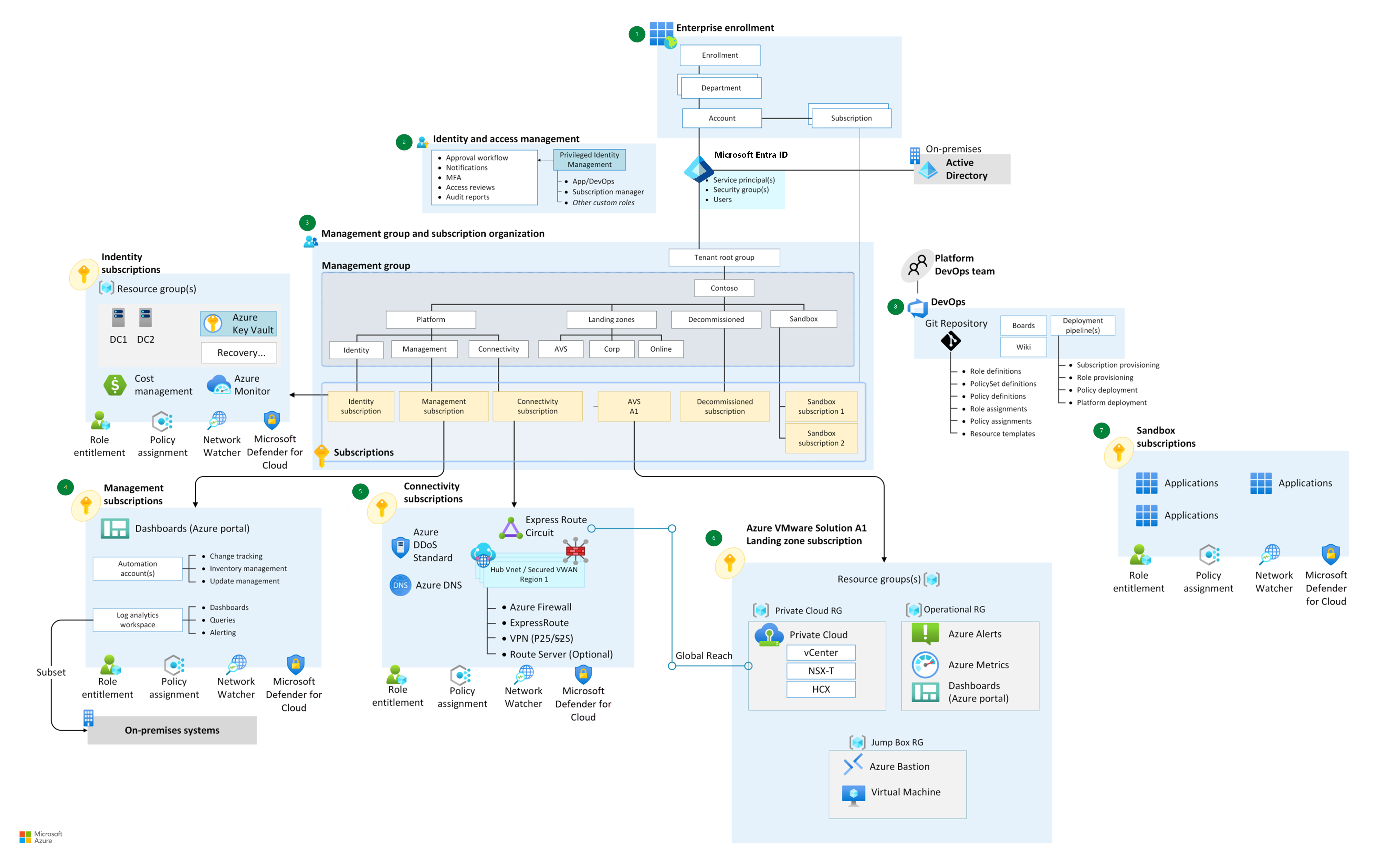Azure VMware Solution landing zone accelerator
The Microsoft Azure VMware Solution landing zone accelerator is an open-source collection of Azure Resource Manager and Bicep templates. It represents the strategic design path and target technical state for an Azure VMware Solution deployment. This open-source solution provides an architectural approach and reference implementation to prepare Azure landing zone subscriptions for a scalable Azure VMware Solution. The implementation adheres to the architecture and best practices of the Cloud Adoption Framework's Azure landing zones, focusing on enterprise-scale design principles.
The Azure VMware Solution accelerator provides a reference implementation for a scalable Azure VMware Solution in your landing zone. The design decisions your organization makes, based on the guidance provided by the accelerator, lay the groundwork for scalability.
Customers adopt Azure VMware Solution in various ways. You can adapt the enterprise scale for your Azure VMware Solution set to produce an architecture that fits your needs and puts your organization on a path to a sustainable scale.
The Azure VMware Solution landing zone accelerator has the following features:
- A modular approach to customize environment variables.
- Design guidelines to aid in evaluating critical decisions.
- Landing zone architecture.
- An implementation that includes:
- A deployable reference to create the environment for your Azure VMware Solution deployment.
- A Microsoft-approved Azure VMware Solution reference implementation to test the deployed environment.
Design guidelines
The following articles provide guidelines for creating your Azure VMware Solution landing zone:
- Enterprise-scale identity and access management for Azure VMware Solution
- Network topology and connectivity for Azure VMware Solution
- Management and monitoring for an Azure VMware Solution enterprise-scale scenario
- Business continuity and disaster recovery for Azure VMware Solution enterprise-scale scenario
- Security, governance, and compliance for Azure VMware Solution
- Platform automation for Azure VMware Solution enterprise-scale scenario
Architecture
The following architecture diagram is an example that shows design areas and best practices.
Deploy Azure VMware Solution resources and dependent services
The Azure VMware Solution accelerator can be used as the initial deployment of Azure VMware Solution in the enterprise environment. You can develop and customize the code to expand its functionality and/or adapt to your Enterprise-Scale Azure Landing Zones environment.
There are various implementation options for Azure VMware Solution using automation. These methodologies can be used in both "Brownfield" and "Greenfield" scenarios.
Automated Azure VMware Solution implementation options
Next steps
Review design considerations and recommendations related to identity and access management specific to the deployment of Azure VMware Solution.