New enhancements to Delivery Plans 2.0
In this sprint, we're enhancing Delivery Plans 2.0 with new condensed views and rollup information. We're also introducing Manual Validation and a new uses statement for pre-declaring resources in YAML pipelines.
Check out the Features list below for details.
Azure Boards
Azure Pipelines
Azure Boards
Delivery Plans: Rollup Information
As part of the Delivery Plans 2.0 public preview, roll-up information is now available. When dealing with higher level work items like Epics or Features, you may want to see more details. Roll-up shows the progress of the underlying child work items, revealing the full story. To enable this feature, go to your plan settings, then Fields, and select Show child rollup data.
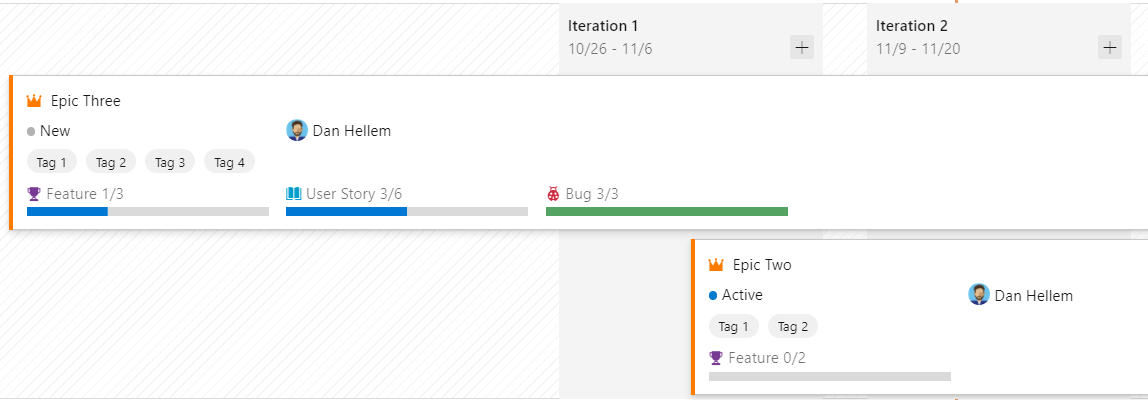
Delivery Plans: Condensed views
As part of the Delivery Plans 2.0 public preview, customers can now switch between Normal and Condensed views. Cards with additional fields can take up a lot of vertical space. This makes it hard to see more than a few cards on the screen at a time, even when fully zoomed out. We created a collapsed card view which hides all the fields from the cards and only displays the work item type icon and title. Hiding and showing all fields is now just a click away.
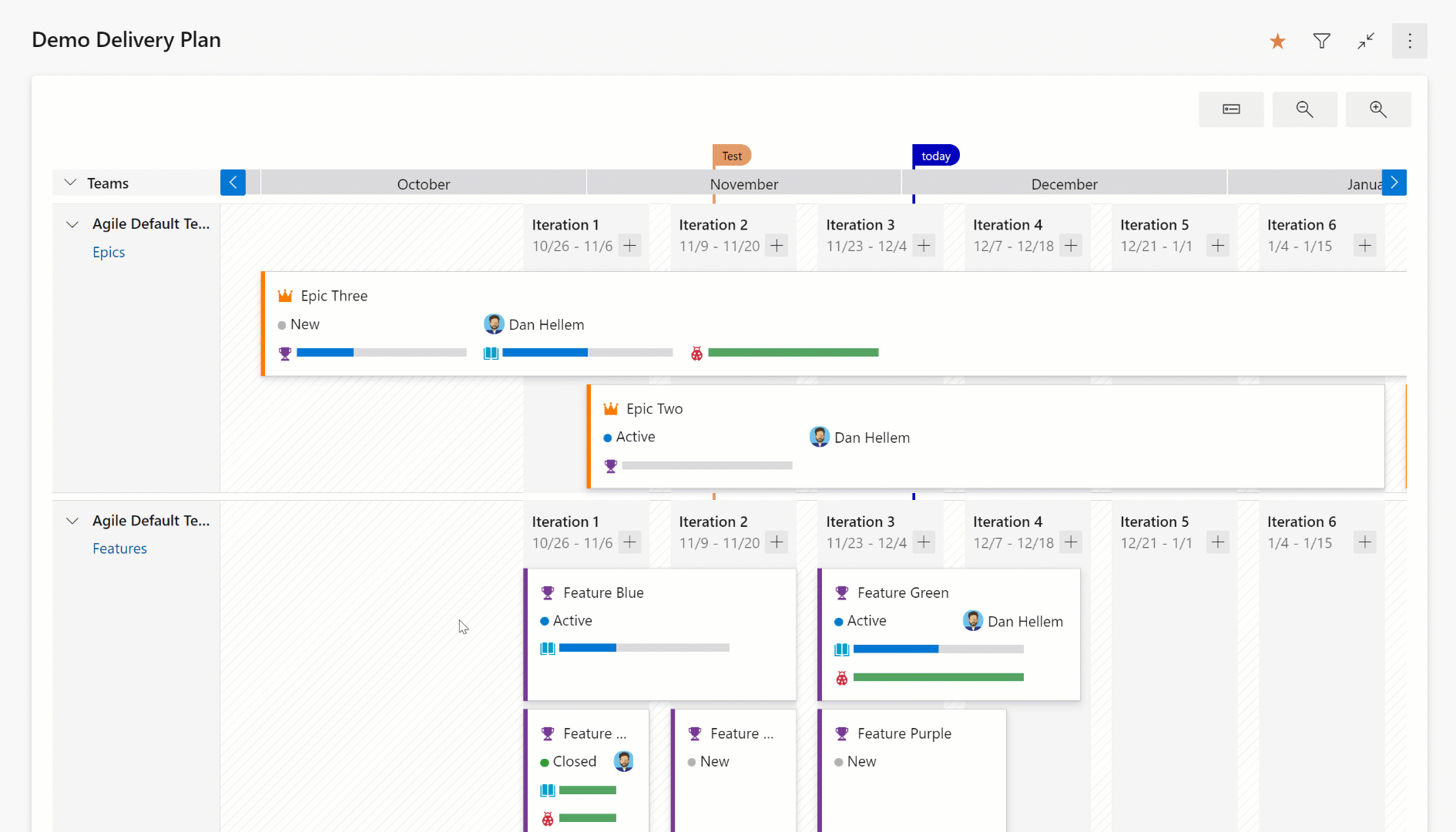
Azure Pipelines
"uses" statement for pre-declaring resources
When a pipeline runs a job on an agent, that agent is given an access token to call back into Azure Pipelines REST APIs and to download resources like repositories. For YAML pipelines, we recently added a setting to restrict the token down to only the repositories actually consumed in a job. However, some customers were using repositories without explicitly using a checkout step, for instance, if they used a script step to call Git directly. These customers couldn't enable the token-restricting feature, because Azure Pipelines couldn't accurately determine what repositories were needed for the job.
With this update, we've added an alternative way to tell Azure Pipelines that a job wants to use a repository without using the checkout step. Instead, you can use the new uses keyword, like this:
resources:
repositories:
- repository: myrepo
type: git
name: MyProject/MyRepo
jobs:
- job: myjob
uses:
repositories:
- myrepo
steps:
# without the preceding "uses" statement, if you have the
# new limit-repositories feature turned on, then Azure Pipelines
# won't include this repo in the access token and you'll
# get an access error at runtime (also, in a real pipeline
# you must include the auth token header as an argument to Git)
- script: git clone https://dev.azure.com/MyOrg/MyProject/_git/MyRepo
This feature also solves a related (though less common) problem. If you use the matrix keyword to generate multiple jobs and these jobs use pools specified in the matrix step, you may have run into problems authorizing those pools for the pipeline. The root cause is the same: because matrixes are computed at runtime, the up-front resource authorization system can't accurately determine what pools are used. Using uses, you can declare what pools your jobs will use so they can be authorized up front.
jobs:
- job: mtrx
strategy:
matrix:
windows:
mypoolname: Private-Windows
mac:
mypoolname: Private-Mac
pool: $(mypoolname)
# without the following "uses" statement, "pool" won't see
# the pool names until it's too late, and you'll get an error
# at runtime
uses:
pools:
- Private-Windows
- Private-Mac
Manual Validation for YAML pipelines
With the newly released Manual Validation task you can pause a YAML pipeline mid-stage. This allows you to perform manual or offline activities and then resume (or reject) the run. This is especially useful in scenarios where you want to pause a pipeline and let a peer to validate configuration settings, build package, etc. before moving on to a long-running, compute-intensive job. Learn more.
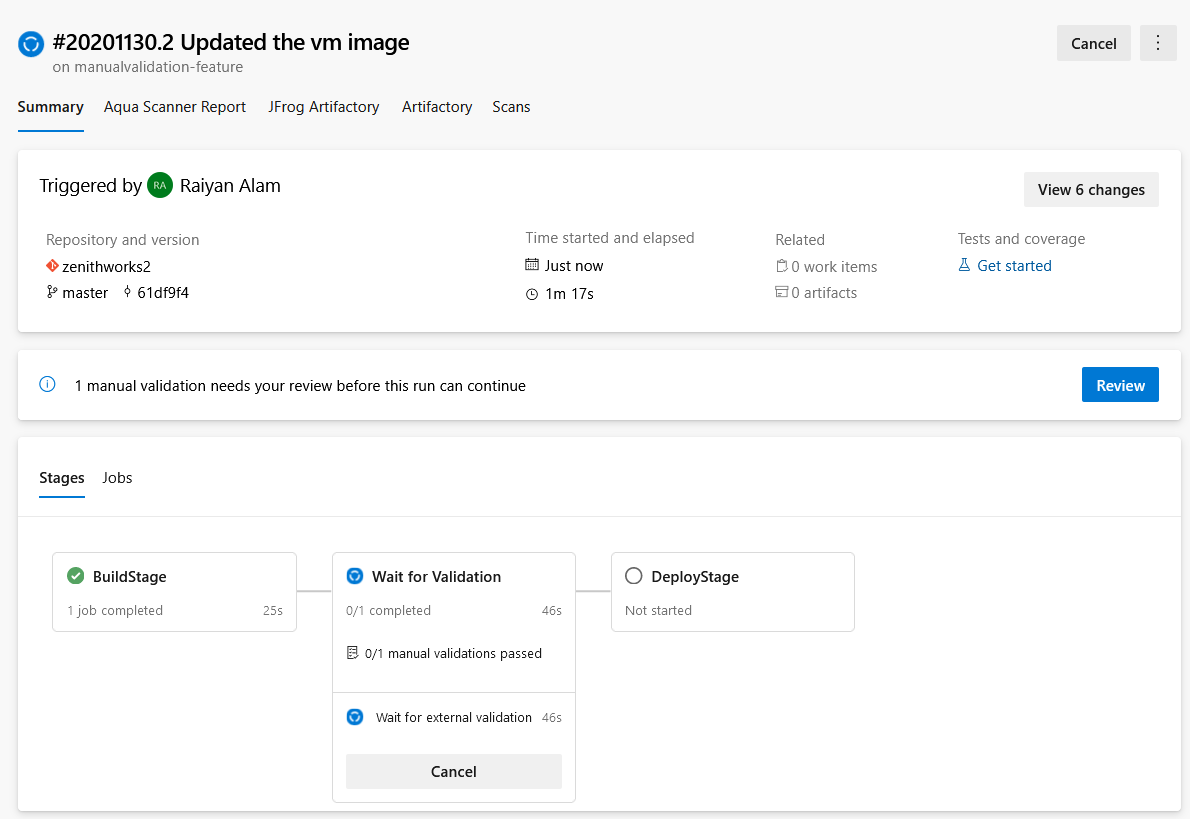
Next steps
Note
These features will roll out over the next two to three weeks.
Head over to Azure DevOps and take a look.
How to provide feedback
We would love to hear what you think about these features. Use the help menu to report a problem or provide a suggestion.
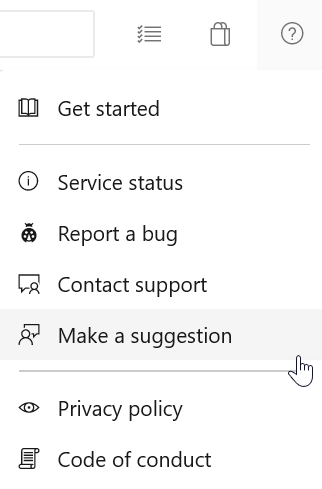
You can also get advice and your questions answered by the community on Stack Overflow.
Thanks,
Matt Cooper