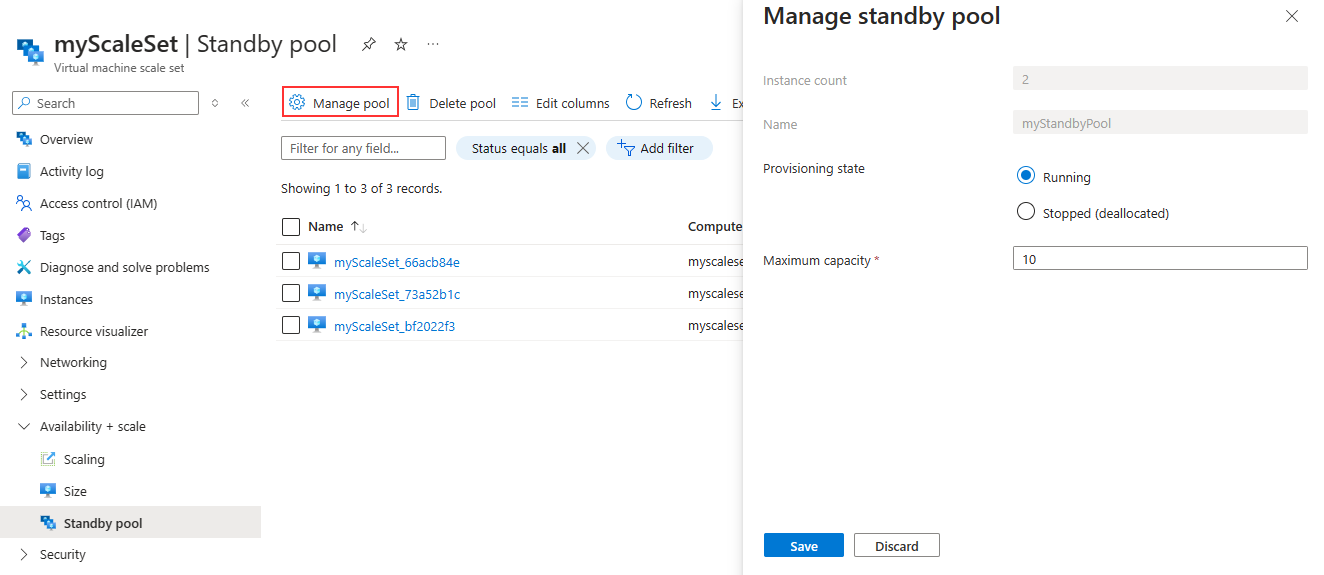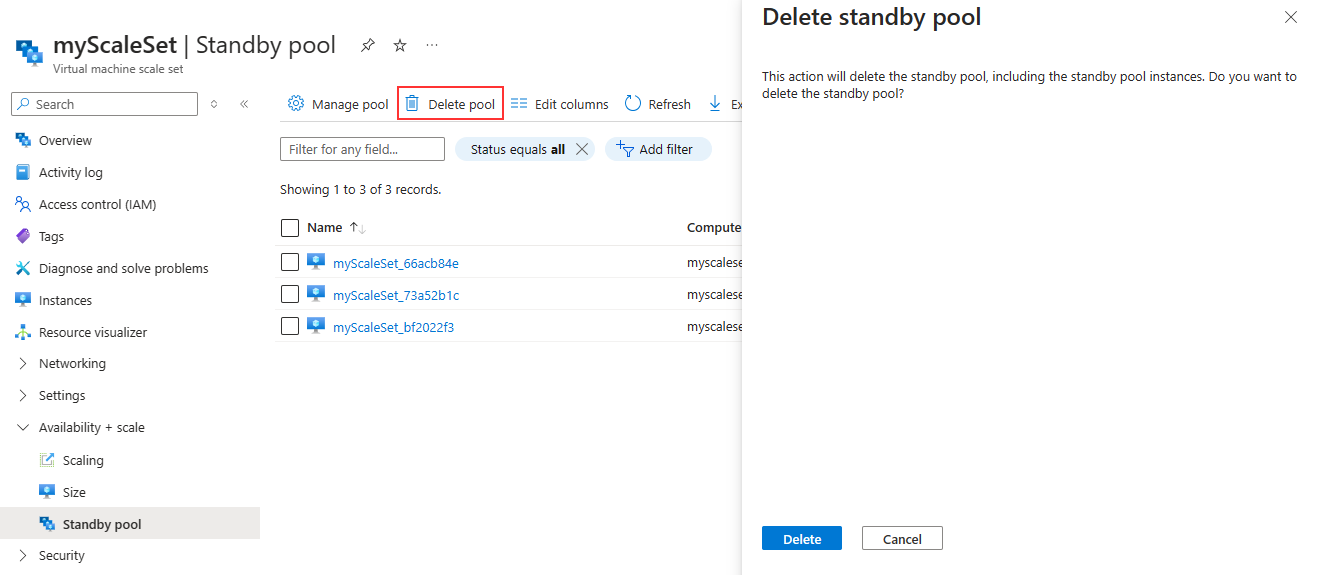Update or delete a standby pool (Preview)
Article 06/14/2024
2 contributors
Feedback
In this article
Important
Standby pools for Virtual Machine Scale Sets are currently in preview. Previews are made available to you on the condition that you agree to the supplemental terms of use . Some aspects of this feature may change prior to general availability (GA).
Update a standby pool
You can update the state of the instances and the max ready capacity of your standby pool at any time. The standby pool name can only be set during standby pool creation.
Navigate to Virtual Machine Scale set the standby pool is associated with.
Under Availability + scale select Standby pool .
Select Manage pool .
Update the configuration and save any changes.
Update an existing standby pool using az standby-vm-pool update .
az standby-vm-pool update \
--resource-group myResourceGroup
--name myStandbyPool \
--max-ready-capacity 20 \
--vm-state "Deallocated" \
Update an existing standby pool using Update-AzStandbyVMPool .
Update-AzStandbyVMPool `
-ResourceGroup myResourceGroup
-Name myStandbyPool `
-MaxReadyCapacity 20 `
-VMState "Deallocated" `
Update an existing standby pool deployment. Deploy the updated template using az deployment group create or New-AzResourceGroupDeployment .
{
"$schema": "https://schema.management.azure.com/schemas/2019-04-01/deploymentTemplate.json#",
"contentVersion": "1.0.0.0",
"parameters": {
"location": {
"type": "string",
"defaultValue": "east us"
},
"name": {
"type": "string",
"defaultValue": "myStandbyPool"
},
"maxReadyCapacity" : {
"type": "int",
"defaultValue": 10
},
"virtualMachineState" : {
"type": "string",
"defaultValue": "Deallocated"
},
"attachedVirtualMachineScaleSetId" : {
"type": "string",
"defaultValue": "/subscriptions/{subscriptionID}/resourceGroups/myResourceGroup/providers/Microsoft.Compute/virtualMachineScaleSets/myScaleSet"
}
},
"resources": [
{
"type": "Microsoft.StandbyPool/standbyVirtualMachinePools",
"apiVersion": "2023-12-01-preview",
"name": "[parameters('name')]",
"location": "[parameters('location')]",
"properties": {
"elasticityProfile": {
"maxReadyCapacity": "[parameters('maxReadyCapacity')]"
},
"virtualMachineState": "[parameters('virtualMachineState')]",
"attachedVirtualMachineScaleSetId": "[parameters('attachedVirtualMachineScaleSetId')]"
}
}
]
}
Update an existing standby pool deployment. Deploy the updated template using az deployment group create or New-AzResourceGroupDeployment .
param location string = resourceGroup().location
param standbyPoolName string = 'myStandbyPool'
param maxReadyCapacity int = 10
@allowed([
'Running'
'Deallocated'
])
param vmState string = 'Deallocated'
param virtualMachineScaleSetId string = '/subscriptions/{subscriptionID}/resourceGroups/myResourceGroup/providers/Microsoft.Compute/virtualMachineScaleSets/myScaleSet'
resource standbyPool 'Microsoft.standbypool/standbyvirtualmachinepools@2023-12-01-preview' = {
name: standbyPoolName
location: location
properties: {
elasticityProfile: {
maxReadyCapacity: maxReadyCapacity
}
virtualMachineState: vmState
attachedVirtualMachineScaleSetId: virtualMachineScaleSetId
}
}
Update an existing standby pool using Create or Update .
PUT https://management.azure.com/subscriptions/{subscriptionID}/resourceGroups/myResourceGroup/providers/Microsoft.StandbyPool/standbyVirtualMachinePools/myStandbyPool?api-version=2023-12-01-preview
{
"type": "Microsoft.StandbyPool/standbyVirtualMachinePools",
"name": "myStandbyPool",
"location": "east us",
"properties": {
"elasticityProfile": {
"maxReadyCapacity": 20
},
"virtualMachineState":"Deallocated",
"attachedVirtualMachineScaleSetId": "/subscriptions/{subscriptionID}/resourceGroups/myResourceGroup/providers/Microsoft.Compute/virtualMachineScaleSets/myScaleSet"
}
}
Delete a standby pool
Navigate to Virtual Machine Scale set the standby pool is associated with.
Under Availability + scale select Standby pool .
Select Delete pool .
Select Delete .
Delete an existing standby pool using az standbypool delete .
az standby-vm-pool delete \
--resource-group myResourceGroup \
--name myStandbyPool
Delete an existing standby pool using Remove-AzStandbyVMPool .
Remove-AzStandbyVMPool `
-ResourceGroup myResourceGroup `
-Name myStandbyPool `
-Nowait
Delete an existing standby pool using Delete .
DELETE https://management.azure.com/subscriptions/{subscriptionID}/resourceGroups/myResourceGroup/providers/Microsoft.StandbyPool/standbyVirtualMachinePools/myStandbyPool?api-version=2023-12-01-preview
Next steps
Review the most frequently asked questions about standby pools for Virtual Machine Scale Sets.