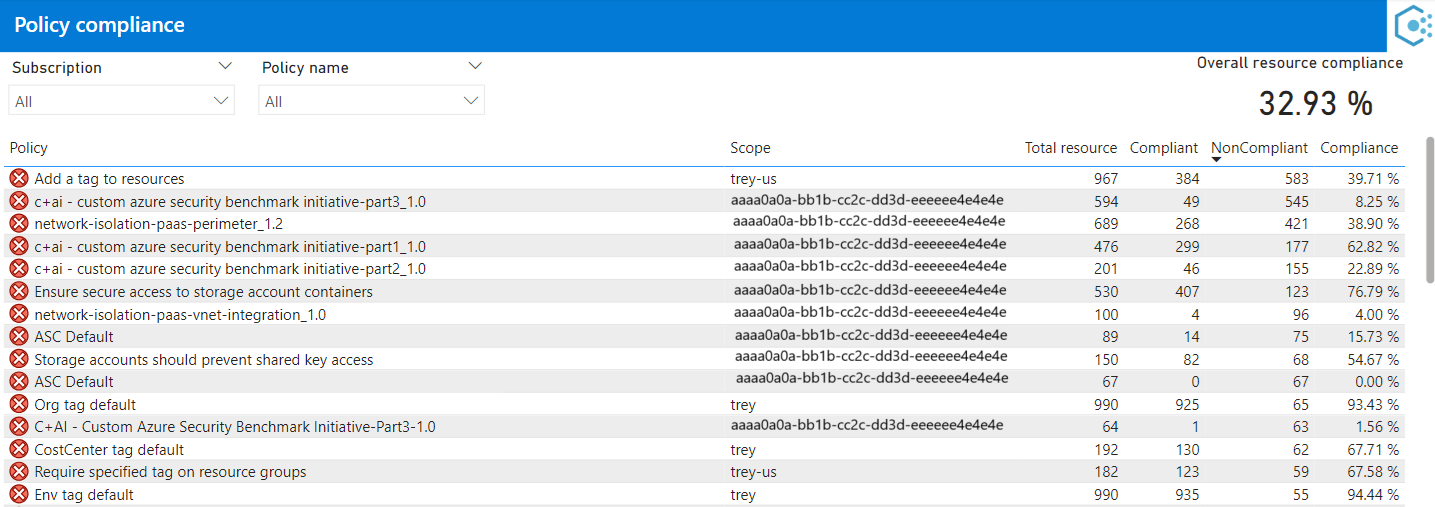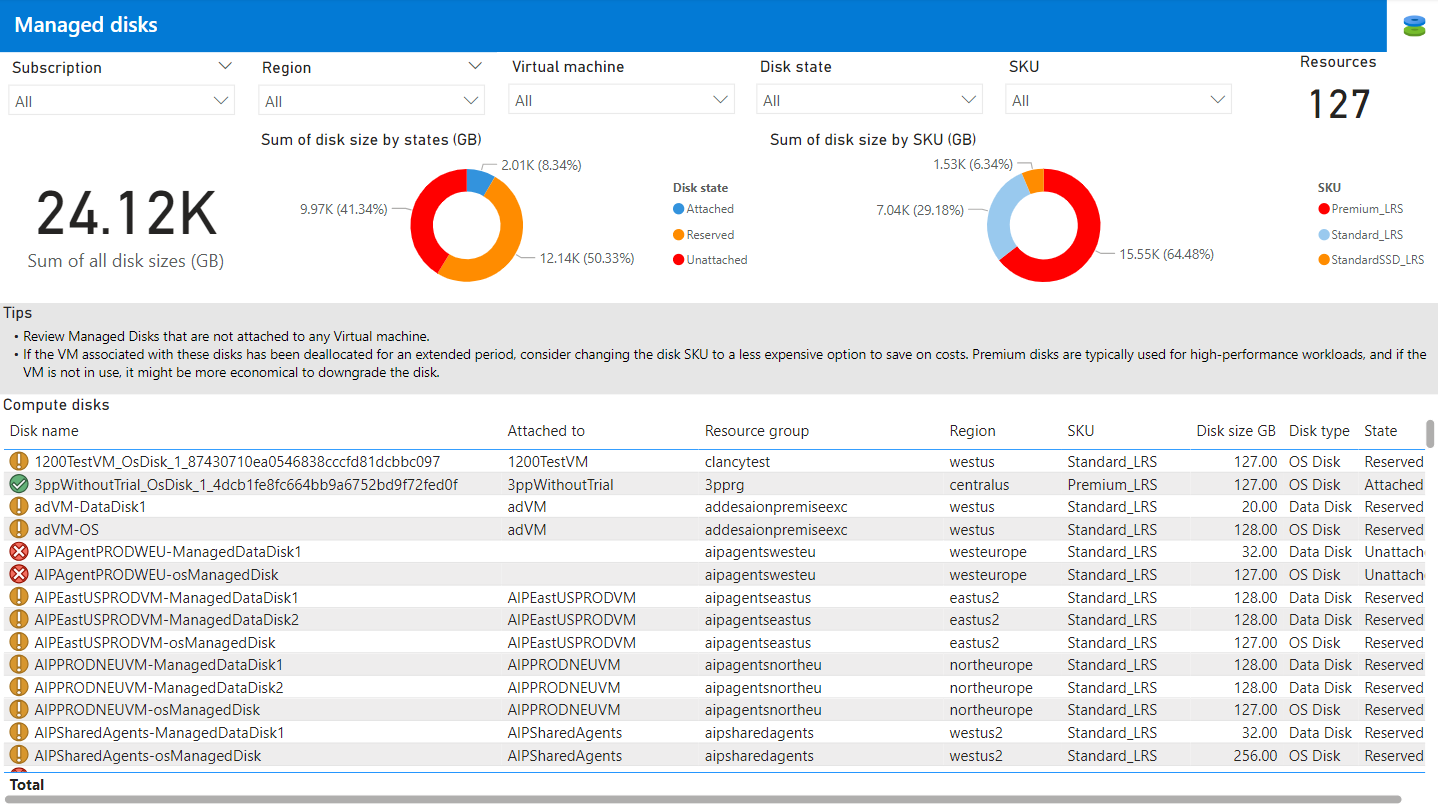Governance report
The Governance report summarizes your Microsoft Cloud governance posture. It offers standard metrics aligned with the Cloud Adoption Framework (CAF) to help identify issues, apply recommendations, and resolve compliance gaps.
The CAF govern methodology provides a structured approach for establishing and optimizing cloud governance in Azure. The guidance is relevant for organizations across any industry. It covers essential categories of cloud governance, such as regulatory compliance, security, operations, cost, data, resource management, and artificial intelligence (AI).
Cloud governance is how you control cloud use across your organization. Cloud governance sets up guardrails that regulate cloud interactions. These guardrails are a framework of policies, procedures, and tools you use to establish control. Policies define acceptable and unacceptable cloud activity, and the procedures and tools you use ensure all cloud usage aligns with those policies. Successful cloud governance prevents all unauthorized or unmanaged cloud usage.
To assess your transformation journey, try the governance benchmark tool.
This report pulls data from:
- Cost Management exports or FinOps hubs
- Azure Resource Graph
You can download the Governance report from the latest release.
Note
The Governance report is new and still being fleshed out. We will continue to expand capabilities in each release in alignment with the Cost optimization workbook. To request additional capabilities, please create a feature request in GitHub.
Get started
The Get started page includes a basic introduction to the report with links to learn more.
Summary
The Summary page provides a summary of subscriptions, resource types, resources, and regions across your environment.
Policy compliance
The Policy compliance page lists policies configured in Azure Policy for the selected subscriptions.
Virtual machines
The Virtual machines page lists the virtual machines, disks, and public IP addresses with related right-sizing recommendations.
Managed disks
The Managed disks page lists the managed disks.
SQL databases
The SQL databases page lists the SQL databases.
The chart shows the cost of each disk over time.
The table shows the disks with related properties. It includes billed and effective cost and the dates the disk was available during the selected date range. The date range is shown in the Charge period filter at the top-left of the page.
Network security groups
The Network security groups page lists network security groups and network security group rules.
Looking for more?
We'd love to hear about any reports, charts, or general reporting questions you're looking to answer. Create a new issue with the details that you'd like to see either included in existing or new reports.
Related content
Related resources:
Related FinOps capabilities:
Related products:
Related solutions: