Personalize actions on your Role Center
Important
This content is archived and is not being updated. For the latest documentation, see Microsoft Dynamics 365 product documentation. For the latest release plans, see Dynamics 365 and Microsoft Power Platform release plans.
| Enabled for | Public preview | General availability |
|---|---|---|
| End users, automatically |  Aug 1, 2019 Aug 1, 2019 |
 Oct 1, 2019 Oct 1, 2019 |
Business value
Business Central is ready to adapt to the unique needs of each business, department, and user. Desktop users are fully empowered to optimize their workspace to support their daily tasks and the most common data that they work with.
Feature details
Personalizing the navigation menu includes:
Moving menu links to another position within the same group or a different group or subgroup.
Moving menu groups to another position.
Hiding menu links or entire groups.
Clearing your personalization, effectively returning the Role Center to its original navigation menu layout.
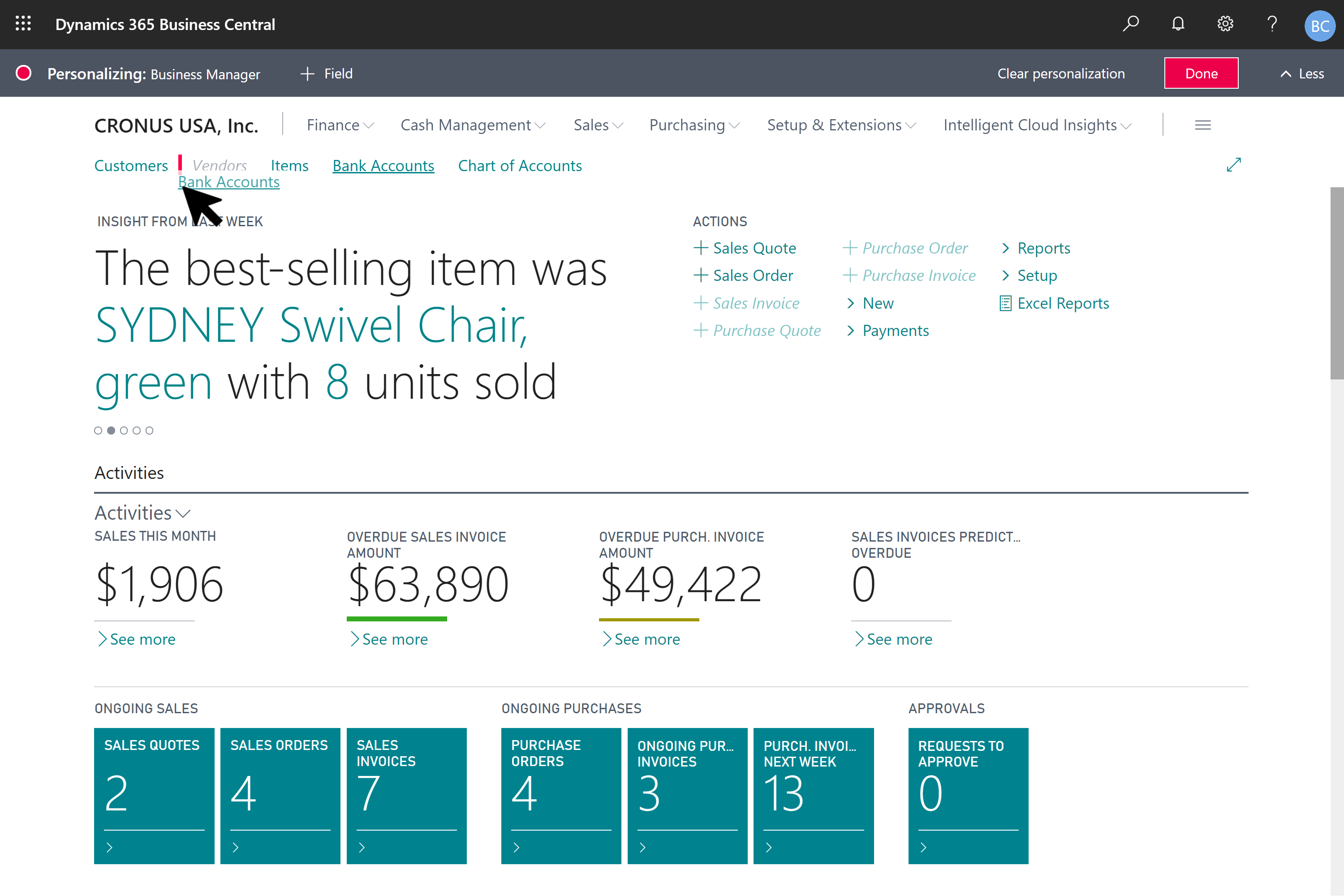
Personalizing Role Center actions includes:
Moving actions to another position within the same or different group.
Moving action groups to another position.
Hiding actions or entire groups of actions.
Clearing action personalization, effectively returning the Role Center to its original action layout.
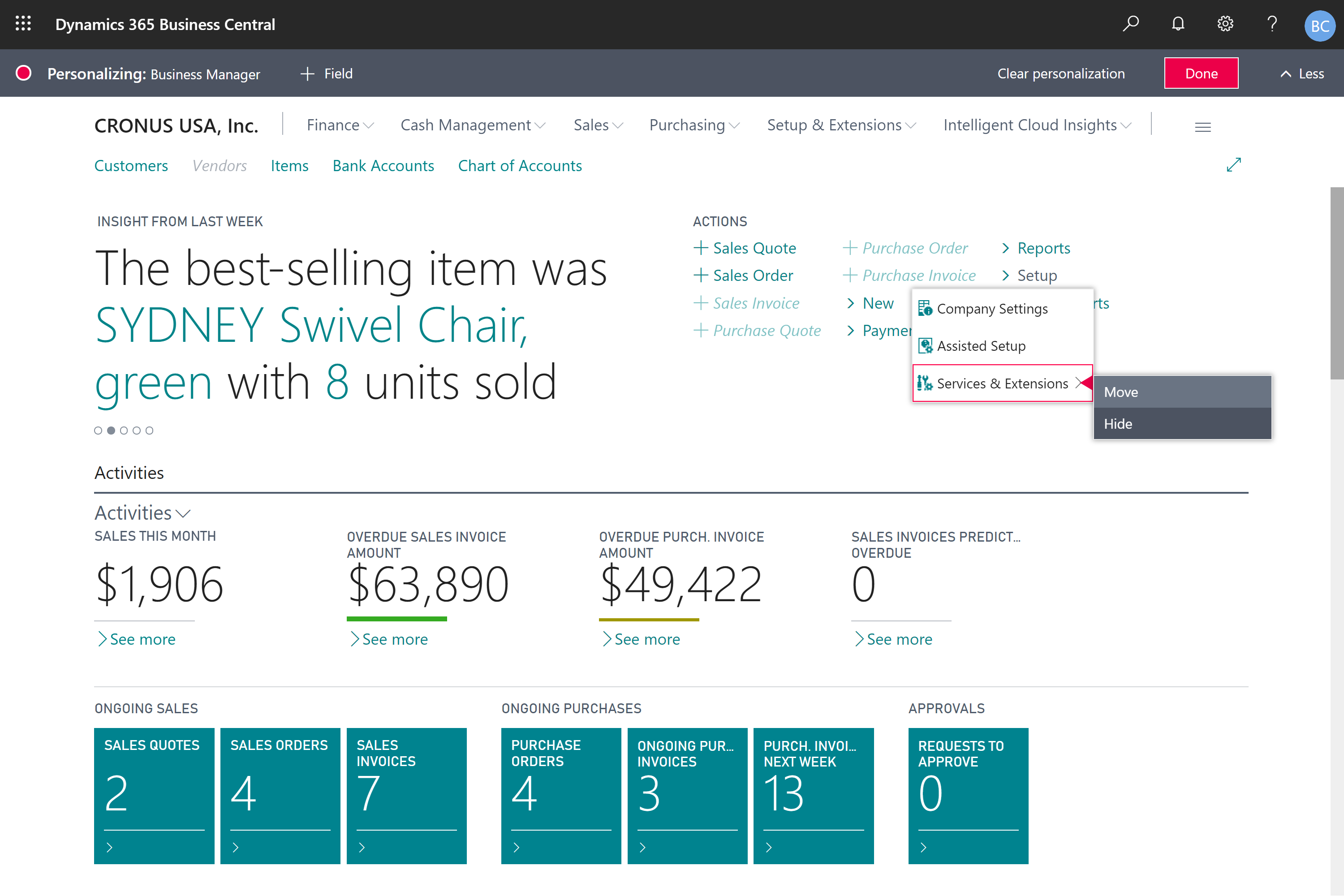
As with all other personalization, the changes are effective immediately and roam with the user, no matter which device they sign in to.
Note
When Business Central 2019 release wave 2 is deployed on-premises, all new personalization features are enabled by default. Personalization is no longer an opt-in feature, and is now fully aligned across online and on-premises experiences.
Tell us what you think
Help us improve Dynamics 365 Business Central by discussing ideas, providing suggestions, and giving feedback. Use the forum at https://aka.ms/bcideas.
See also
Personalize Your Workspace (docs)