Consolidate customer and vendor balances
Important
This content is archived and is not being updated. For the latest documentation, go to What's new and planned for Dynamics 365 Business Central. For the latest release plans, go to Dynamics 365 and Microsoft Power Platform release plans.
| Enabled for | Public preview | General availability |
|---|---|---|
| Users, automatically |  Mar 1, 2022
Mar 1, 2022 |
 Apr 1, 2022
Apr 1, 2022 |
Business value
A company that you do business with might be both a customer and a vendor. When that's the case, you can avoid making unnecessary payments or receipts and save on transaction fees by consolidating the customer and vendor balances.
Feature details
You can turn a contact company into a customer or vendor by using the Create as Customer or Create as Vendor actions on the Contact Card page. This link is a prerequisite for seeing the Balance as Vendor field on the Customer page and the Balance as Customer field on the Vendor page.
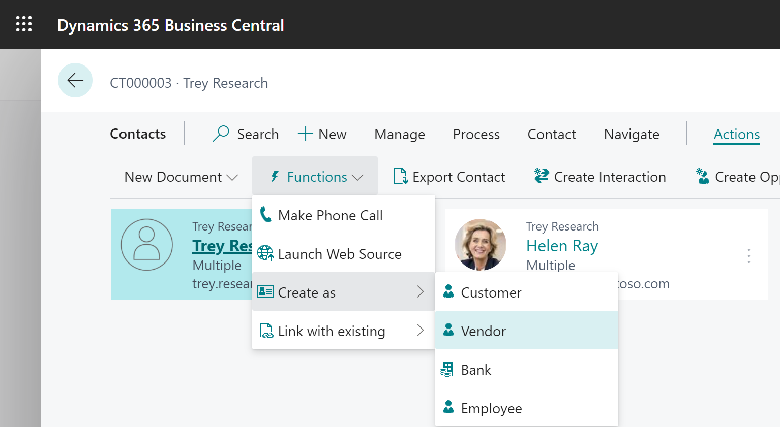
The Customer Card page offers the Balance as Vendor field, and the Vendor Card page includes the Balance as Customer field for companies that were created or linked to the same contact company.
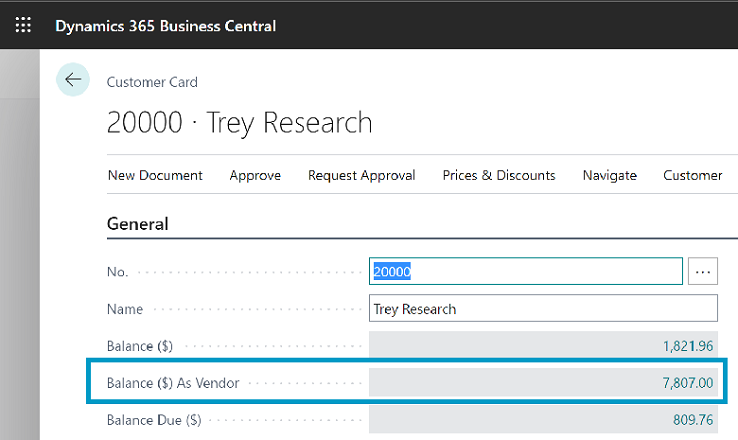
On the Payment Journal page, you can use the Net Customer/Vendor Balances action to net the customer and vendor balances for the company.
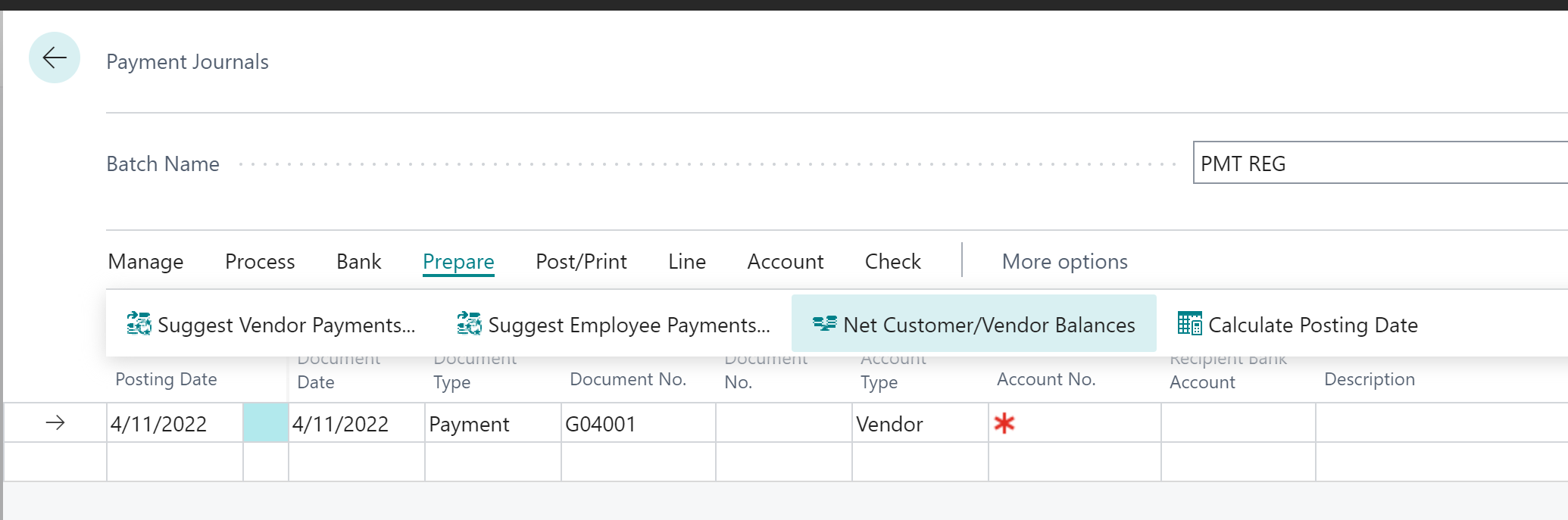
The Net Customer/Vendor Balances action creates payment journal lines to which the net balances for a customer and vendor are linked.
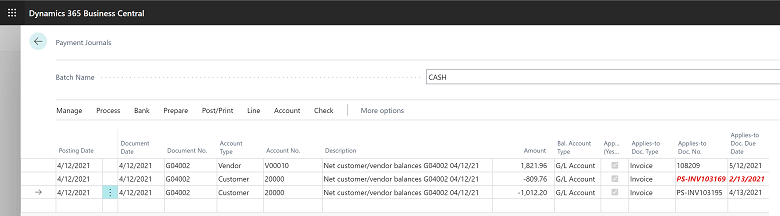
Tell us what you think
Help us improve Dynamics 365 Business Central by discussing ideas, providing suggestions, and giving feedback. Use the forum at https://aka.ms/bcideas.
Thank you for your idea
Thank you for submitting this idea. We listened to your idea, along with comments and votes, to help us decide what to add to our product roadmap.