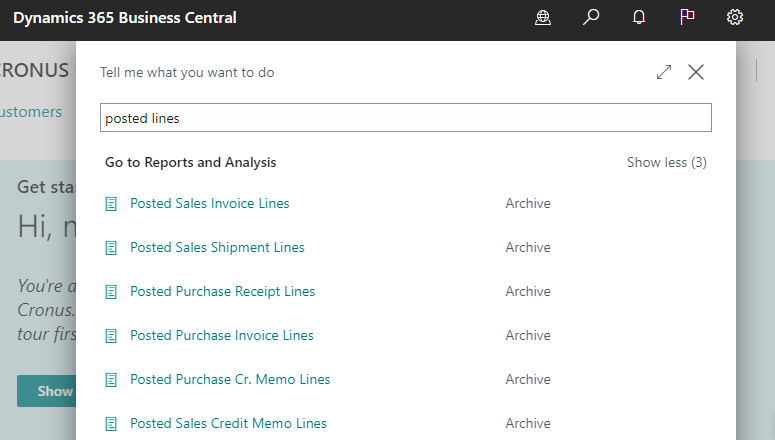Find posted and non-posted document lines in search
Important
This content is archived and is not being updated. For the latest documentation, go to What's new and planned for Dynamics 365 Business Central. For the latest release plans, go to Dynamics 365 and Microsoft Power Platform release plans.
| Enabled for | Public preview | General availability |
|---|---|---|
| Users, automatically |  Sep 1, 2022
Sep 1, 2022 |
 Oct 1, 2022
Oct 1, 2022 |
Business value
Pages with document lines are often used for specific analysis. Now you can be more productive by finding them through the in-product search field and bookmark links to the documents on your home page for easy access to the original or a filtered view.
Feature details
In the in-product search field, you can search for the following pages, grouped here by document type.
Posted documents:
- Posted Purchase Invoice Lines (page 529)
- Posted Purchase Receipt Lines (page 528)
- Posted Purchase Cr. Memo Lines (page 530)
- Posted Sales Invoice Lines (page 526)
- Posted Sales Shipment Lines (page 525)
- Posted Sales Credit Memo Lines (page 527)
Open documents:
- Purchase Lines (page 518)
- Sales Lines (page 516)
And if you have a premium license:
- Prod. Order Comp. Lines (page 5407)
You can bookmark pages from the search results to add them to your home page. Learn more at Bookmark a Page or Report on Your Role Center.
You can also add one or more views with predefined filters and sorting. Learn more at Save and Personalize List Views