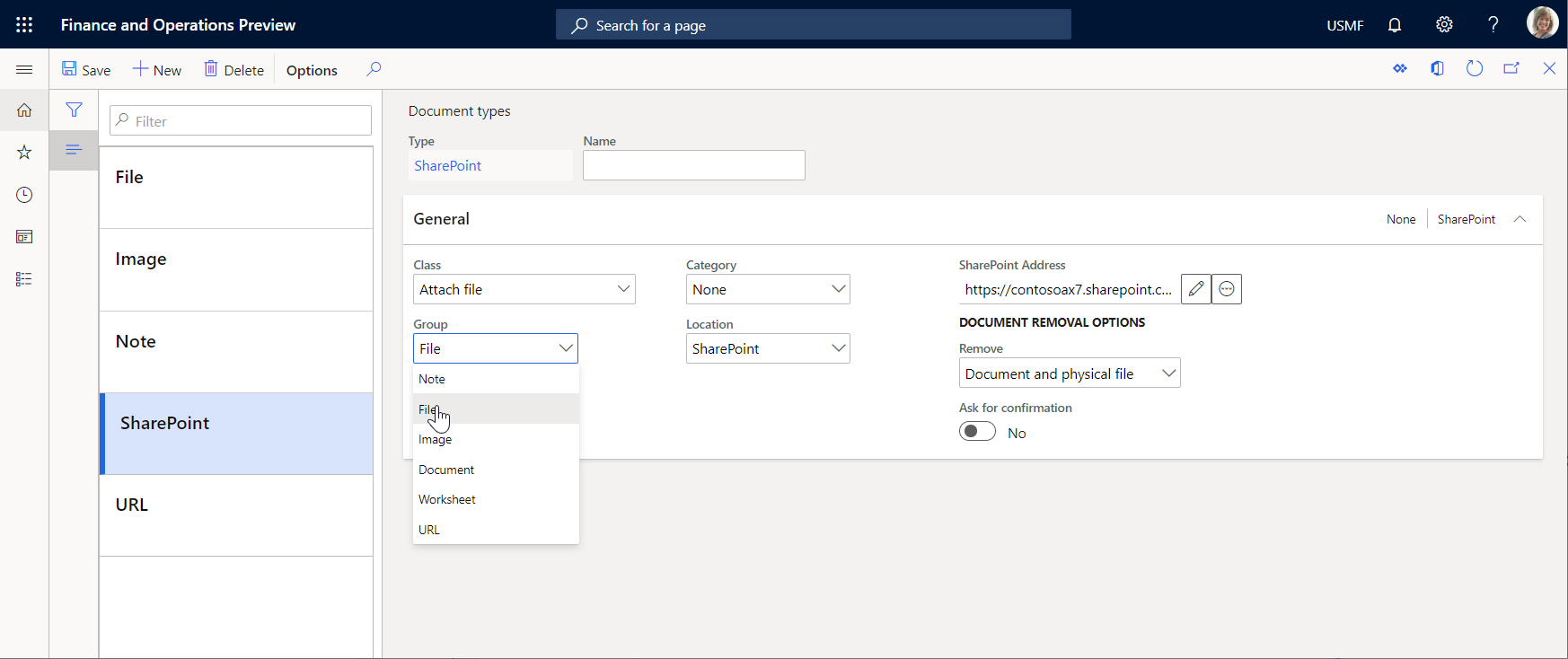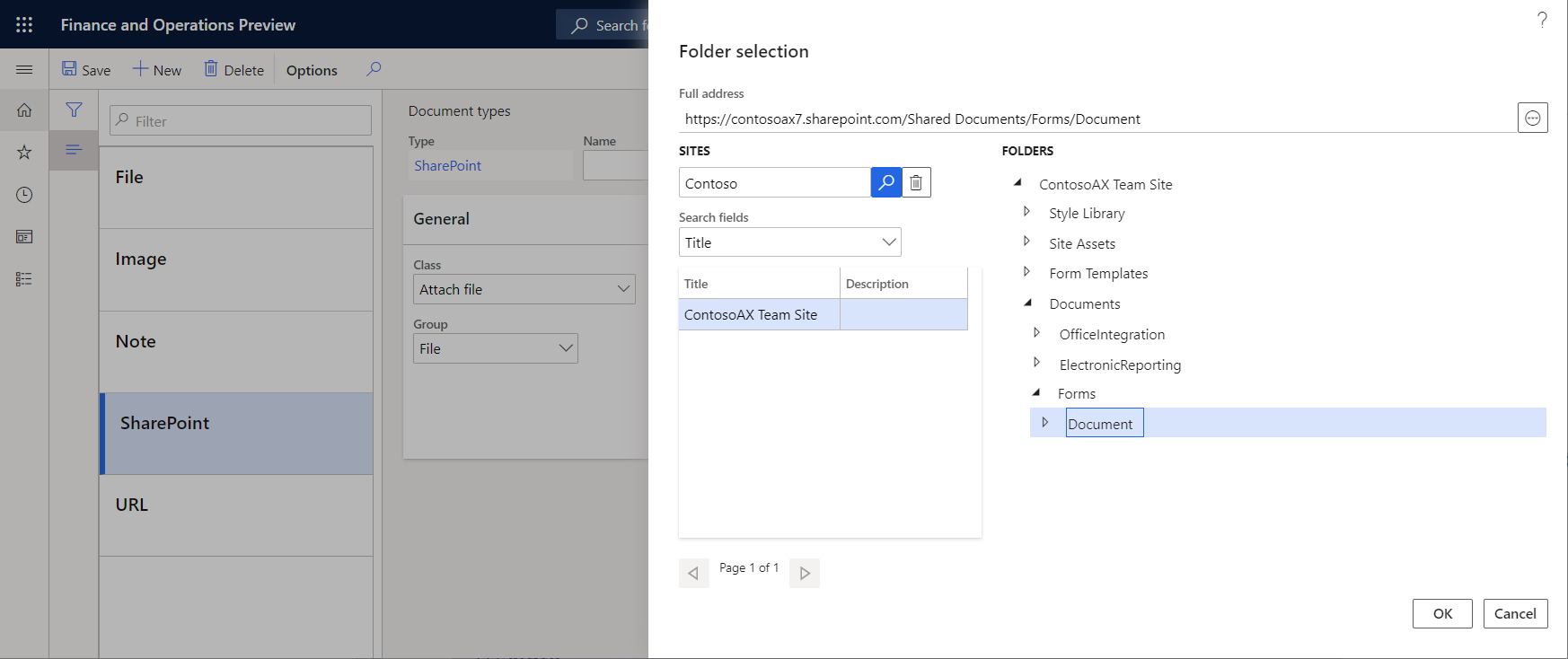Archive ER destination type
You can configure an archive destination for each Folder or File component of an Electronic reporting (ER) format that is configured to generate outbound documents. Based on the destination setting, a generated document is stored as an attachment of a record of the ER jobs list. To view the results, go to Organization administration > Electronic reporting > Electronic reporting jobs.
You can use this option to send the generated document to a Microsoft SharePoint folder or Microsoft Azure Storage. Set Enabled to Yes to send output to a destination that is defined by the selected document type. Only document types where the group is set to File are available for selection. You define document types at Organization administration > Document management > Document types. The configuration for ER destinations is the same as the configuration for the document management system.
The location determines where the file is saved. After the Archive destination is enabled, the results can be saved in the Job archive. You can view the results at Organization administration > Electronic reporting > Electronic reporting archived jobs.
Note
Select a document type for the Job archive by navigating to Organization administration > Workspaces > Electronic reporting > Electronic reporting parameters. For more information, see Configure the Electronic reporting (ER) framework.
SharePoint
You can save a file in a designated SharePoint folder. To define the default SharePoint server, go to Organization administration > Document management > Document management parameters. On the SharePoint tab, configure the SharePoint folder. Then, you can select it as the folder where the ER output will be saved. The SharePoint location must be selected in this document type.
Azure Storage
When the document type location is set to Azure storage, you can save a file to Azure Storage.
Note
The ER framework permanently stores files in Azure Blob storage unlike the Data management framework that applies the seven-day retention policy for documents that must be processed. For more information, see API for getting message status and Status check API. The ER-related files will be stored in Azure Blob storage as attachments of application table records as long as necessary. A single file will be deleted from Azure Blob storage along with the application table record that this file was attached to.
Additional resources
Feedback
Coming soon: Throughout 2024 we will be phasing out GitHub Issues as the feedback mechanism for content and replacing it with a new feedback system. For more information see: https://aka.ms/ContentUserFeedback.
Submit and view feedback for