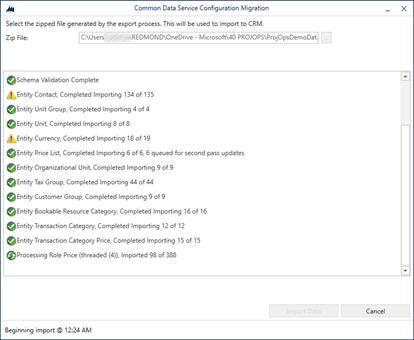Apply demo setup and configuration data for Project Operations - lite
**Lite deployment - deal to proforma invoicing
Prerequisites
Before you begin the configuration, you must have a Dataverse environment provisioned for Dynamics 365 Project Operations.
Instructions
Download the Setup Data Package.
Navigate to the folder ProjOpsSampleSetupData - CE only CMT and run the executable file, DataMigrationUtility.
On page 1 of the Common Data Service Configuration Migration (CMT) Wizard, select Import Data and then select Continue.
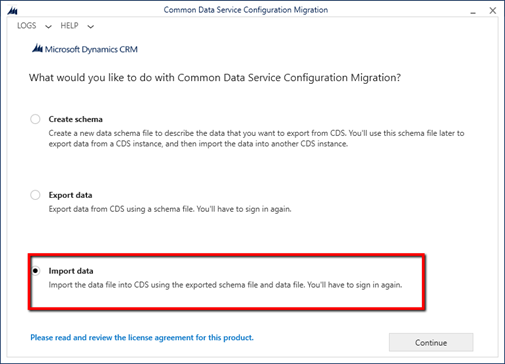
On Page 2 of the CMT Wizard, select Microsoft 365 as the Deployment Type.
Select the Display a list of available organizations and Show Advanced check boxes.
Select the region of your tenant, enter your credentials, and then select Login.
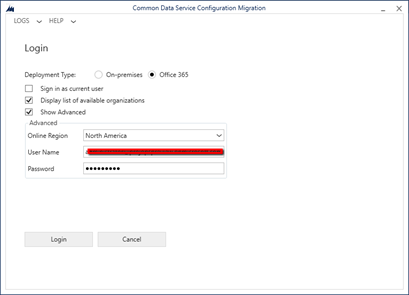
On page 3, from the list of Organizations on the Tenant, select which organization you want to import the demo data into and then select Login.
On page 4, select the zip file, SampleSetupAndConfigData from the unpacked folder, ProjOpsSampleSetupData - CE only CMT.
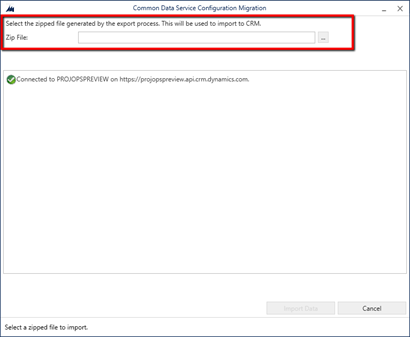
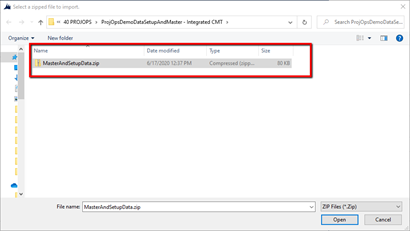
After the zip file is selected, select Import Data.
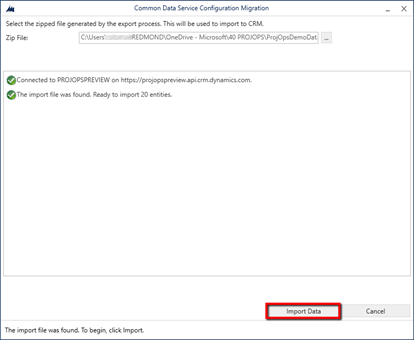
Import will run for approximately two-ten minutes depending on your network speed. After it completes, exit the CMT Wizard.
Check your organization for data in the following 18 entities:
- Currency
- Account
- Organizational Unit
- Contact
- Unit
- Unit Group
- Price List
- Project Parameter Price List
- Invoice Frequency
- Bookable Resource Category
- Transaction Category
- Expense Category
- Role Price
- Transaction Category Price
- Characteristic
- Bookable Resource
- Bookable resource category Assn
- Bookable Resource Characteristic