Ship and receive non-inventory items on warehouse documents
Important
This content is archived and is not being updated. For the latest documentation, go to What's new and planned for Dynamics 365 Business Central. For the latest release plans, go to Dynamics 365, Power Platform, and Cloud for Industry release plans.
| Enabled for | Public preview | General availability |
|---|---|---|
| Users, automatically |  Mar 1, 2023
Mar 1, 2023 |
 Apr 1, 2023
Apr 1, 2023 |
Business value
Warehouse employees can ship and receive non-inventory items, such as insurance or cost, on sales or purchase orders along with the physical goods on the orders.
Feature details
Sales and purchase orders often have various types of things on their lines. For example, they might have general ledger items, accounts, and fixed assets. For configurations where you handle physical goods in warehouse documents, such as inventory put-aways, warehouse receipts, inventory picks, or warehouse shipments, you can also post some types of non-inventory items. In the previous version, you had to post non-inventory items separately.
We've added two capabilities:
- Post all non-inventory lines on the source document as soon as at least one item is posted by the warehouse document.
- Post non-inventory lines of the source document linked to the item through the Attached to Line No. field when the item is posted by a warehouse document.
To start using this feature in the inbound warehouse flow, fill in the Auto Post Non-Invt. via Whse. field on the Purchase & Payables Setup page.
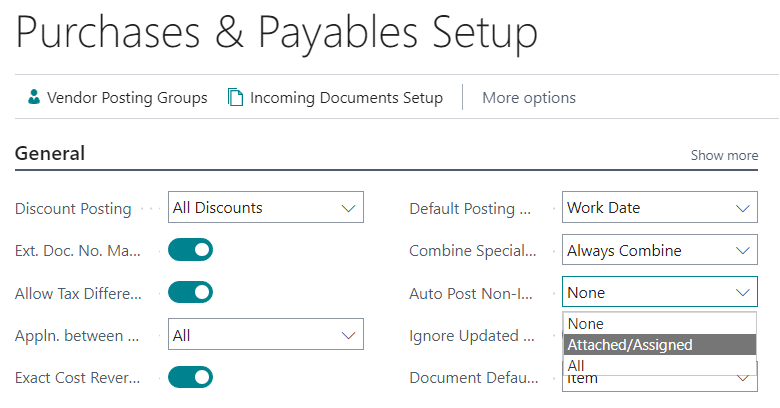
To start using this feature in the outbound warehouse flow, fill in the Auto Post Non-Invt. via Whse. field on the Sales & Receivables Setup page.
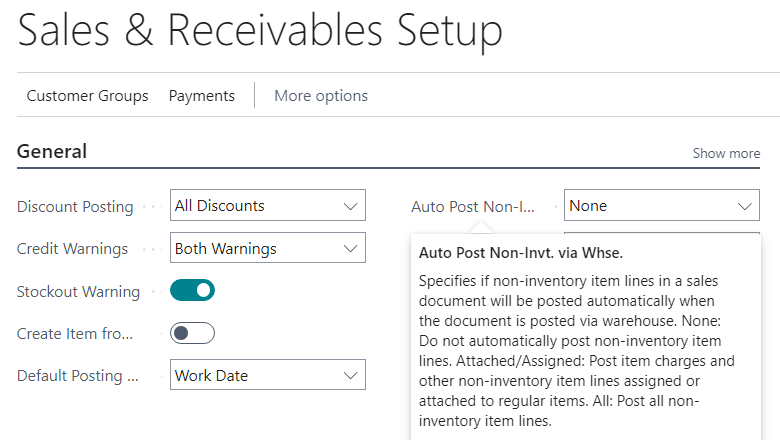
For the attach scenario, you must attach non-inventory lines to physical items in the sales or purchase document by using the Attach to inventory line action.
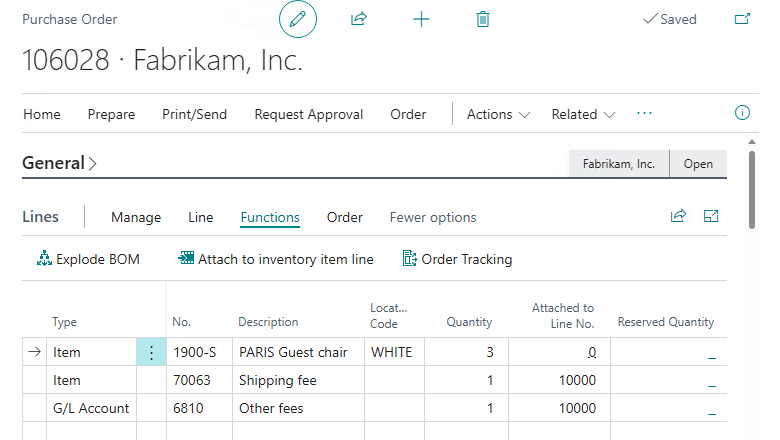
Note
The Complete option in the Shipping Advice field of the sales order has priority over the selection in the Auto Post Non-Invt. via Whse. field on the Sales & Receivables Setup page.
Tell us what you think
Help us improve Dynamics 365 Business Central by discussing ideas, providing suggestions, and giving feedback. Use the forum at https://aka.ms/bcideas.
Thank you for your idea
Thank you for submitting this idea. We listened to your idea, along with comments and votes, to help us decide what to add to our product roadmap.