Work hours calendar supports multiple recurrences
Important
This content is archived and is not being updated. For the latest documentation, go to Overview of Dynamics 365 Field Service. For the latest release plans, go to Dynamics 365, Power Platform, and Cloud for Industry release plans.
| Enabled for | Public preview | Early access | General availability |
|---|---|---|---|
| Users, automatically | - |  Jul 31, 2023
Jul 31, 2023 |
 Oct 20, 2023
Oct 20, 2023 |
Business value
Today, you can only have one work hour recurrence per resource. With the added capability of multiple recurrences, you can now unlock greater flexibility in your resource scheduling to meet business demands further while adjusting to the needs of your workforce for employee retention and job satisfaction.
Feature details
Adding recurrences over a date range overwrites any previous recurrence settings. With this update, dispatchers can now add as many recurrences as they want. The newest work hours entry on a given day gets used. Now you can:
- Add multiple recurrences within a single day to represent different instances of recurring shift work. For example: Morning, afternoon, and evening shifts in a single day with different recurrences.
- Have overlapping recurrences within a week like a recurrence for Monday and Wednesday and a recurrence for Tuesday. Previously the Tuesday recurrence would have deleted the other entries. Now they can coexist alongside each other.
- Input work-hour events in different time zones, which is helpful for workers who travel. Previously the calendar supported only one timezone across all work-hour calendar events.
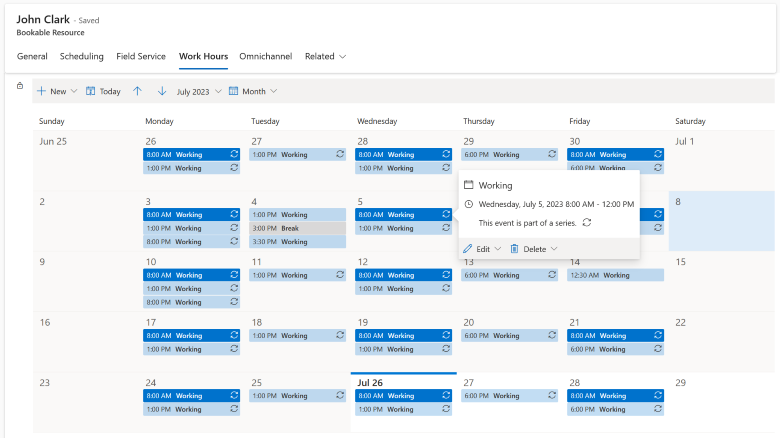
The work hour calendar update is the first phase in the broader flexible resource locations work scope. In subsequent phases, we add territory and start/end location entities to the work hours calendar, allowing dispatchers to easily set up an ad-hoc or recurrence for where and when a resource works.
Flexible resource locations transform your operation with support for staffing your team in different locations on different days. Based on customer demand, you may need to send resources to different areas. These may be local areas or outside the country. In some cases, resources may travel to a remote area once a month and perform work in that area, or perhaps your team travels from customer location to customer location without having a home base. Maybe resources pick up their parts at the warehouse every Wednesday but start from their homes on other days. With date-effective location support, you can meet these variant location-based demands interacting with an API that allows you to change your resources' location. This feature enables setting start and end locations by technicians daily by service managers, dispatchers, or even the employees themselves.