Include or exclude tables from cloud migration
Important
This content is archived and is not being updated. For the latest documentation, go to What's new or changed in Business Central. For the latest release plans, go to Dynamics 365, Power Platform, and Cloud for Industry release plans.
| Enabled for | Public preview | General availability |
|---|---|---|
| Admins, makers, marketers, or analysts, automatically | - |  Nov 1, 2023
Nov 1, 2023 |
Business value
Customize your data migration to the cloud by including or excluding specific tables in or from your cloud migration to Dynamics 365 Business Central.
Feature details
In 2023 release wave 2, it's easier to customize your data migration to the cloud to fit your needs. You can now choose which tables to include or exclude from the cloud migration, as long as the table is accessible by AL code and not marked as internal or on-premises only. This feature is useful for customers who have specific requirements for their data migration, such as:
- You want to migrate only a subset of your data to the cloud to reduce the size or complexity of your cloud environment.
- You want to include additional data that's not part of the default cloud migration, such as change log data.
- You want to overwrite an entire table or only use a delta sync to replicate only new and changed data.
To use this feature, go to the Cloud Migration Setup page. In the Actions menu of the page, you'll find a new action called Include/Exclude Tables. This action opens a new page where you can view all the tables that are available for cloud migration. For each table, you can select whether to include or exclude it from the cloud migration. You can also specify whether to preserve or replace the existing data in the cloud for each table. This feature has the following limitations and restrictions:
- You can't change the behavior on system tables, like Object Metadata, Session Event, or User Personalization.
- You can't include tables that are marked with the on-premises scope, such as Company Information or User Setup.
- You can only include tables on which it's possible to write a per-tenant extension targeting a cloud environment.
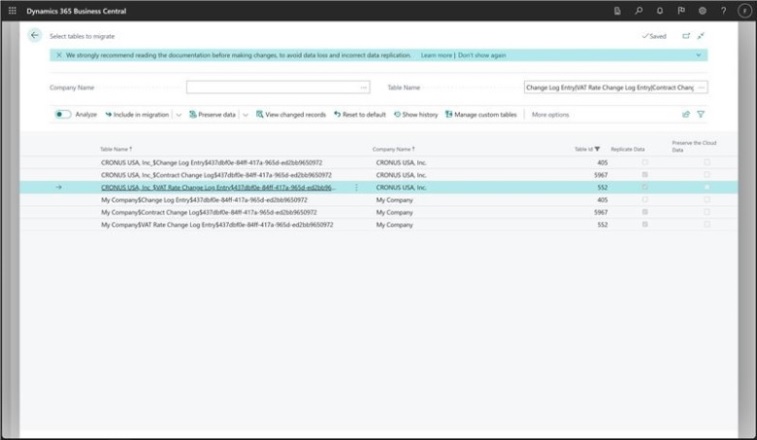
See also
Change how data is replicated to Business Central online (docs)