Search for pages and data in the mobile app
Important
This content is archived and is not being updated. For the latest documentation, go to What's new or changed in Business Central. For the latest release plans, go to Dynamics 365, Power Platform, and Cloud for Industry release plans.
| Enabled for | Public preview | General availability |
|---|---|---|
| Users, automatically |  Sep 1, 2023
Sep 1, 2023 |
 Oct 3, 2023
Oct 3, 2023 |
Business value
More and more people use mobile phones or tablets to access Business Central. The ability to quickly find pages or data on mobile devices opens up many new possibilities for mobile scenarios.
Feature details
This feature adds the popular Tell Me experience to mobile devices that run the Business Central app. It also provides access to the Tell Me built-in data search.
- The Tell Me feature is enabled in the mobile app (phone and tablet mode on iOS and Android), and users can access any page they're allowed to.
- Permissions are respected. Users can't access pages they don't have permissions to open.
- Pages that weren't allowed on phones before—for example, worksheet pages—aren't available.
- The Alt+Q keyboard shortcut is available for devices that have a physical keyboard.
- You must turn on this feature on the Feature Management page.
- The AppSource section is hidden on mobile devices.
- You can bookmark pages on mobile devices like you would on your computer.
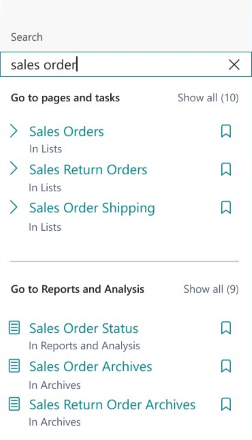
Tell us what you think
Help us improve Dynamics 365 Business Central by discussing ideas, providing suggestions, and giving feedback. Use the forum at https://aka.ms/bcideas.