View and filter users with additional user details
Important
This content is archived and is not being updated. For the latest documentation, go to What's new or changed in Business Central. For the latest release plans, go to Dynamics 365, Power Platform, and Cloud for Industry release plans.
| Enabled for | Public preview | General availability |
|---|---|---|
| Users, automatically |  Mar 4, 2024
Mar 4, 2024 |
 Apr 5, 2024
Apr 5, 2024 |
Business value
Additional user details and technical data helps administrators be more effective when they handle user requests and resolve issues.
Feature details
You can view additional details about users on the Users page by choosing the Show more details action.
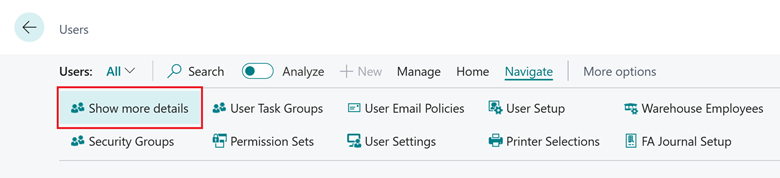
The Users details page offers multiple views that administrators can filter. For example, an administrator might want to view all users with a Microsoft 365 license, or users who are assigned to the SUPER permission set.
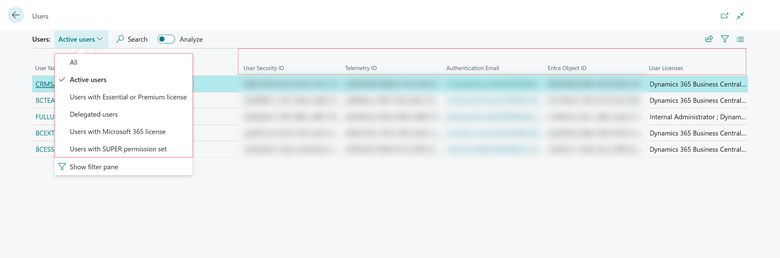
Additional information such as user security, telemetry, and Microsoft Entra object IDs helps administrators quickly find users who have access to Business Central through external identifiers.
Tell us what you think
Help us improve Dynamics 365 Business Central by discussing ideas, providing suggestions, and giving feedback. Use the forum at https://aka.ms/bcideas.