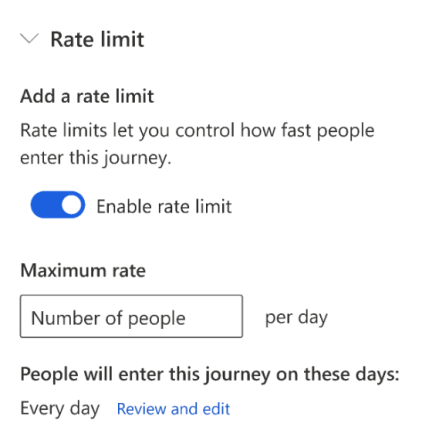Control how fast customers can enter a journey
Important
Some of the functionality described in this release plan has not been released. Delivery timelines may change and projected functionality may not be released (see Microsoft policy). Learn more: What's new and planned
| Enabled for | Public preview | Early access | General availability |
|---|---|---|---|
| Admins, makers, marketers, or analysts, automatically |  Sep 3, 2024
Sep 3, 2024 |
- | Dec 2024 |
Business value
There are times when you want to reach a large audience, but sending a message to the entire audience at the same time would cause problems for your business.
With journey rate limiting, you’ll be able to space out message sending over time by setting how quickly you want customers to enter your journey. This feature helps prevent overwhelming downstream operations with a large influx of requests from customers who receive messages from your journey.
For example, let's say you have a journey that sends messages to your entire customer base with a call to action to contact your call center. You may want to avoid creating a poor customer experience due to long wait times from an overwhelmed help desk if you send messages at the same time to everyone. Instead, you can now slow down how fast customers enter the journey, avoiding thousands of phone calls at the same time.
Feature details
Control how fast customers enter your journey with journey rate limiting. By setting a rate limit, you’ll be able to spread out the number of customers who begin your journey over time.
- Set rate limits per day or per hour.
- Choose which days of the week customers can enter the journey.
- Rate limits only apply to segment-based journeys. Trigger-based journeys don't support rate limiting at this time.