Configure Copilot summaries in Field Service
Important
This content is archived and is not being updated. For the latest documentation, go to Overview of Dynamics 365 Field Service. For the latest release plans, go to Dynamics 365, Power Platform, and Cloud for Industry release plans.
Important
Some of the functionality described in this release plan has not been released. Delivery timelines may change and projected functionality may not be released (see Microsoft policy). Learn more: What's new and planned
| Enabled for | Public preview | Early access | General availability |
|---|---|---|---|
| Users by admins, makers, or analysts |  Apr 17, 2024
Apr 17, 2024 |
- | Dec 2024 |
Business value
With work order summaries generated by Copilot, service managers, dispatchers, and technicians can quickly get an overview and understanding of the key points of the work to be done. Organizations now have more control to include specific data in the summaries for their users, which can lead to more useful and actionable summaries.
Feature details
Copilot in Dynamics 365 Field Service lets makers configure the Copilot summary of work orders and bookable resource bookings to meet the specific business needs of their organization.
- Makers can choose which tables and columns Copilot uses to generate the summary in natural language.
- After configuring the summary, you can generate a preview summary from an existing record with real data before saving the configuration.
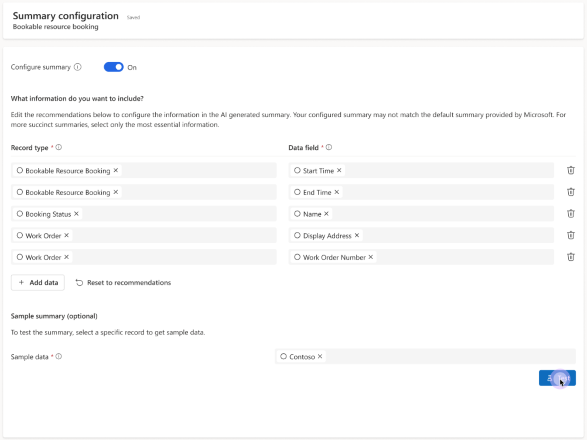
Geographic areas
This feature will be released into the following Microsoft Azure geographic areas:
- Germany
- Norway
- Singapore
- South Africa
- Switzerland
- United Arab Emirates
- US GCC
- US GCC High
- United States
- Europe
- Asia Pacific
- United Kingdom
- Australia
- Brazil
- Canada
- India
- Japan
- France
- Korea
See also
Summary configuration (docs)