Enable new work order experience by default for all organizations
Important
This content is archived and is not being updated. For the latest documentation, go to Overview of Dynamics 365 Field Service. For the latest release plans, go to Dynamics 365, Power Platform, and Cloud for Industry release plans.
| Enabled for | Public preview | Early access | General availability |
|---|---|---|---|
| Users, automatically | - |  Feb 5, 2024
Feb 5, 2024 |
 Apr 1, 2024
Apr 1, 2024 |
Business value
Our new work order enhancements are designed to make your life easier. With reduced time and effort required to understand the current state of work orders, you can provide quick updates to customers, ensure that frontline workers have the information they need for service on site, and easily track high-priority work. Our dynamic card feature lets you take action and move work orders through each stage seamlessly, while our redesigned tasks experience and reference tab streamline the knowledge-sharing process for everyone involved.
Feature details
In the previous release wave, we launched the new work order experience in Field Service for all users. Since the launch, we’ve been actively listening to your feedback, closing gaps, and improving the experience. Your insights have been invaluable in shaping the evolution of our service. The new experience has a modern design and matches the common daily tasks. It also reduces unnecessary information, saves clicks, and simplifies the user experience for service managers. Starting this wave, this experience becomes the standard option for all organizations, both new and existing. Learn more about the new experience, including ways to change defaults.
In response to your feedback, we’ve made several enhancements and introduced new functionalities:
Booked resources visibility: See booked resources directly on the work order grid, eliminating the need to drill into the work order itself. This allows you to visualize the booked resources and access the people card to contact them as needed.
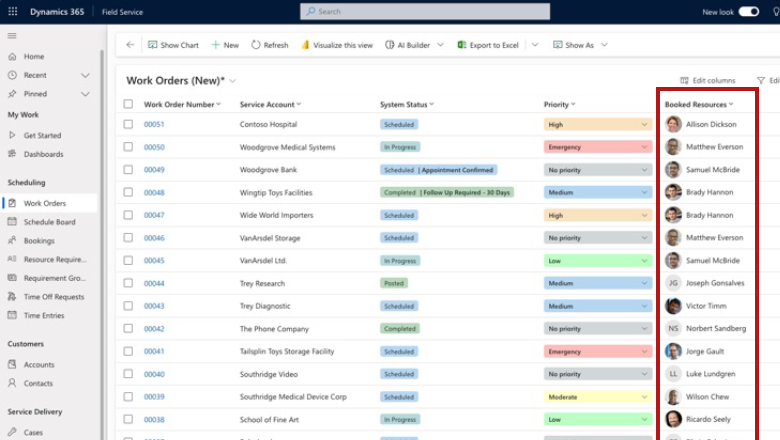
Functional location hierarchy breadcrumb: To help you better understand the location of a functional location within a building, we’re now displaying the breadcrumb so, for example, you can quickly see that Room 1 is on Floor 2 of Building A at Campus Z.

Grid performance and functionality improvements: We’ve boosted the grid’s performance by up to 80 percent and added support for sorting and filtering, enhancing your productivity and efficiency.
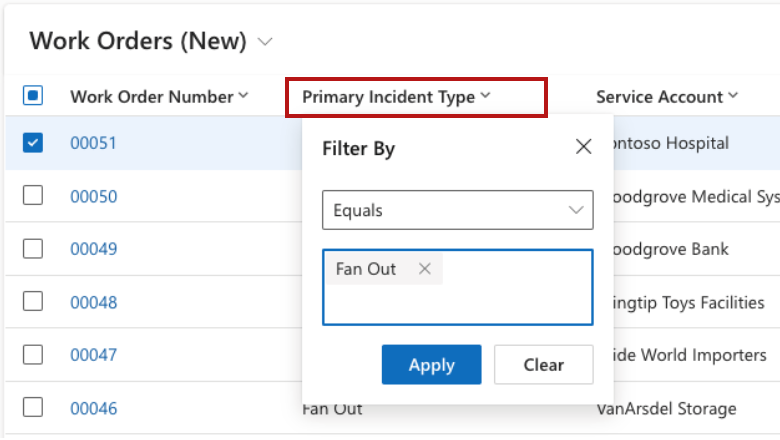
Navigable related records: We’ve given makers the ability to turn on/off the ability for users to navigate to related records from the grid by making the records clickable. This extends the previous functionality where only the work order ID was clickable.
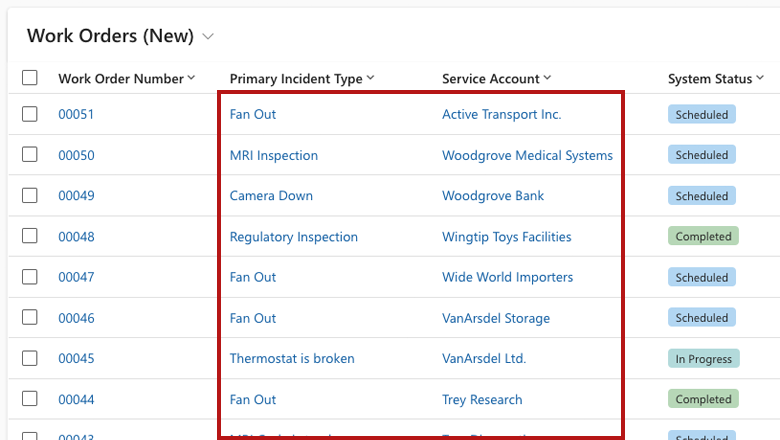
Improved color picker: The new color picker in the priority and booking status experience lets you choose from a set of preselected colors that contrast well with the new experience. You can also choose your own colors.
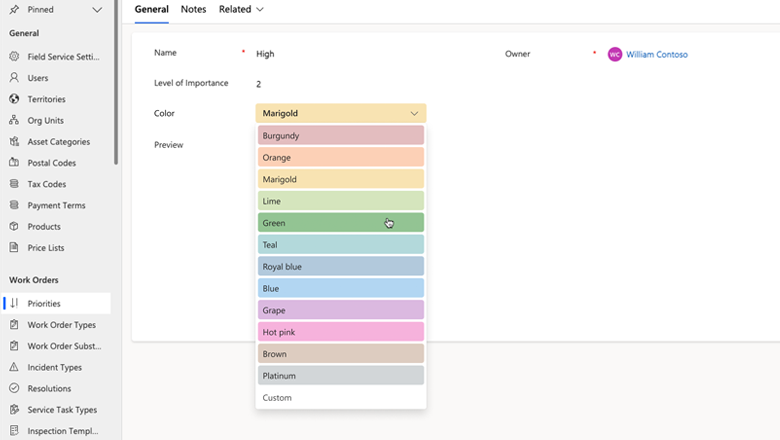
These new additions are part of our ongoing commitment to improving your experience and productivity with Dynamics 365 Field Service. We look forward to continuing to evolve the work order experience based on your feedback.
See also
New work order experience (docs)