Summarize work orders with Copilot in Outlook
Important
Some of the functionality described in this release plan has not been released. Delivery timelines may change and projected functionality may not be released (see Microsoft policy). Learn more: What's new and planned
| Enabled for | Public preview | Early access | General availability |
|---|---|---|---|
| Users by admins, makers, or analysts | - | - | Nov 2024 |
Business value
With the Outlook add-in for Dynamics 365 Field Service, service managers and frontline workers don't have to leave Outlook and open the Field Service web app or mobile app to get summary of a work order. Stay in your flow of work and boost your productivity and efficiency with contextual information right in your preferred communication app.
Feature details
The Dynamics 365 Field Service for Outlook add-in enables Copilot to create a summary about a work order that captures all the important information required for service managers and frontline workers to understand the context of the work order they're dealing with.
The work order summary in Outlook is identical to the summary in the Field Service web app and on the mobile app. By default, Copilot provides summaries based on a predefined list of tables and columns that Microsoft maintains. Administrators can change the summary configuration to meet their business needs.
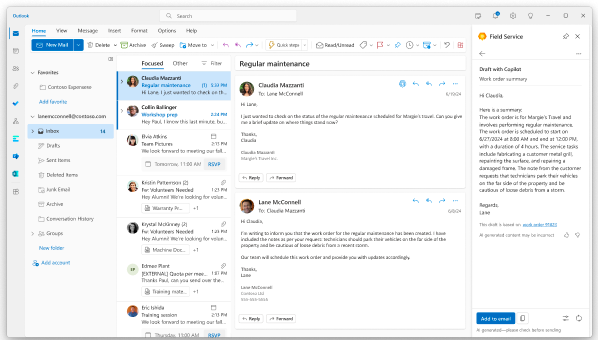
The default summary includes the following data fields from work orders and related records:
- Booking information
- Activity details
- Notes from the work order and bookings
- Work order product details
- Work order service details
- Work order service tasks
- Asset information and work order history
Geographic areas
This feature will be released into the following Microsoft Azure geographic areas:
- Germany
- Norway
- Singapore
- South Africa
- Switzerland
- United Arab Emirates
- US GCC
- US GCC High
- United States
- Europe
- Asia Pacific
- United Kingdom
- Australia
- Brazil
- Canada
- India
- Japan
- France
- Korea