Experience enhancements to chat with Copilot
Important
Some of the functionality described in this release plan has not been released. Delivery timelines may change and projected functionality may not be released (see Microsoft policy). Learn more: What's new and planned
| Enabled for | Public preview | General availability |
|---|---|---|
| Users, automatically | Nov 2024 | - |
Business value
For our customers, much of their workday revolves around chatting with coworkers, customers, and vendors to get insights and solve problems. Now, Dynamics 365 Copilot helps them continue the conversation in Business Central with AI-powered chat alongside their data. Copilot in Business Central transforms how people approach business applications by empowering workers to express themselves using their own language.
Feature details
In this wave, we evolve chat with Copilot (first announced for 2024 release wave 1) based on community feedback:
Faster: Copilot fetches records more quickly.
Better at data inquiries: Copilot generates analysis tabs directly from the Chat pane to help you get to insights about your data. Copilot takes this approach whenever you ask questions that are best illustrated by grouped records or simple math such as totals or averages. Try entering, "In which countries are my top customers?"
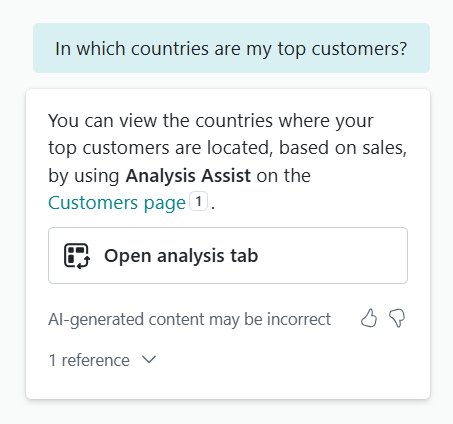
Awareness of the current page: Copilot responds to requests to find data from the currently open page, using its ability to filter, sort, and generate analysis tabs to help you get to insights. Try entering, "Which products are blue on the current page?" while the Items list page is open.
Interconnected AI: Copilot helps you understand how it can provide additional AI-powered assistance on the current page, identifying built-in features as well as extensions to Copilot. Try entering, "What can Copilot do on this page?"
More knowledgeable: Copilot uses more sources of information from Microsoft Learn to explain and guide. For example, it now includes answers from release plans.
Tailored answers: When explaining or giving guidance, Copilot only shares administrative and technical answers with people with administrative roles.
More examples: The prompt guides (displayed at the bottom of the chat pane) include new example prompts and a link to tips and tricks to improve your prompt skills.
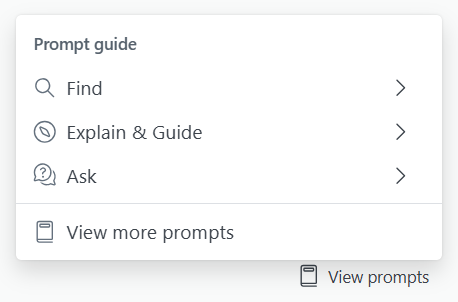
Changes will roll out to US environments starting in early November 2024.
Note
- Copilot Chat is available as a production-ready preview for production and sandbox environments for US customers only. Production-ready previews are subject to supplemental terms of use. For more information, see Supplemental terms of use for Dynamics 365 preview.
- This feature is supported in English only. While it can be used in other languages, it may not function as intended. Language quality may vary based on the user’s interaction or system settings, which may impact accuracy and the user experience.
- AI-generated content may be incorrect.
About security, privacy and AI
Copilot is built on Microsoft's comprehensive approach to enterprise security, privacy, compliance, and responsible AI. Our philosophy is that your data is your data: customer data in Business Central is not used to train AI models.
Read the FAQ for Copilot data security and privacy for Dynamics 365 and Power Platform.
Try it out
Copilot is available exclusively for Business Central online.
To experience Chat, sign in to your Business Central environment and find the Copilot icon in the app bar at the top.
Geographic areas
This feature will be released into the following Microsoft Azure geographic area:
- United States
Tell us what you think
Help us improve Dynamics 365 Business Central by discussing ideas, providing suggestions, and giving feedback. Use the forum at https://aka.ms/bcideas.