Suggest number series with Copilot
Important
Some of the functionality described in this release plan has not been released. Delivery timelines may change and projected functionality may not be released (see Microsoft policy). Learn more: What's new and planned
| Enabled for | Public preview | General availability |
|---|---|---|
| Users, automatically | Nov 2024 | - |
Business value
Getting started fast on new implementations and recurring maintenance in Business Central setup saves companies time and money. Copilot can reduce the time it takes to set up number series and make their maintenance quick and easy. For example, when you need to update year or month-based numbering for many draft and posted documents in Business Central.
Feature details
Copilot can help you create and update number series faster on the No. Series page. The Generate action opens the Generate No. Series with Copilot dialog, where you can enter a prompt to create new, or modify existing, number series.
Number series setup creation
To help you write the prompt, the Create new action in the Generate No. Series with Copilot dialog provides sets of prompt guides that you can use as inspiration.
When you choose Generate, Copilot creates proposals for one or more number series, and you can review the proposals in the No. Series Proposals view. You can remove the proposals that you don't like, and edit the ones you do. When you're ready, you can choose Keep it to add or update a proposal. In addition, Copilot updates various setup pages with the number series you decided to keep.
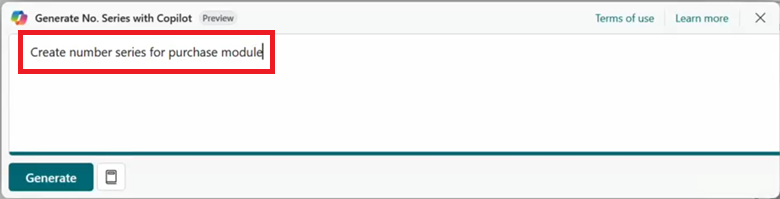
Number series updates
In the Generate No. Series with Copilot dialog, Modify existing offers sets of prompt guides to help you write a prompt to update an existing number series.
When you choose Generate, Copilot updates one or more number series proposals, and you can review the proposals in the No. Series proposals view. You can remove the proposals Copilot generated, and edit the ones you like. When you're ready, you can choose Keep it to add or update a proposal.
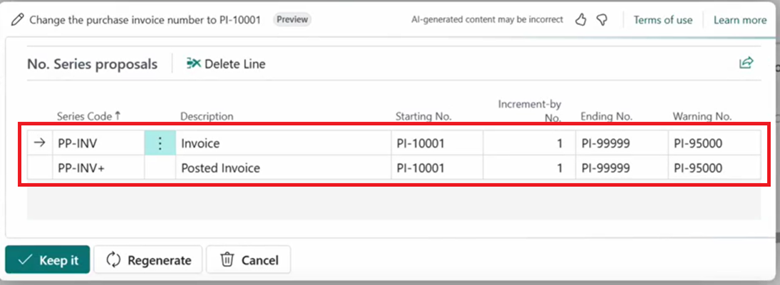
Note
- This feature is available as a production-ready preview for production and sandbox environments of any country localization. Production-ready previews are subject to supplemental terms of use. For more information, see Supplemental terms of use for Dynamics 365 preview.
- This feature is supported in English only. While it can be used in other languages, it may not function as intended. Language quality may vary based on the user’s interaction or system settings, which may impact accuracy and the user experience.
- AI-generated content may be incorrect.
About security, privacy and AI
Copilot is built on Microsoft's comprehensive approach to enterprise security, privacy, compliance, and responsible AI. Our philosophy is that your data is your data: customer data in Business Central is not used to train AI models.
Read the FAQ for Copilot data security and privacy for Dynamics 365 and Power Platform.
Join the conversation
We're excited to have you with us on our Copilot journey.
Help us improve Dynamics 365 Business Central by discussing ideas, providing suggestions, and giving feedback. Use the forum at aka.ms/bcIdeas, or join the partner discussion on the Dynamics 365 Business Central Partner Community Network on Viva Engage (formerly Yammer) to help us shape the future of AI in Business Central.
Note
We'd like to thank our community for making this valuable contribution through our BusinessCentralApps open-source repo on GitHub.
Geographic areas
This feature will be released into the following Microsoft Azure geographic areas:
- Germany
- Norway
- Singapore
- South Africa
- Switzerland
- United Arab Emirates
- United States
- Europe
- Asia Pacific
- United Kingdom
- Australia
- Brazil
- Canada
- India
- Japan
- France
- Korea
Tell us what you think
Help us improve Dynamics 365 Business Central by discussing ideas, providing suggestions, and giving feedback. Use the forum at https://aka.ms/bcideas.