Grant or revoke access to the Sales Hub app
As an administrator, you decide which users or security roles should have access to the Sales Hub app. The app will honor the access permissions defined in the user's security role. For example, if the security role allows access to only opportunities and quotes, the app will display only those entities for the user.
Grant or revoke access
As an administrator, you can either grant or revoke access to a security role or to specific users.
On the Dynamics 365 apps page, locate the Sales Hub card under Published apps section. Select ... (More options), and then select Manage Roles.
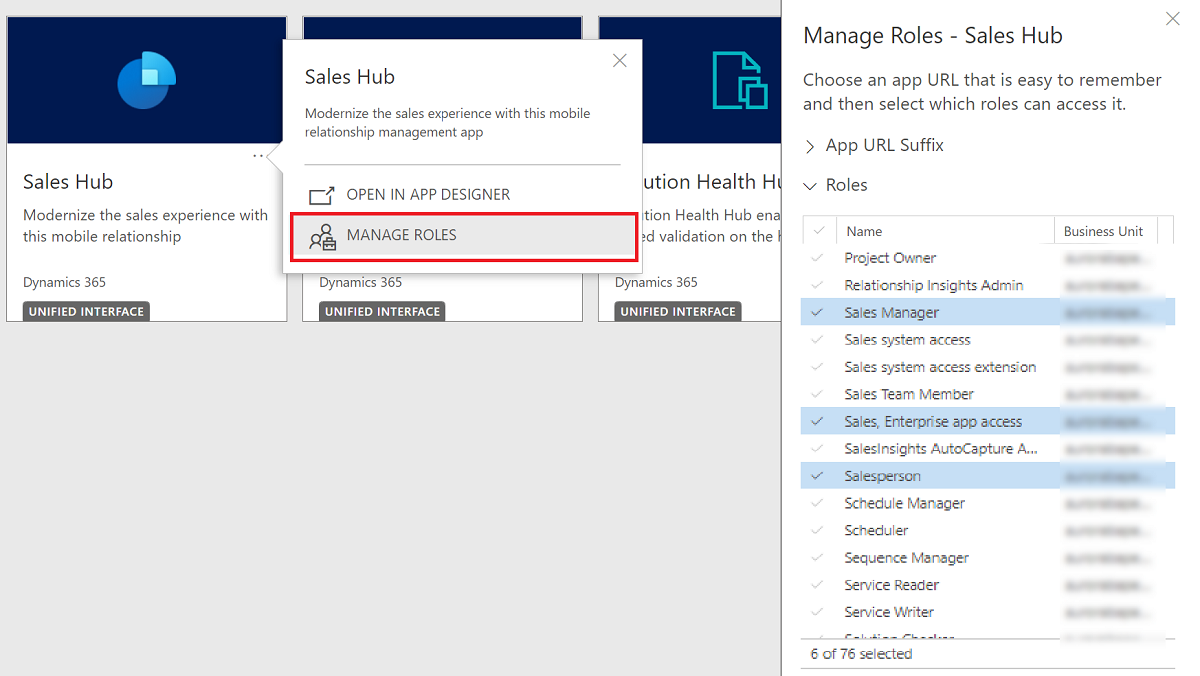
The security roles that already have access are highlighted in blue.
Take one of the following actions:
To grant or revoke access to all the users of a security role, select the security role.
To grant access to specific users, assign the Sales, Enterprise app access role to them.
To revoke access for specific users, remove the role from them.
For more information on adding and removing users from a security role, see Assign a security role to a user.
Users to whom you've granted access see the Sales Hub app on their Published Apps page. Users for whom you've revoked access don't see the app on that page.