VDI support for Microsoft eCDN
Microsoft eCDN supports Citrix (Citrix Workspace), VMWare (VMWare Horizon) and AVD (Microsoft Azure Virtual Desktop).
Overview
Virtual Desktop Infrastructure (VDI) is a technology that refers to the use of virtual machines (VMs) to provide and manage virtual desktops. A VDI hosts desktop environments on a centralized server infrastructure and deploys them to end-users on request. With VDI, employees use a "thin-client" to connect to a secure remote VM hosted on-prem or in the cloud.
P2P on remote VMs
With Microsoft eCDN enabled, VMs peer with each other and reduce the amount of bandwidth needed from the Internet (HTTP traffic from the video CDN). This solution is valuable when customers use on-prem VMs, however this load-sharing solution could be beneficial in cloud hosted VDI solutions as well.
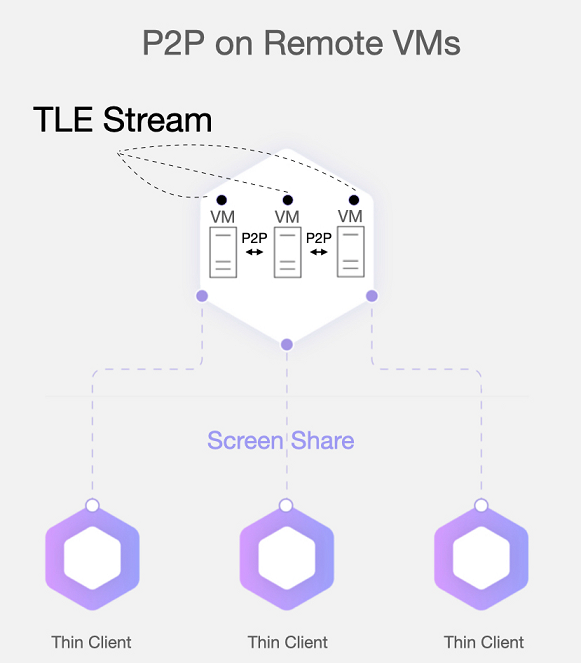
Client-side rendering
An optional AV optimization feature of VDI is called client-side rendering, also known as the following.
- Multimedia Redirection
- Browser Redirection
- Browser Content Redirection (BCR)
Client-side rendering is supported on Google Chrome or Microsoft Edge. With this mode enabled, the video is rendered locally on the thin-client machine using a browser rendering engine that is part of the VDI client (Citrix Workspace app, Horizon View client, or Remote Desktop client). In this case, peering will work directly between the clients, similar to a non-VDI deployment.
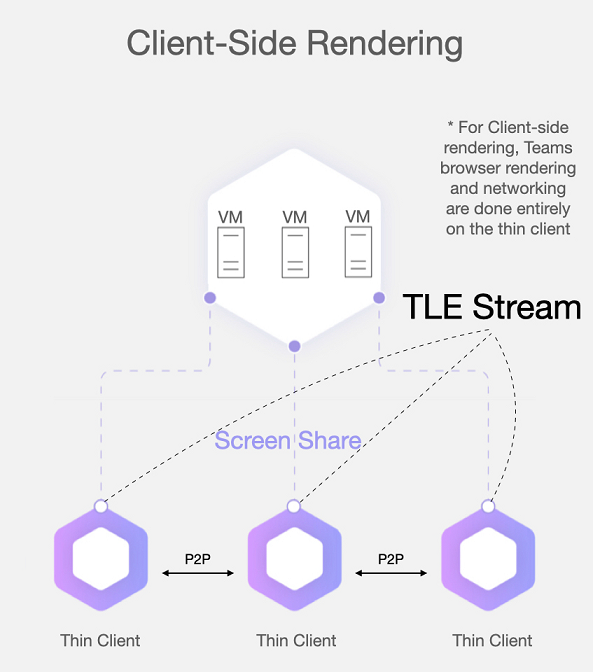
Teams AV optimization on VDI caveat
Like with client-side rendering for browsers, AV Optimization on VDI for the Microsoft Teams desktop application allows media processing to take place on the thin-client machine instead of in the virtual desktop, which improves performance while reducing server resource utilization. Due to a known limitation, Teams AV Optimization on VDI doesn't support Teams Live Events (TLE).
Important
As such, regardless of whether or not Microsoft Teams is VDI-optimized, P2P for the TLE stream would be between VMs per the P2P on remote VMs scenario above.
Analytics
In the eCDN Analytics Dashboard, users with non-optimized VDI environments are identified with their corresponding VDI tech (Citrix, VMWare, AVD). This identification appears in the OS field of the breakdown analytics.
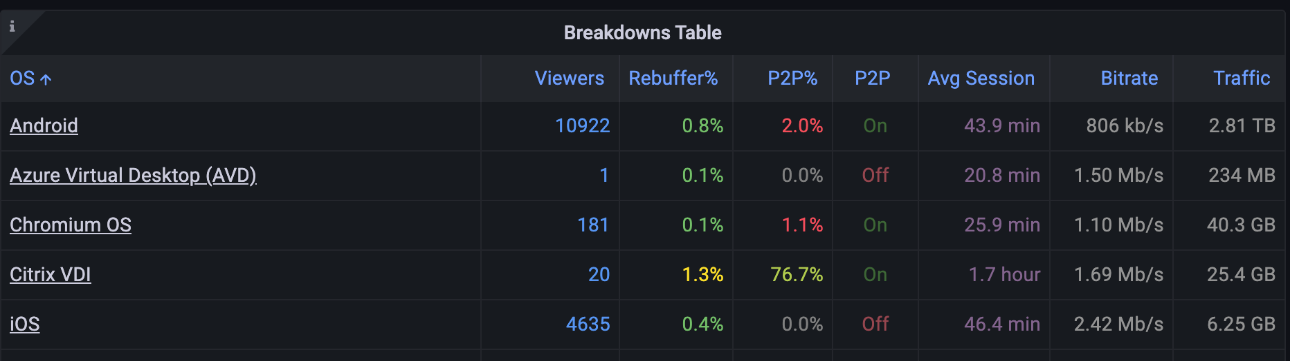
Note
End users with client-side rendering enabled will appear with their thin-client operating system and are indistinguishable from non-VDI clients.