Manage the resources in Fabric environment
Resources in Fabric environment provide a file system that enables you to manage your files and folders. You can easily access the environment resources from notebook and collaborate with others if the notebooks are attached to the same environment.
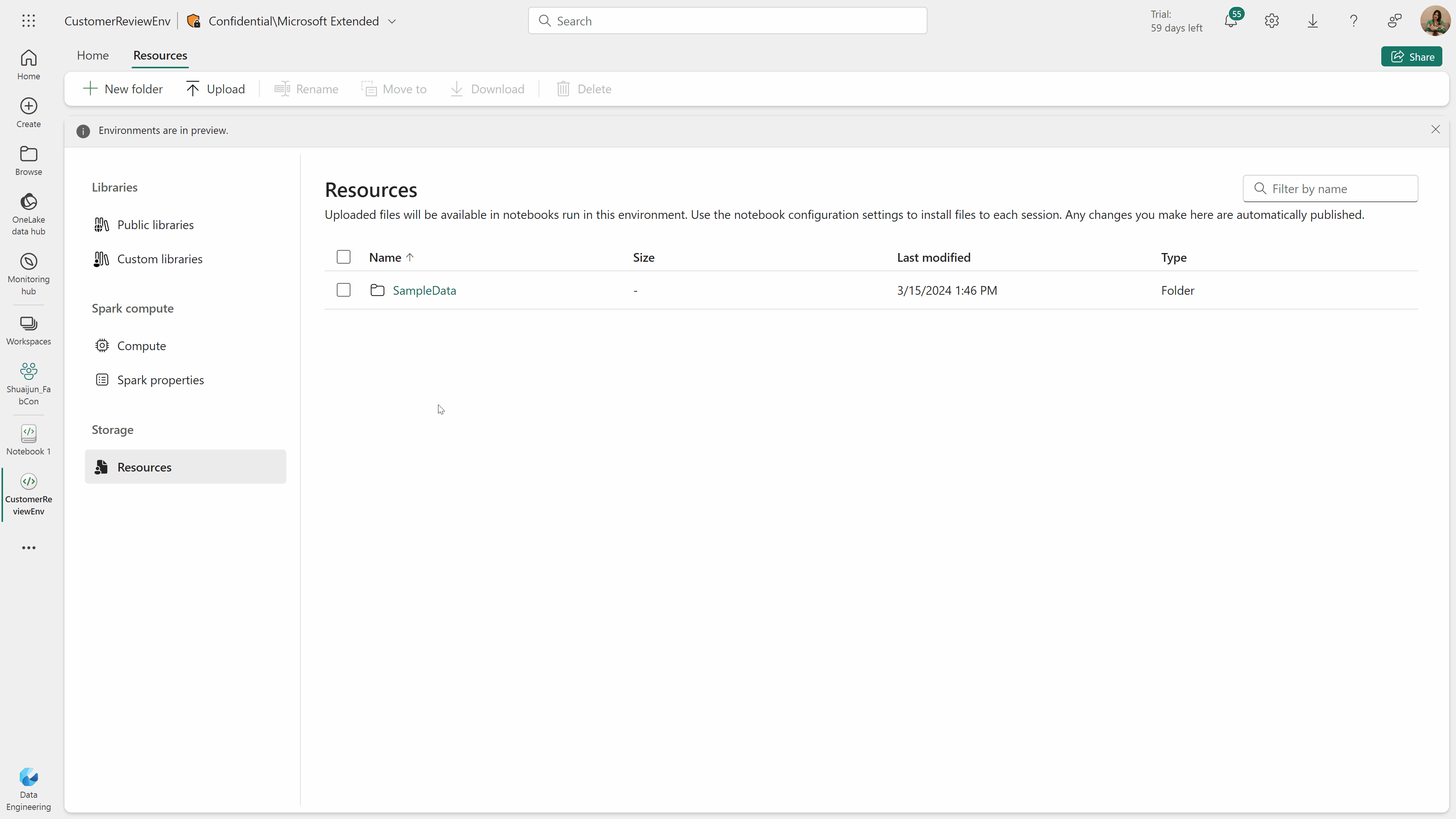
Interact with resources in notebook
When the notebook is attached to an environment, you can easily find the environment resources folder appear in the explorer. Common operations like upload/download/rename/delete/move files and create/delete/rename folders can be done from both environment and notebook UI.
If you drag-and-drop the file with supported type from environment Resources folders to a notebook code cell, a code snippet is automatically generated to help you access the file. To learn more, see Notebook code snippets.
Note
The resource storage has a maximum file size limit of 500MB, with individual files restricted to 50MB, and a total limit of 100 files and folders combined.
Related content
Feedback
Coming soon: Throughout 2024 we will be phasing out GitHub Issues as the feedback mechanism for content and replacing it with a new feedback system. For more information see: https://aka.ms/ContentUserFeedback.
Submit and view feedback for