Manage relationships in Fabric API for GraphQL
Note
Microsoft Fabric API for GraphQL is in preview.
One of the most powerful features in GraphQL is the ability to establish relationships across types, including support for one-to-one (1:1), one-to-many (1:N), and many-to-many (M:N) relationships.
Create a new one-to-one (1:1) relationship
From the Schema explorer pane, select the ellipsis next to a type and select the Manage relationships option. The Manage relationships screen appears.
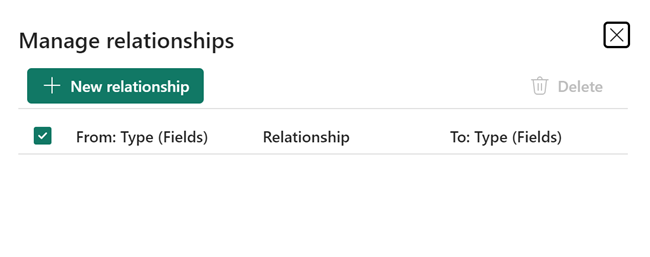
Select New relationship. For this example, we create a new one-to-one relationship between the Product type and the ProductModel type, based on the ProductModelID field that exists in both types. We select One to one for Cardinality, select the From and To types, and then select the From and To fields for this relationship.
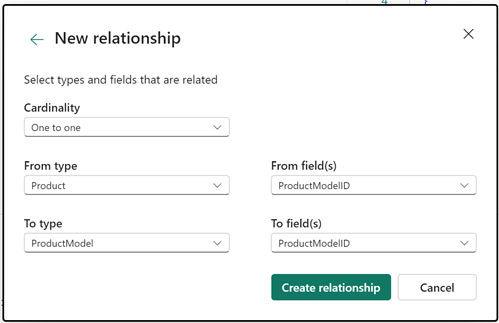
Note
You can choose multiple fields in the From and To field pickers. This feature allows you to create relationships that comprise multiple fields.
Select Create relationship. Your list of relationships now shows the newly created relationship.
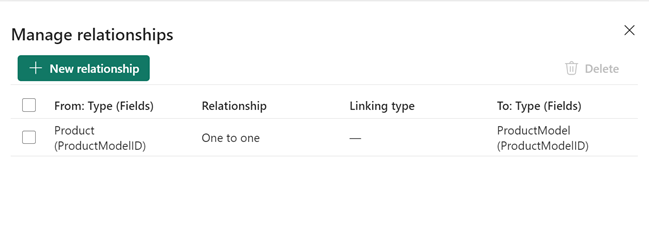
Select the X in the upper right corner to close the Manage relationships screen.
One-to-many (1:N) and many-to-many (M:N) relationships
To create a one-to-many (1:N) relationship, for instance, between Product and Order, where each product can be associated with multiple orders, select One to many as the cardinality. This relationship reflects the idea that a single product can be linked to multiple orders but each order is linked to only one product.
For a many-to-many (M:N) relationship, such as between Books and Authors, where a book can have multiple authors and an author can have multiple books, choose Many to Many as the cardinality. You need to have a linking type in your schema to accommodate this kind of relationship.
The New relationship dialog shows you another set of pickers when you choose Many-to-many as the cardinality. In the example of Books and Authors, you would select a linking type such as BooksAuthors, and fields such as BookId and AuthorId as the linking from and to fields.
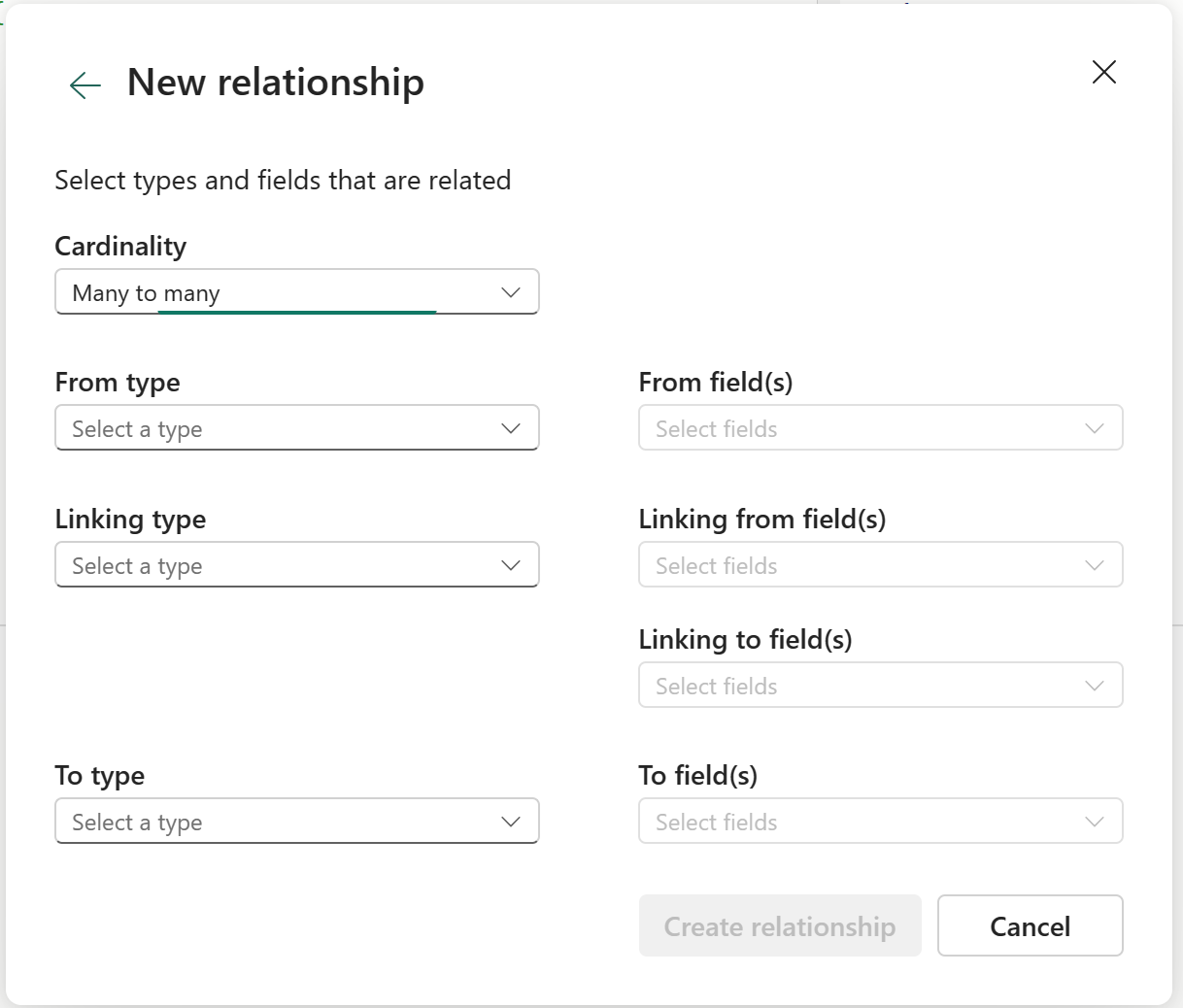
Considerations for many-to-many relationships
If your linking type contains one or more fields that aren't referenced as From field(s) or To field(s), API for GraphQL automatically generates four one-to-many relationships, as follows:
- A one-to-many relationship from the From type to the Linking type
- A one-to-many relationship from the Linking type to the From type
- A one-to-many relationship from the To type to the Linking type
- A one-to-many relationship from the Linking type to the To type
These allow you to reference the unlinked fields in the Linking type in any queries or mutations, while also allowing queries/mutations that reference the relationships in any direction.
In the case there are no unlinked fields in the Linking type, a single many-to-many relationship will be created, and any queries or mutations will not need to reference the Linking type to leverage the relationship.
Delete a relationship
You can delete a relationship from the Manage relationships screen by selecting the checkbox next to the relationship and then selecting Delete.
Related content
Feedback
Coming soon: Throughout 2024 we will be phasing out GitHub Issues as the feedback mechanism for content and replacing it with a new feedback system. For more information see: https://aka.ms/ContentUserFeedback.
Submit and view feedback for