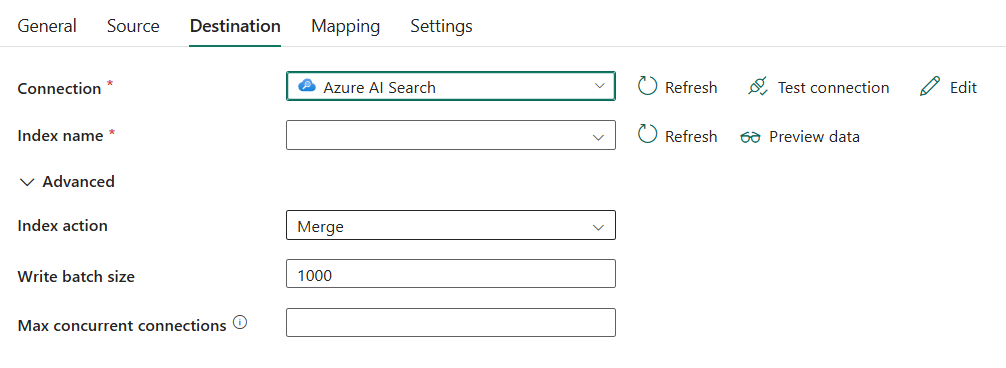Configure Azure AI Search in copy activity
This article outlines how to use the copy activity in Data pipeline to copy data to Azure AI Search.
Supported configuration
For the configuration of each tab under copy activity, go to the following sections respectively.
General
Refer to the General settings guidance to configure the General settings tab.
Destination
The following properties are supported for Azure AI Search under the Destination tab of a copy activity.
The following properties are required:
- Data store type: Select External.
- Connection: Select an Azure AI Search connection from the connection list. If the connection doesn't exist, then create a new Azure AI Search connection by selecting New.
- Index name: Select the name of the search index. The service does not create the index. The index must exist in Azure AI Search.
Under Advanced, you can specify the following fields:
Index action: Specify whether to merge or replace when a document already exists in the index. You can choose Merge or Upload.
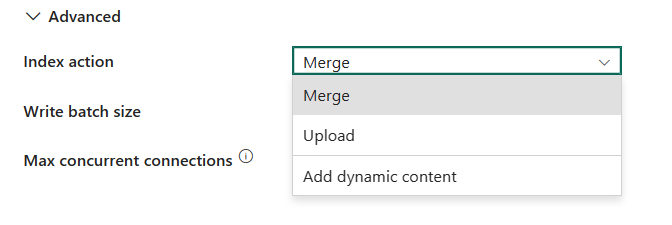
Merge: Combine all the columns in the new document with the existing one. If there is no existing document, the new document will be uploaded as a new one to the index.
Upload: The new document replaces the existing one. If there is no existing document, the new document will be uploaded as a new one to the index.
Write batch size: Data is uploaded into the search index when the buffer size reaches the specified write batch size. Allowed values are: integer 1 to 1,000, and the default value is 1000.
Azure AI Search service supports writing documents as a batch. A batch can contain 1 to 1,000 Actions. An action handles one document to perform the upload/merge operation.Max concurrent connections: Specify the upper limit of concurrent connections established to the data store during the activity run. Specify a value only when you want to limit concurrent connections.
Mapping
For Mapping tab configuration, see Configure your mappings under mapping tab.
Settings
For Settings tab configuration, go to Configure your other settings under settings tab.
Table summary
The following tables contain more information about the copy activity in Azure AI Search.
Destination information
| Name | Description | Value | Required | JSON script property |
|---|---|---|---|---|
| Data store type | Your data store type. | External | Yes | / |
| Connection | Your connection to the destination data store. | < your Azure AI Search connection > | Yes | connection |
| Index name | The name of the search index. The service does not create the index. The index must exist in Azure AI Search. | < your search index name > | Yes | indexName |
| Index action | Specify whether to merge or replace when a document already exists in the index. Allowed values are: Merge (default), and Upload. |
• Merge • Upload |
Yes | indexAction: • merge • upload |
| Write batch size | Data is uploaded into the search index when the buffer size reaches the specified write batch size. | Integer 1 to 1,000 Default is 1000 |
Yes | writeBatchSize |
| Max concurrent connections | The upper limit of concurrent connections established to the data store during the activity run. | <upper limit of concurrent connections> (integer) |
No | maxConcurrentConnections |
Related content
Feedback
Coming soon: Throughout 2024 we will be phasing out GitHub Issues as the feedback mechanism for content and replacing it with a new feedback system. For more information see: https://aka.ms/ContentUserFeedback.
Submit and view feedback for