Configure PostgreSQL in a copy activity
This article outlines how to use the copy activity in data pipelines to copy data from PostgreSQL.
Supported configuration
For the configuration of each tab under copy activity, go to the following sections respectively.
General
Refer to the General settings guidance to configure the General settings tab.
Source
Go to Source tab to configure your copy activity source. See the following content for the detailed configuration.
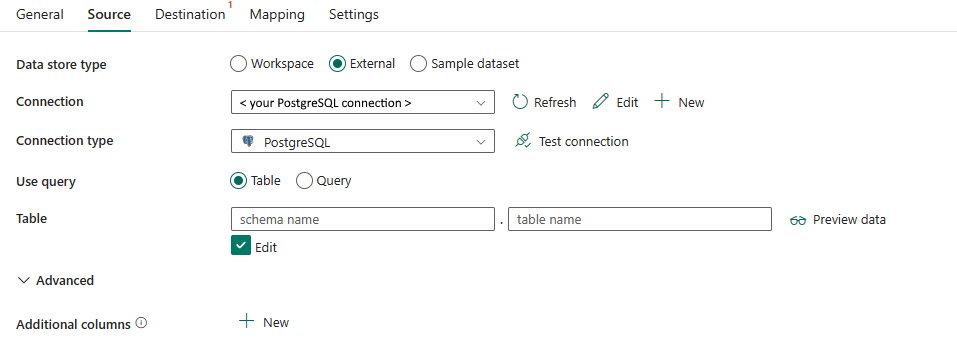
The following three properties are required:
- Data store type: Select External.
- Connection: Select a PostgreSQL connection from the connection list. If no connection exists, then create a new PostgreSQL connection by selecting New.
- Connection type: Select PostgreSQL.
- Use query: Select from Table or Query.
If you select Table:
Table: Specify the name of the table to read data. Select the table from the drop-down list or select Edit to manually enter it.
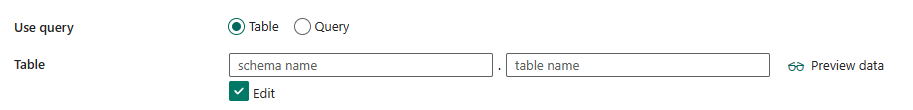
If you select Query:
Query: Specify the custom SQL query to read data.
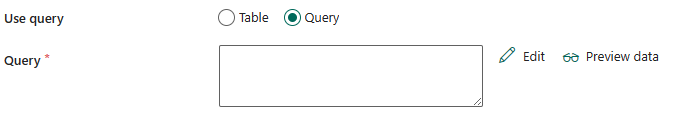
Note
Schema and table names are case-sensitive. Enclose them in "" (double quotes) in the query.
Under Advanced, you can specify the following fields:
- Additional columns: Add additional data columns to store source files' relative path or static value. Expression is supported for the latter.
Mapping
For Mapping tab configuration, see Configure your mappings under mapping tab.
Settings
For Settings tab configuration, go to Configure your other settings under settings tab.
Table summary
The following table contains more information about the copy activity in PostgreSQL.
Source information
| Name | Description | Value | Required | JSON script property |
|---|---|---|---|---|
| Data store type | Your data store type. | External | Yes | / |
| Connection | Your connection to the source data store. | < your PostgreSQL connection > | Yes | connection |
| Connection type | Your source connection type. | PostgreSQL | Yes | / |
| Use query | The way to read data. Apply Table to read data from the specified table or apply Query to read data using SQL queries. | • Table • Query |
Yes | • typeProperties (under typeProperties -> source)- schema - table • query |
| Additional columns | Add additional data columns to store source files' relative path or static value. Expression is supported for the latter. | • Name • Value |
No | additionalColumns: • name • value |
Related content
Feedback
Coming soon: Throughout 2024 we will be phasing out GitHub Issues as the feedback mechanism for content and replacing it with a new feedback system. For more information see: https://aka.ms/ContentUserFeedback.
Submit and view feedback for