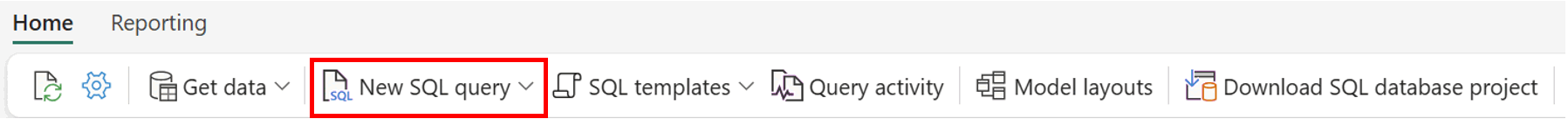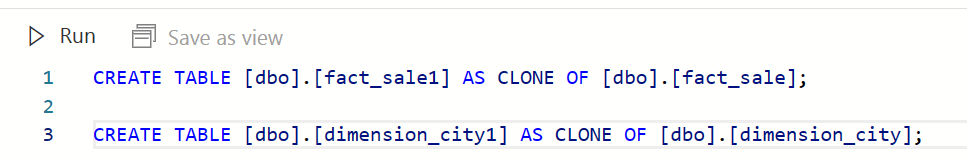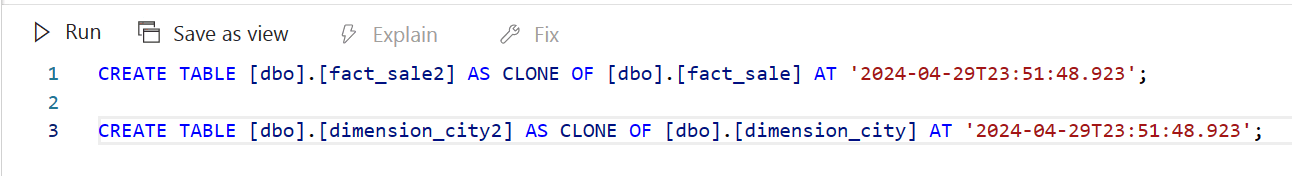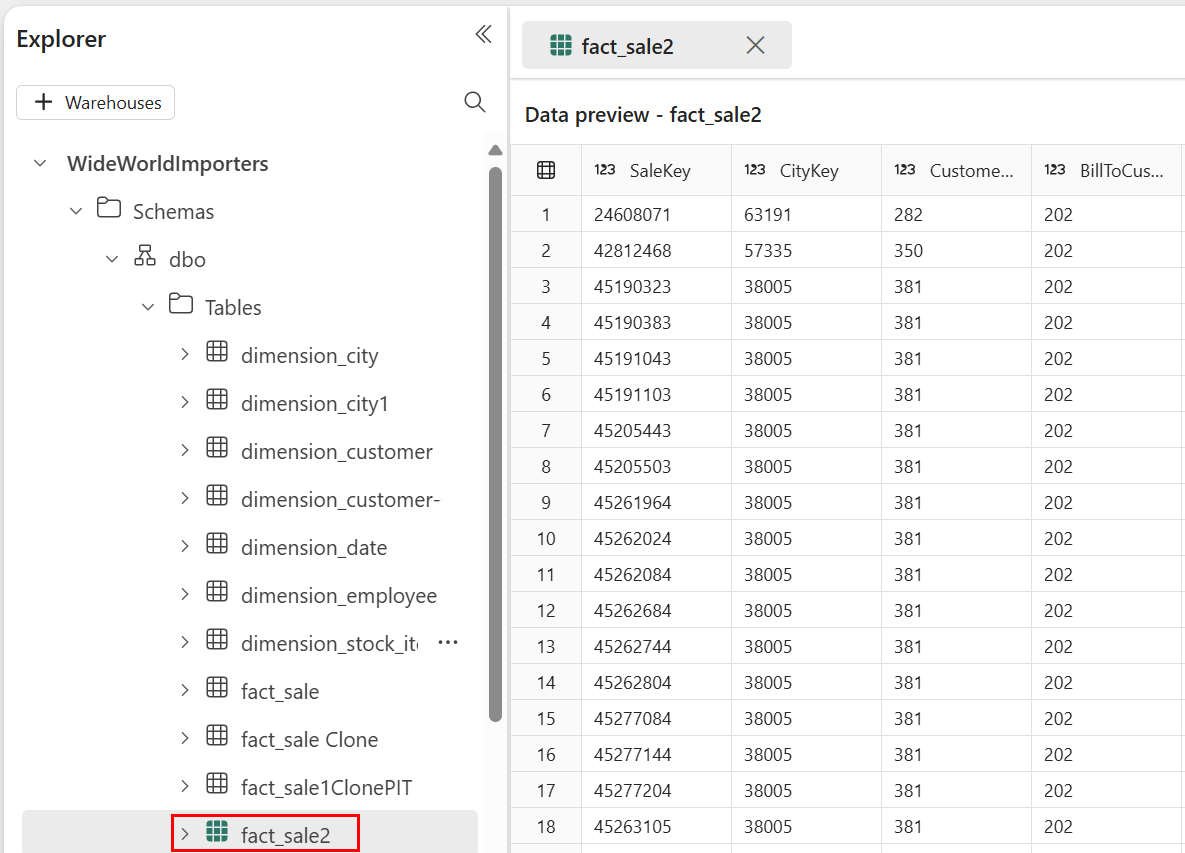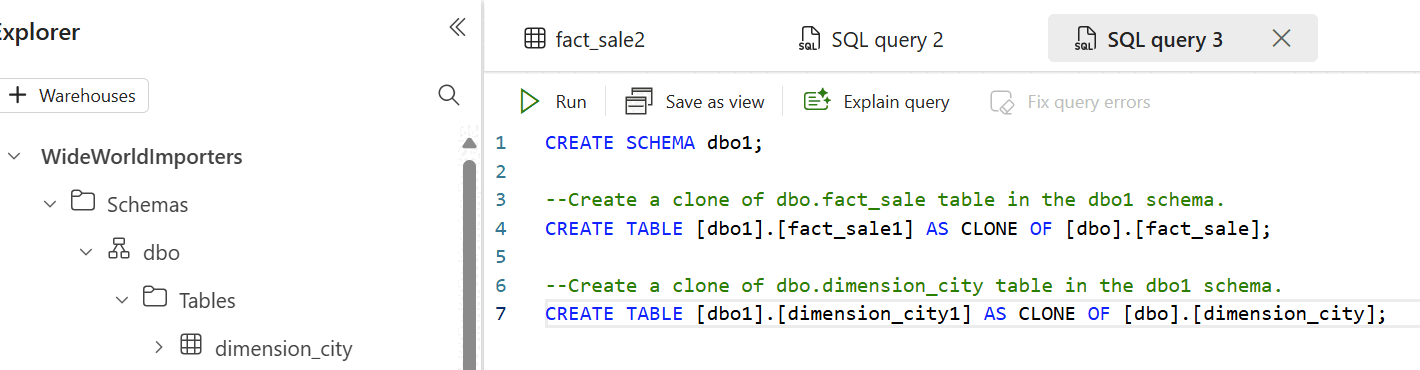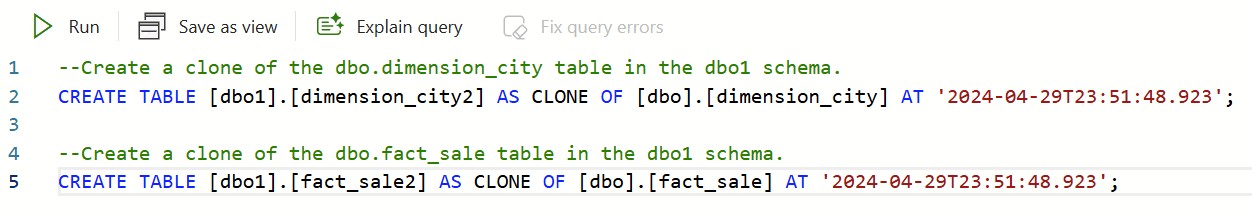Tutorial: Clone a table using T-SQL in Microsoft Fabric
Applies to: ✅ Warehouse in Microsoft Fabric
This tutorial guides you through creating a table clone in Warehouse in Microsoft Fabric, using the CREATE TABLE AS CLONE OF T-SQL syntax.
- You can use the CREATE TABLE AS CLONE OF T-SQL commands to create a table clone at the current point-in-time or at a previous point-in-time.
- You can also clone tables in the Fabric portal. For examples, see Tutorial: Clone tables in the Fabric portal.
- You can also query data in a warehouse as it appeared in the past, using the T-SQL
OPTIONsyntax. For more information, see Query data as it existed in the past.
Create a table clone within the same schema in a warehouse
In the Fabric portal, from the ribbon, select New SQL query.
To create a table clone as of current point in time, in the query editor, paste the following code to create clones of the
dbo.dimension_cityanddbo.fact_saletables.--Create a clone of the dbo.dimension_city table. CREATE TABLE [dbo].[dimension_city1] AS CLONE OF [dbo].[dimension_city]; --Create a clone of the dbo.fact_sale table. CREATE TABLE [dbo].[fact_sale1] AS CLONE OF [dbo].[fact_sale];Select Run to execute the query. The query takes a few seconds to execute.
After the query is completed, the table clones
dimension_city1andfact_sale1have been created.Load the data preview to validate the data loaded successfully by selecting on the
dimension_city1table in the Explorer.To create a table clone as of a past point in time, use the
AS CLONE OF ... ATT-SQL syntax. The following sample to create clones from a past point in time of thedbo.dimension_cityanddbo.fact_saletables. Input the Coordinated Universal Time (UTC) for the point in timestamp at which the table is required to be cloned.CREATE TABLE [dbo].[fact_sale2] AS CLONE OF [dbo].[fact_sale] AT '2024-04-29T23:51:48.923'; CREATE TABLE [dbo].[dimension_city2] AS CLONE OF [dbo].[dimension_city] AT '2024-04-29T23:51:48.923';Select Run to execute the query. The query takes a few seconds to execute.
After the query is completed, the table clones
dimension_city2andfact_sale2have been created, with data as it existed in the past point in time.Load the data preview to validate the data loaded successfully by selecting on the
fact_sale2table in the Explorer.Rename the query for reference later. Right-click on SQL query 2 in the Explorer and select Rename.
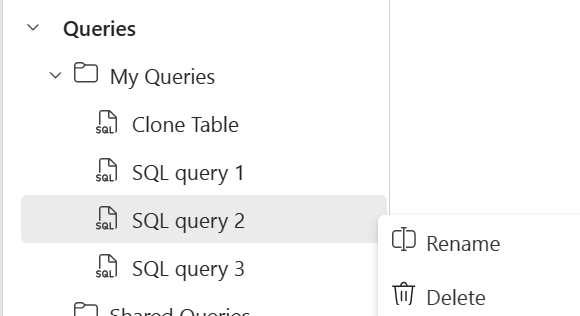
Type
Clone Tableto change the name of the query.Press Enter on the keyboard or select anywhere outside the tab to save the change.
Create a table clone across schemas within the same warehouse
From the ribbon, select New SQL query.
Create a new schema within the
WideWorldImporterwarehouse nameddbo1. Copy, paste, and run the following T-SQL code which creates table clones as of current point in time ofdbo.dimension_cityanddbo.fact_saletables across schemas within the same data warehouse.--Create new schema within the warehouse named dbo1. CREATE SCHEMA dbo1; --Create a clone of dbo.fact_sale table in the dbo1 schema. CREATE TABLE [dbo1].[fact_sale1] AS CLONE OF [dbo].[fact_sale]; --Create a clone of dbo.dimension_city table in the dbo1 schema. CREATE TABLE [dbo1].[dimension_city1] AS CLONE OF [dbo].[dimension_city];Select Run to execute the query. The query takes a few seconds to execute.
After the query is completed, clones
dimension_city1andfact_sale1are created in thedbo1schema.Load the data preview to validate the data loaded successfully by selecting on the
dimension_city1table underdbo1schema in the Explorer.To create a table clone as of a previous point in time, in the query editor, paste the following code to create clones of the
dbo.dimension_cityanddbo.fact_saletables in thedbo1schema. Input the Coordinated Universal Time (UTC) for the point in timestamp at which the table is required to be cloned.--Create a clone of the dbo.dimension_city table in the dbo1 schema. CREATE TABLE [dbo1].[dimension_city2] AS CLONE OF [dbo].[dimension_city] AT '2024-04-29T23:51:48.923'; --Create a clone of the dbo.fact_sale table in the dbo1 schema. CREATE TABLE [dbo1].[fact_sale2] AS CLONE OF [dbo].[fact_sale] AT '2024-04-29T23:51:48.923';Select Run to execute the query. The query takes a few seconds to execute.
After the query is completed, table clones
fact_sale2anddimension_city2are created in thedbo1schema, with data as it existed in the past point in time.Load the data preview to validate the data loaded successfully by selecting on the
fact_sale2table underdbo1schema in the Explorer.Rename the query for reference later. Right-click on SQL query 3 in the Explorer and select Rename.
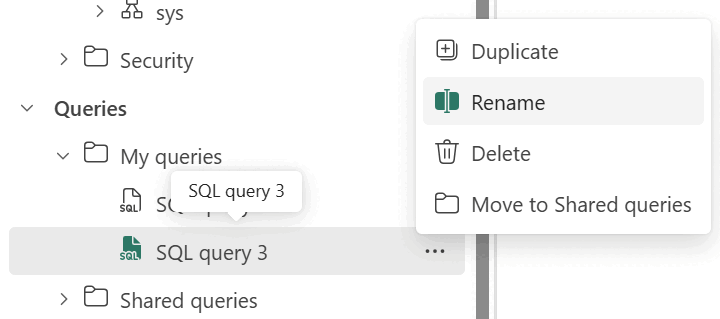
Type
Clone Table in another schemato change the name of the query.Press Enter on the keyboard or select anywhere outside the tab to save the change.