Real-Time Intelligence tutorial part 1: Create resources
Note
This tutorial is part of a series. For the previous section, see: Introduction to the Real-Time Intelligence tutorial.
In this part of the tutorial, you set up the environment. Specifically, you create an eventhouse, which automatically creates a child KQL database, and then you enable OneLake availability.
Create an eventhouse
- Browse to the workspace in which you want to create your tutorial resources. You must create all resources in the same workspace.
- Select + New item.
- In the Filter by item type search box, enter Eventhouse.
- Select the Eventhouse item.
- Enter Tutorial as the eventhouse name. A KQL database is created simultaneously with the same name.
- Select Create. When provisioning is complete, the eventhouse System overview page is shown.
Turn on OneLake availability
From the System overview page, select the KQL database, named Tutorial, that you created in the previous step.
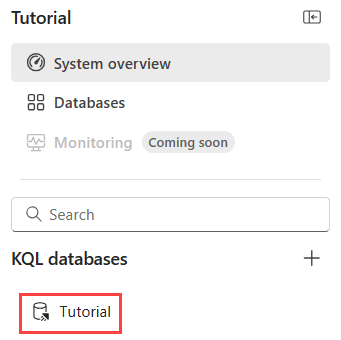
In the righthand pane, under OneLake, toggle the Availability to On.
Uncheck Apply to existing tables and select Turn on.
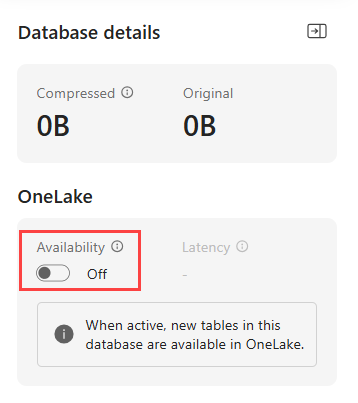
Related content
For more information about tasks performed in this tutorial, see: