Create dimensions
Important
Some or all of this functionality is available as part of a preview release. The content and the functionality are subject to change.
In Project ESG Reporting (preview) Dimensions provide more context to facts, allowing them to be categorized or broken down into more detailed subcategories. Dimensions include a primary axis (the main item being reported) and various other axes that add detail. For example, for the concept Energy Consumption, dimensions could include Type of Energy (such as renewable or nonrenewable) and Geographic Location (such as North America or Europe).
On the left navigation, select Dimensions.
Select New Dimension, give it a name such as Region, and select Save.
To add members, select Dimension members under Related.
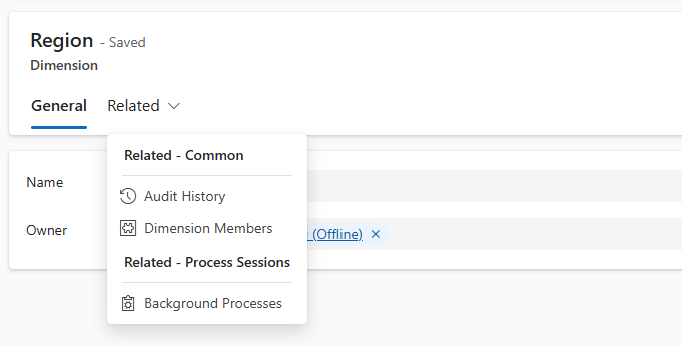
To add the dimension member value, select New Dimension Member in the sub grid. For example, North America (NA).
Continue the same steps to add rest of the dimension members, such as EMEA or APAC.
Similarly, you can add more dimensions and associated dimension members.

