Review standards
Important
Some or all of this functionality is available as part of a preview release. The content and the functionality are subject to change.
In Project ESG Reporting (preview), standards refer to templates of various regulatory ESG standards, frameworks, or directives. Standards in Project ESG reporting are specific, detailed criteria that organizations must follow when disclosing ESG information. These criteria are designed to ensure consistency, comparability, and reliability of the reported data. Standards, often developed by recognized bodies, can be mandatory or voluntary. They provide precise metrics and methodologies for measuring and reporting ESG factors.
Examples of standards:
Global Reporting Initiative (GRI): These standards provide specific guidelines for reporting on a wide range of ESG issues, including environmental impact, labor practices, and human rights.
Sustainability Accounting Standards Board (SASB): These standards focus on industry-specific sustainability issues likely to impact financial performance.
Frameworks provide overarching principles and guidelines for how organizations should approach and structure their ESG reporting. They're more flexible than standards and often allow the use of a range of methods and metrics. Frameworks help organizations understand which topics to cover and how to organize their reporting, but they don't necessarily prescribe specific indicators or methodologies.
Example of a framework:
- Task Force on Climate-related Financial Disclosures (TCFD): This framework provides recommendations on how companies should disclose climate-related financial risks and opportunities.
Directives are formal instructions issued by regulatory bodies or governments that mandate certain reporting practices. Directives are legally binding, and organizations must comply with them. They often incorporate or refer to specific standards and frameworks to ensure that the information reported meets regulatory requirements.
Example of a directive:
- Corporate Sustainability Reporting Directive (CSRD): An updated directive that expands the scope of the Nonfinancial Reporting Directive (NFRD), requiring more detailed and extensive ESG reporting from a broader range of companies in the EU.
Review standards
On the left navigation, select All standards.
On the Active Standards page, review the list of standards provided by Project ESG Reporting (preview). These standards include:
Available to all users Available to Sustainability Manager users Corporate Sustainability Reporting Directive (CSRD) - May 2024 (preview)
Australian Sustainability Reporting Standards (ASRS) Exposure Draft - October 2023 (preview)
Business Responsibility and Sustainability Report (BRSR) Annexures I & II - July 2023 (preview)Global Reporting Initiative – February 2024 (preview)
International Financial Reporting Standards (IFRS) S1 & S2 - June 2023 (preview)
Sustainability Accounting Standards Board (SASB) - December 2023 (preview)
To get access to the SASB standards, sign up on this page.Review an individual standard by selecting it.
Select Requirements to review individual requirements related to the chosen standard. Requirements refer to each distinct disclosure that composes a standard.
Add a custom standard
You can add standards manually or with a CSV file.
To add a standard manually:
On the Active Standards page, select New.
Name your standard.
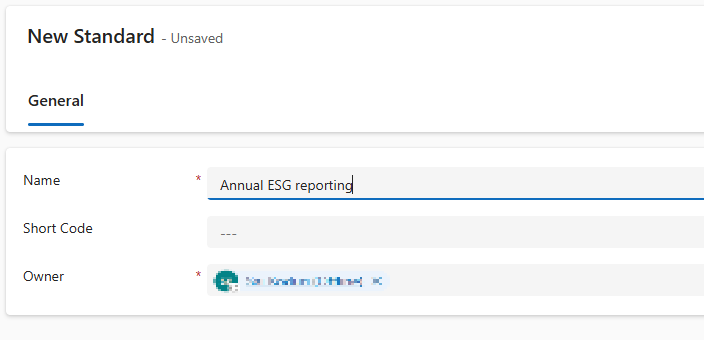
On the Requirements tab, add requirements.
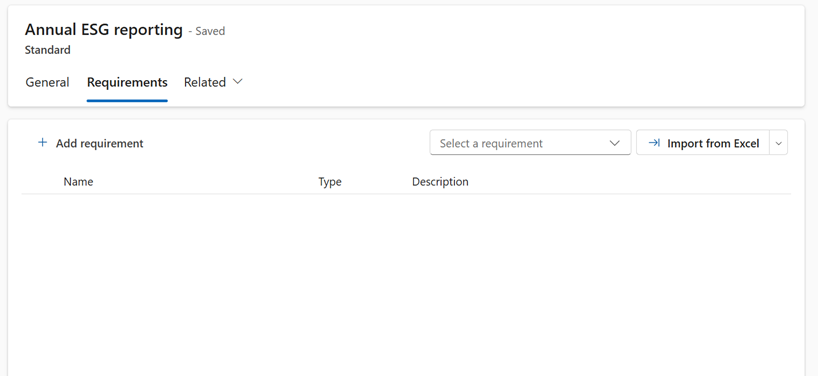
To import standards with a CSV file:
On the Active Standards page, select New.
Name your standard.
Compile your standard to in a Microsoft Excel or CSV template that contains these columns:
- Name
- Standard
- Short code
- Parent requirement
- Description
Make sure that the name of your standard matches the value in the Standard column. For example, if you name your custom standard Annual report, the Standard column in your Excel/CSV template should also contain Annual report.
Start filling your template with your top level categories/sections and then work your way down to the granular requirements. By using the Parent requirement column, you can arrange the requirements and sections in an order like a tree structure with a hierarchy.
To import your template, on the Requirements tab, select Import from Excel/CSV.

