Select Certificate dialog box
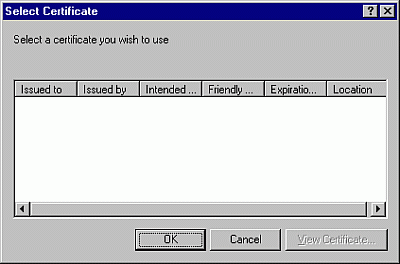
Allows you to select a certificate to assign to your project.
The following table describes the dialog box options.
| Option | Description |
|---|---|
| Issued to | Displays the owner of a certificate. |
| Issued by | Displays the issuer of a certificate. |
| Intended Purposes | Displays the purpose of the certificate. |
| Friendly Name | Displays the certificate name that users will see when opening a signed document. |
| Expiration Date | Displays the date the certificate expires. |
| Location | Displays the certificate's path. |
| OK | Adds the selected certificate to the Digital Signature dialog box. |
| Cancel | Closes the dialog box without selecting any certificates. |
| View Certificate | Displays the certificate that users will see when opening a signed document. |
See also
Support and feedback
Have questions or feedback about Office VBA or this documentation? Please see Office VBA support and feedback for guidance about the ways you can receive support and provide feedback.