SharePoint for US government environments
This article provides an overview of feature differences between the US government cloud and the commercial cloud as listed in the SharePoint service description. SharePoint is available for the Government Community Cloud (GCC), GCC High, and DoD environments.
For more info about the government cloud, including eligibility and purchasing, see Microsoft 365 Government - how to buy. To compare Office 365 Government plans, see Office 365 Government plans.
To learn about required endpoints when managing network connectivity, see the Office 365 U.S. Government GCC High endpoints or Office 365 U.S. Government DoD endpoints.
In addition to enjoying the features and capabilities of Office 365, organizations benefit from the following features that are unique to the US government cloud environments:
- Your organization’s customer content is logically segregated from customer content in the commercial Office 365 services from Microsoft.
- Your organization’s customer content is stored within the United States.
- Access to your organization’s customer content is restricted to screened Microsoft personnel.
- The government cloud environments comply with certifications and accreditations that are required for US Public Sector customers.
It's our goal to deliver all SharePoint commercial features and functionality to the government cloud environments. Some features aren't available because of the requirements of government cloud customers. Other features are coming to the government environments, but not yet available. Refer to the following sections to learn about feature availability in the government cloud environments.
Developer features
There are no known differences between the developer features for commercial customers and the developer features for government cloud customers.
- Connections to external applications such as data sources for add-ins are limited to sources that are located within the system security boundaries supported by your government environment.
- Business Connectivity Services (BCS) functionality is supported for connectivity scenarios in which the data sources remain reachable within the security boundary for your cloud service.
If you use third-party applications on sites, review the privacy and compliance statements provided by the third parties when assessing the appropriate use of these services for your organization. Third-party applications and services might involve storing, transmitting, and processing your organization's customer data on third-party systems that are outside of the government cloud and therefore not covered by its compliance and data protection commitments.
IT admin features
Here are the differences between the IT admin features for commercial customers and the IT admin features for government cloud customers.
- Changing a site address isn't available for GCC High customers.
- The SharePoint Migration Tool and Migration Manager require a configuration change. For more information, see SPMT government cloud support.
- Mover.io isn't yet supported.
- Multi-geo isn't available for government cloud customers.
- The following cards aren't available on the home page of the SharePoint admin center for GCC High and DoD customers: SharePoint storage usage, SharePoint site usage, OneDrive usage, SharePoint file activity, and OneDrive file activity.
- Tracked view cards aren't available in the SharePoint admin center for all government cloud customers.
For more information about FastTrack migration, see the Office 365 US Government service description.
Security and compliance features
There are no known differences between the security and compliance features for commercial customers and the security and compliance features for government cloud customers.
For information about security and compliance features, see the Microsoft 365 guidance for security & compliance.
For information about Microsoft Entra features for government, see Azure Government Security + Identity documentation.
For information about Azure Information Protection features for government, see the Azure Information Protection Premium Government Service Description.
For information about SharePoint Syntex features, see the SharePoint Syntex features Service Description.
Sites and content
Here are the differences between the sites and content features for commercial customers and the sites and content features for government cloud customers:
- Web parts that rely on connections to Internet services, such as the Amazon Kindle, Bing Maps, Twitter, and YouTube web parts, won't work as expected
- Organization assets library isn't available
- Graph functionality within SharePoint Online for GCC High is currently disabled. Any service that relies on Microsoft Graph might not currently be available
- Features that rely on connections to Internet services, such as the stock images tab, won't work as expected
- Notifications for file and site activity aren't available
- The news web part will only pull news from the current site. News from selected sites or hub news rollups from associated sites isn't available for GCC High and DoD customers
Search features
For details on availability of specific Microsoft Search features within the GCC, GCC High, and DoD environments, refer to the following table.
Sharing and sync
For feature differences between the commercial cloud and the government cloud environments, see File sharing.
Plan for governance
Your move to the cloud offers transformative experiences with built-in admin controls. Determine your requirements for governance and how you can meet them. Go to Plan for governance to transform teamwork with Microsoft 365 for more information. You'll find guidance about Office 365 Groups, SharePoint, Teams and more.
Deploy SharePoint for collaboration
After you set up your organization in the Microsoft US government cloud, follow the recommended deployment path outlined in the SharePoint adoption resource center. Be sure to engage with your Adoption and Change Management champions. You can also work with FastTrack or your chosen partner to roll out the service to your users. Visit the Microsoft Trust Center to learn more about how Microsoft approaches security, privacy, and compliance, core tenets for how we empower organizations to serve their customers.
Configuring SharePoint Hybrid Configuration Wizard support for all government cloud customers
The SharePoint Hybrid Configuration Wizard contains support for SharePoint hybrid features with special SPO environments.
You have to edit the value of an environment-related parameter in a .config file to make the SharePoint hybrid features available to that environment. See Editing configuration file.
Note
For information on the special SPO environments for which SharePoint hybrid features offer support, see Supported Environments.
Editing configuration file
- Install or update the SharePoint Hybrid Configuration Wizard.
- Go to the folder in which the SharePoint Hybrid Configuration Wizard is installed. For example,
%LOCALAPPDATA%\Apps\HybridSP\HybridSP - Launch the microsoft.online.cse.hybridsp.common.dll.config file in a text editor such as Notepad. The content in this file is depicted in the following screenshot:
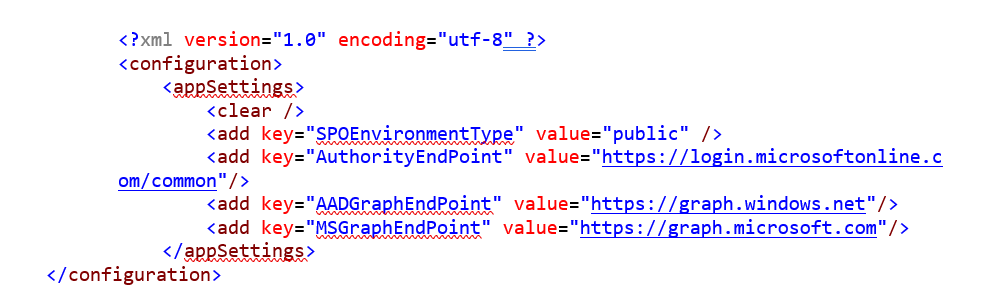
- Modify the value of the
SPOEnvironmentTypeparameter. - Save the changes in the microsoft.online.cse.hybridsp.common.dll.config file.
- Relaunch the SharePoint Hybrid Configuration Wizard. The settings are applied, and the SharePoint hybrid features are available in the configured SPO environment.
Supported environments
SharePoint hybrid features support the following SPO environments:
- Public
- PPE
- GCC
- GccHigh
- DoD
- Custom
If a customer sets the SPOEnvironmentType value to Custom, the AuthorityEndPoint, AADGraphEndPoint, and MSGraphEndPoint keys are used to set those endpoints for that custom SPO environment.
If the SPOEnvironmentType value is set to any value other than Custom, the AuthorityEndPoint, AADGraphEndPoint, and MSGraphEndPoint keys are ignored and the SharePoint Hybrid Configuration Wizard uses hardcoded values appropriate for those SPO environment types.