Events
Mar 31, 11 PM - Apr 2, 11 PM
The ultimate Microsoft Fabric, Power BI, SQL, and AI community-led event. March 31 to April 2, 2025.
Register todayThis browser is no longer supported.
Upgrade to Microsoft Edge to take advantage of the latest features, security updates, and technical support.
APPLIES TO:
Power BI Desktop
Power BI service
Before your business can start using Copilot capabilities in Power BI, you need to enable Copilot in Microsoft Fabric.
The Q&A visual and its natural language processing capabilities aren't reliant on generative AI. However, you can use Copilot for Power BI to quickly improve the Q&A visual's ability to understand user questions.
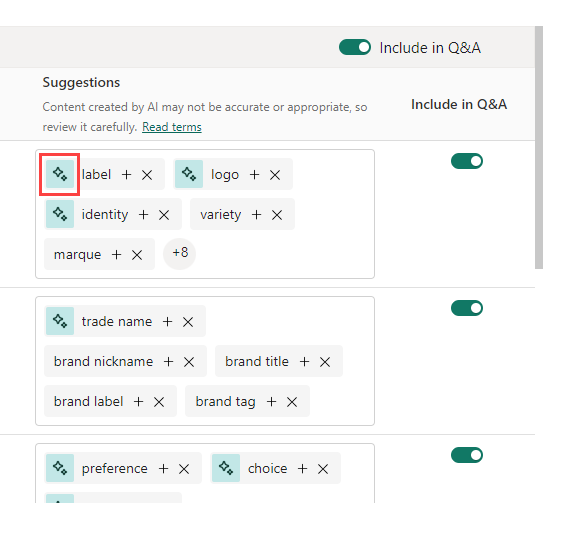
Before you can make use of Copilot-generated content in Q&A, make sure you satisfy the requirements for the use of Copilot.
Note
One important way to set up the Q&A visual so that it can better understand natural language inputs and so provide higher quality answers is to add synonyms for data in your model. By adding synonyms, you can explicitly tell Q&A what fields and tables people are referring to when using specific words or phrases, like domain-specific language.
However, adding synonyms for every data entity in your model can be time-consuming, even if they're common synonyms for those names. Further, shared synonyms within an organization are only useful if the terms are defined elsewhere for the same data. Copilot provides a creative source for automatically generated synonyms, which can help to fill in the gaps left by the existing sources.
There are a few ways to add Copilot-suggested synonyms to Q&A:
Whenever you get suggested synonyms from Copilot, Q&A sends your model metadata, that is, the names of tables and fields in your data model, but not the row contents of those tables or any user questions, to Copilot. Copilot returns some suggested synonyms for those names.
After you add Copilot-suggested synonyms to Q&A, they function just like any other suggested synonyms. In other words, they may be used by Q&A as a fallback when trying to determine what data fields a natural language input may refer to. Carefully review them in the suggestions column of the Q&A visual, remove the synonyms that are inaccurate, and approve the ones that best fit the data.
We're continuously working to improve the quality of the report pages, including visuals, summaries, and synonyms generated by Copilot. Here are the current limitations.
Learn more about:
Events
Mar 31, 11 PM - Apr 2, 11 PM
The ultimate Microsoft Fabric, Power BI, SQL, and AI community-led event. March 31 to April 2, 2025.
Register todayTraining
Module
Create interactive reports using Copilot for Power BI - Training
Use Copilot for Power BI to create data insights based on semantic models with minimal effort.
Certification
Microsoft Certified: Power BI Data Analyst Associate - Certifications
Demonstrate methods and best practices that align with business and technical requirements for modeling, visualizing, and analyzing data with Microsoft Power BI.