Events
Mar 31, 11 PM - Apr 2, 11 PM
The ultimate Microsoft Fabric, Power BI, SQL, and AI community-led event. March 31 to April 2, 2025.
Register todayThis browser is no longer supported.
Upgrade to Microsoft Edge to take advantage of the latest features, security updates, and technical support.
The Q&A feature in Power BI lets you quickly get answers about your data by using natural language to ask questions about the data. This article describes supported configurations for Q&A, and how indexing and caching improve performance for each configuration.
Power BI Q&A supports the following configurations of data sources in the Power BI Desktop:
Using a Q&A visual in a report enables natural language Q&A by default. If you're using DirectQuery or live connect, a prompt appears.
In Power BI Desktop, to explicitly turn natural language capabilities on or off for a report:
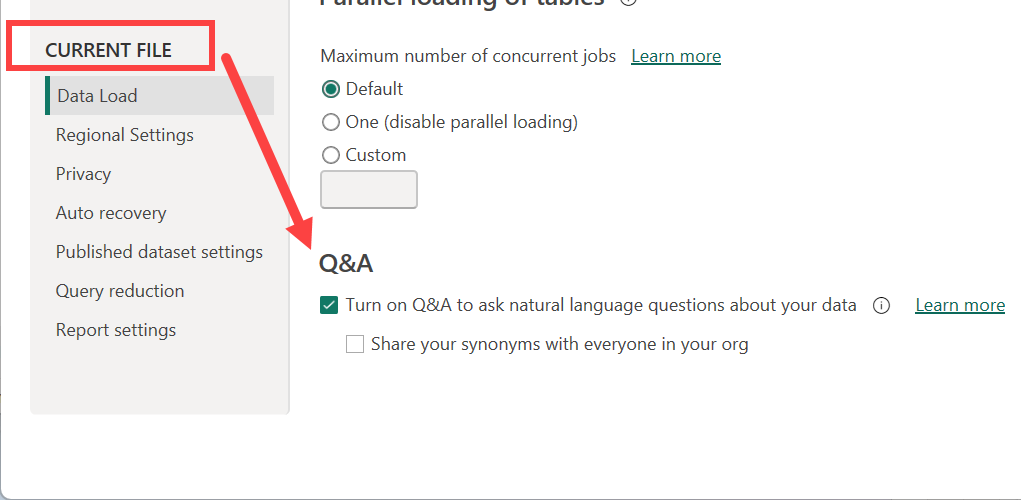
For more information, see Limitations of Power BI Q&A.
Enabling Q&A builds an index, to quickly provide real-time feedback to the user and help interpret their questions. The index can take some time to build. The index has the following characteristics:
Power BI Desktop creates the index when you use Q&A. A small icon appears when the index is building. While the index is building, the Q&A visual and suggestions might take some time to load.
If your model changes or the index becomes outdated, the index must update. Because the index can take time to rebuild, the index updates only if you use Q&A in the same session as when the changes happen.
In the Power BI service, the index recreates on publish, republish, and refresh. Q&A index creation isn't always automatic, and can happen on demand to optimize the dataset refreshes. For DirectQuery, Q&A data indexes at most once per day, to reduce the impact on the DirectQuery source.
For more information on integrating natural language in your reports, see:
Events
Mar 31, 11 PM - Apr 2, 11 PM
The ultimate Microsoft Fabric, Power BI, SQL, and AI community-led event. March 31 to April 2, 2025.
Register todayTraining
Module
Get data in Power BI - Training
You'll learn how to retrieve data from a variety of data sources, including Microsoft Excel, relational databases, and NoSQL data stores. You'll also learn how to improve performance while retrieving data.
Certification
Microsoft Certified: Power BI Data Analyst Associate - Certifications
Demonstrate methods and best practices that align with business and technical requirements for modeling, visualizing, and analyzing data with Microsoft Power BI.