Add a copilot to your Power Pages site
A copilot enhances your Microsoft Power Pages site by providing instantaneous support to your users. Within minutes, you can integrate a copilot to provide natural-language responses to visitor questions, improve the user experience, and boost satisfaction.
By default, a copilot that you add to your Power Pages site can answer questions based on the site's information. However, you can extend the default copilot capabilities in the following ways:
- Use a copilot that is created in Microsoft Copilot Studio.
- Configure the copilot to use Bing search to generate answers from public data.
- Use Omnichannel in Dynamics 365 Customer Service with your copilot, and transition customers to a live agent as required.
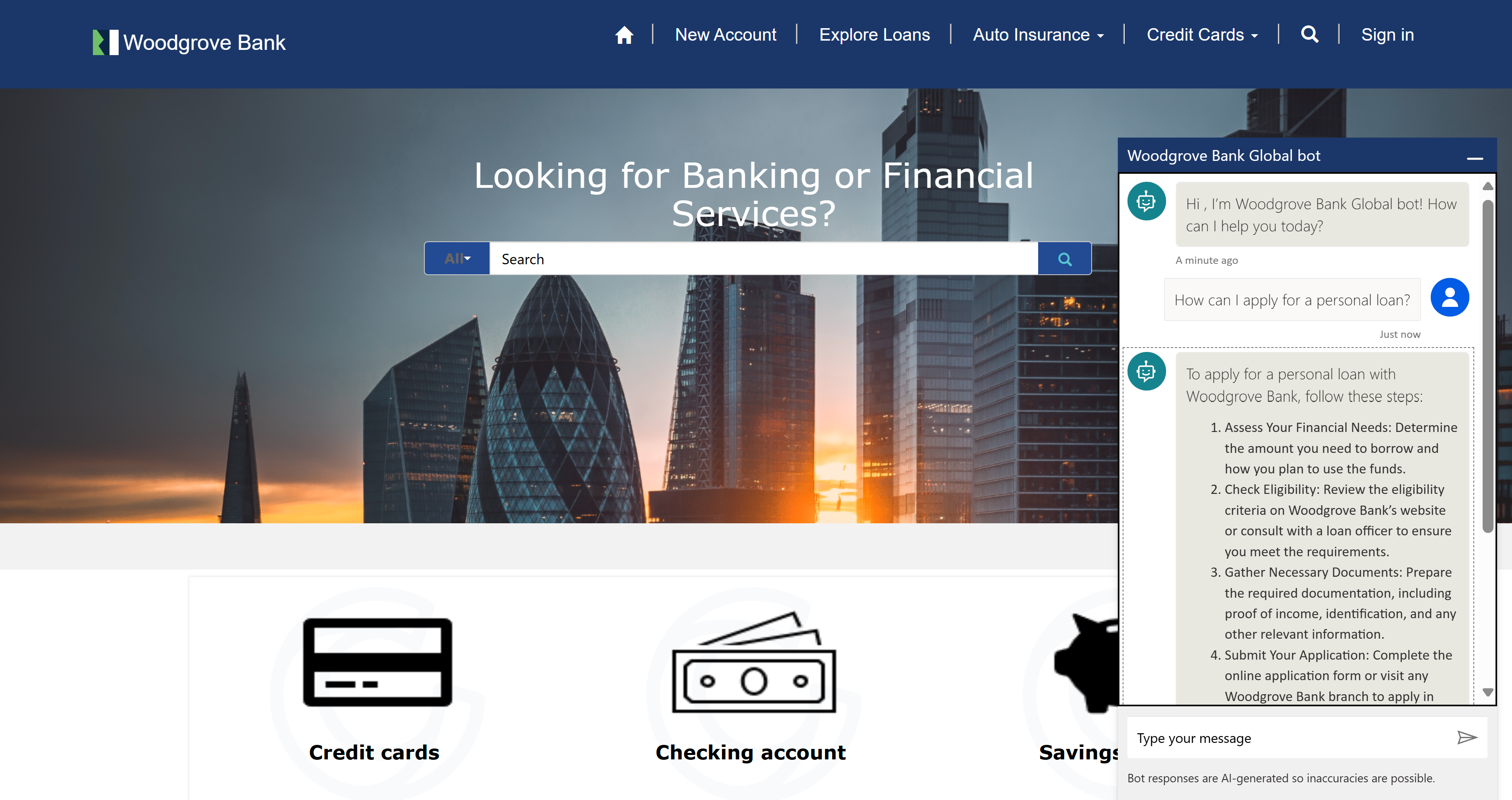
Prerequisites
Before you can use AI-powered copilot features in Power Pages, the following conditions must be met:
- Your tenant administrator must turn on the Publish Copilots with AI features setting in the Power Platform admin center.
- Copilot uses Copilot Studio generative answers. Learn more about quotas and limits in Quotas, limits, app registration, certificates, and configuration values for Copilot Studio.
Add a copilot
Follow these steps to manually add a copilot:
In Power Pages, go to the Set up workspace.
Under Copilot, select Add copilot.
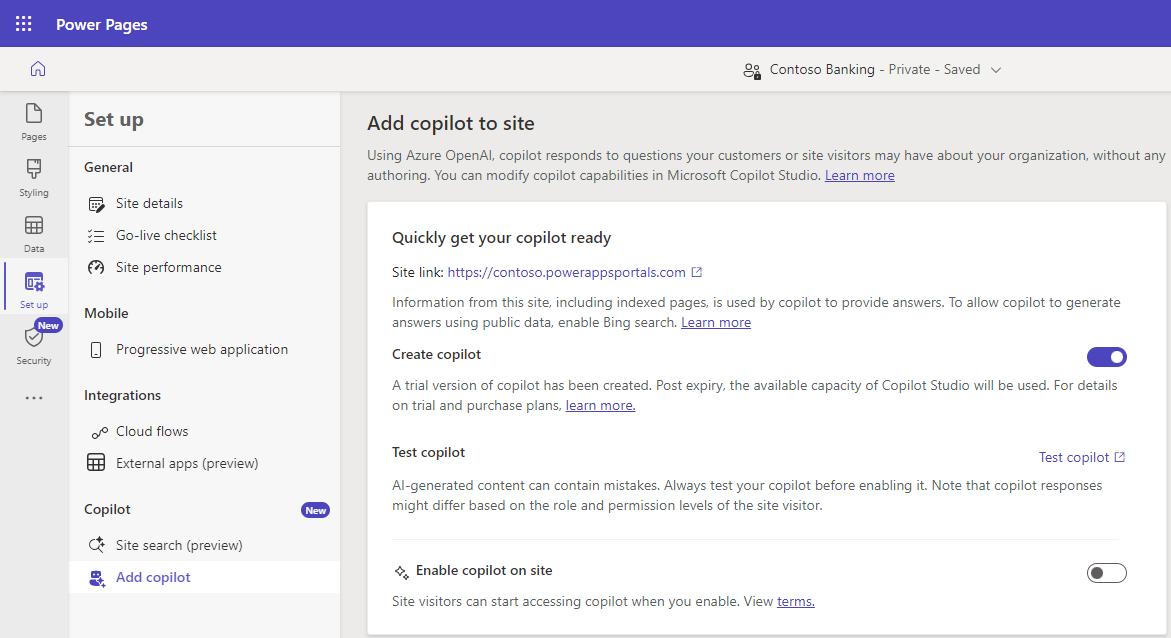
Turn on the Create copilot option.
Power Pages creates a copilot with generative answers conversation for you in Copilot Studio.
To make the copilot available to visitors and users, turn on the Enable copilot on site option.
The Enable copilot on site option is available only if your tenant admin turned on the Publish Copilots with AI features setting.
Note
- If a site meets the conditions that are outlined in the Prerequisites section, the copilot is added to the site during site provisioning. If you don't want the copilot to be created by default, service admins can turn off this capability at the tenant level. Learn more in Manage copilot provisioning.
- To change your site's custom domain after you add a copilot, first turn off the copilot, and then update the custom domain. When you're finished, turn the copilot back on.
- If you turn off the copilot feature, wait a few minutes for background operations to be completed before you turn it back on.