For partners: the Delegated Administrator
Admins can create and edit users, reset user passwords, manage user licenses, manage domains, and assign admin permissions to other users in their organization, among other things. However, if admins want someone else to do these administrative tasks, they can delegate this role to an authorized partner. When admins authorize a partner to take on this role, the partner is referred to as a delegated admin. A delegated admin can perform routine tasks such as adding users and resetting passwords, or more complex tasks such as adding a domain. A delegated admin can have access to multiple tenants, which can simplify and consolidate tenant management.
Note
The Delegated Administrator role does not allow access to make.powerapps.com.
The Delegated Admin user won't appear in standard provided views. You must create a custom view to see it.
To create a simple custom view to see the delegated admin user:
In the web app, go to Settings (
 ) > Advanced Settings.
) > Advanced Settings.Select Settings > Security > Users.
Choose Select a view (
 ) and then choose Create Personal View.
) and then choose Create Personal View.Verify Users is selected in Look for.
Choose User > Contains Data, and then choose Results.
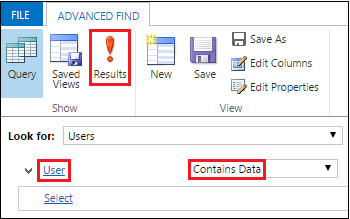
Delegated Admin will appear in the list of users.
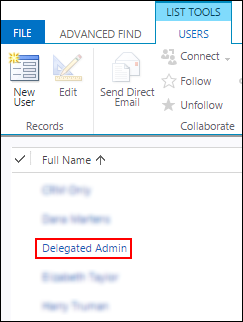
How to get authorized as a delegated admin
Partners can be authorized to be delegated admins for a company in several ways:
A partner can offer the customer to become a delegated admin for their account by sending a link to the delegated admin offer. The customer will need to accept and sign in with their Microsoft 365/customer engagement apps (such as Dynamics 365 Sales and Customer Service) credentials.
A partner can send the customer a purchase offer link with delegated admin selected as part of the offer. The customer will need to sign up for the offer and accept the delegated admin offer.
A partner can create a trial invitation link and invite the customer to the trial via a link in email or a link on the partner's website. The trial invitation can include delegated admin if the prospect chooses to accept.
See also
Partners: Offer delegated administration
Partners: Add or delete a delegated admin