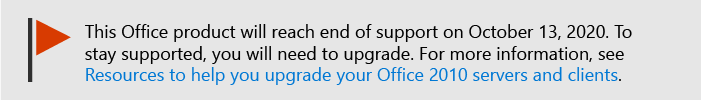Newly published content for Office Web Apps
Applies to: Word Web App Preview, PowerPoint Web App Preview, Excel Online
Topic Last Modified: 2013-05-18
This article contains a list of new or updated content for Microsoft Office Web Apps.
In this article:
May 20, 2013 | September 10, 2012 | December 5, 2011 | June 6, 2011 │ March 7, 2011 │ January 31, 2011 │ January 24, 2011 │ January 10, 2011 │ September 13, 2010 | August 23, 2010 | June 7, 2010 | May 31, 2010 | May 17, 2010 | February 22, 2010
Published the week of May 20, 2013
Updated article
Plan Office Web Apps (Installed on SharePoint 2010 Products) Updated with information about co-authoring.
Published the week of September 10, 2012
Updated article
Deploy Office Web Apps (Installed on SharePoint 2010 Products) Updated information about permissions requirements for the security account that is used by the new application pool.
Published the week of December 5, 2011
New article
Update Office Web Apps (Installed on SharePoint 2010 Products) Provides information about updating Office Web Apps that are installed on Microsoft SharePoint 2010 products.
Published the week of June 6, 2011
New article
Deactivate or Uninstall Office Web Apps (installed on SharePoint 2010 Products) Describes how to deactivate or uninstall Microsoft Office Web Apps on Microsoft SharePoint 2010 Products on-premises in your organization.
Published the week of March 7, 2011
Updated article
SharePoint 2010 Products administration by using Windows PowerShell Added a section about scripts and execution policies.
Published the week of January 31, 2011
Updated article
Deploy Office Web Apps (Installed on SharePoint 2010 Products) Updated to note that if you create a new application pool and managed account when you create a service application, the account needs the Execute permission for the content and configuration databases in addition to Read/Write.
Published the week of January 24, 2011
Updated article
Plan Office Web Apps (Installed on SharePoint 2010 Products) Updated to mention support of Microsoft OneNote Mobile on iPhones.
Published the week of January 10, 2011
Updated article
Plan Office Web Apps (Installed on SharePoint 2010 Products) Updated with a new section about scenarios that require Microsoft Office client applications.
Published the week of September 13, 2010
Updated article
Deploy Office Web Apps (Installed on SharePoint 2010 Products) Added more specific information about where to download Office Web Apps.
Published the week of August 23, 2010
Updated article
Office Web Apps overview (Installed on SharePoint 2010 Products) Updated with alert regarding non-support of Office Web Apps on a server that runs a Domain Controller.
Published the week of June 7, 2010
Updated article
Configure Word Viewing service settings Contains a new procedure about configuring the maximum rendering time setting by using Windows PowerShell.
Plan Office Web Apps (Installed on SharePoint 2010 Products) Contains new, updated information about server topologies and optimizing performance.
Published the week of May 31, 2010
Updated article
Deploy Office Web Apps (Installed on SharePoint 2010 Products) Updated application pool notes to include a link to Account permissions and security settings (SharePoint Server 2010).
Published the week of May 17, 2010
Updated article
Plan Office Web Apps (Installed on SharePoint 2010 Products) Added a link to a downloadable document that contains information about Office Web Apps performance and capacity.
Published the week of February 22, 2010
New articles
Office Web Apps (Installed on SharePoint 2010 Products) This section contains the following new articles about such Office Web Apps-related topics as planning and deployment:
New articles:
Office Web Apps overview (Installed on SharePoint 2010 Products)
Plan Office Web Apps (Installed on SharePoint 2010 Products)
Deploy Office Web Apps (Installed on SharePoint 2010 Products)
Configure Broadcast Slide Show performance (Office Web Apps)
Updated articles
The following articles contain important updates based on recent changes in Microsoft SharePoint Server 2010 functionality: