Report Services Hub Issues
Use your registered email address to sign in to Services Hub. Navigate to the Help Menu, then select Contact Services Hub. Complete the Contact Services Hub form it takes you to, then select Submit to finish submitting your help request.
Fill out the form and provide a detailed description of the issue.
Before you select Submit, review any recommended solutions if they're available.
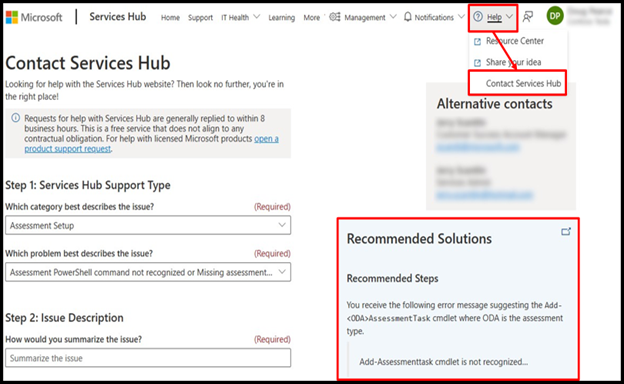
If the recommended solutions do not solve your issue, click "Submit" to send your request.
You'll receive an automated message with your support ticket details.
Note
Requests for help with Services Hub are generally replied to within 8 business hours. This is a free service that does not align to any contractual obligation. Support is provided via email for issues related to the Services Hub's platform and features.