Microsoft Engage Center (Services Hub) Customer Activity
The Microsoft Engage Center Customer Activity page provides Enterprise Support agreement administrators with a detailed consumption report for the services purchased as part of their support agreement. The report covers all services under the Enterprise Support agreement across all support enabled Billing Groups (Profiles). As such customers should consider who needs access to this feature.
Access to Customer Activity Page
The "View Customer Activity" permission controls access to the Customer Activity page. To gain access to the "Customer Activity" Page, a user must be assigned to a role with this permission or added to a Microsoft Entra group that has the View Customer Activity permission. Review the roles that have the "View Customer Activity" permission.
The Customer Activity page is available only at the Billing Account level. If a user selects the Customer Activity page and then uses the workspace switcher menu to view a Billing Group, they receive an error message. Reselect the Billing Account and you can view the Customer Activity page again.
To gain access to the "Customer Activity" Page, your organization's Microsoft Engage Center admin needs to add you to a Microsoft Entra group that has "View Customer Activity" permissions.
Customer Activity Page
The Customer Activity Page is divided into two sections: Enterprise-wide packages and Add-on packages.
Once you choose a Billing Account from the workspace chooser menu, the Customer Activity page link appears.
Active Agreement
You can track the Start Date and Agreement Number of your Enterprise Support Agreement on top of the page. The data on this page isn't updated in real time and might be delayed up to 24 hours. You acknowledge that the agreement referenced with each of the following packages governs all Microsoft services listed under the selected package.
Note
The agreement referenced with each package on the Customer Activity page will govern all Microsoft services listed under the selected package.
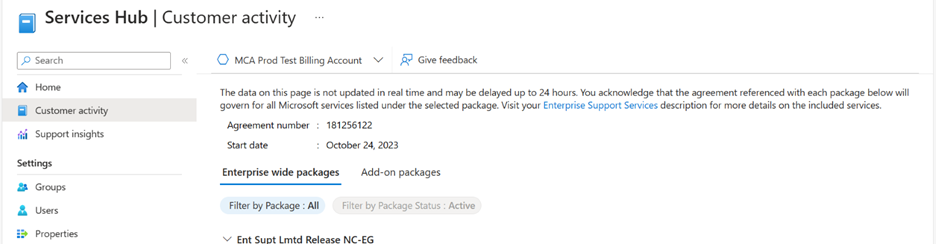
Enterprise-wide Package Consumption
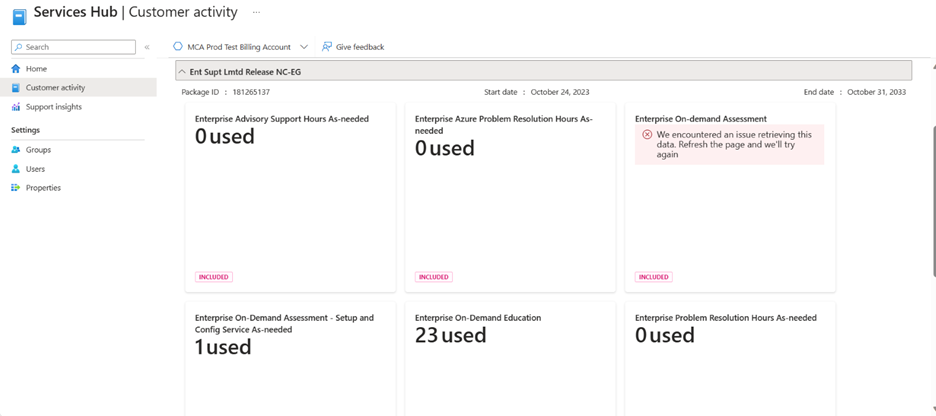
Add-on packages
The Add-on packages page provides you with information on the consumption and remaining entitlements for each add-on package. The base and add-on packages don't have an expiration date as the Modern Commerce Agreement allows the flexibility of monthly renewal.
Workspaces are based on your organization’s Enterprise Support Agreement type; the Enterprise-wide section aggregates your consumption data for that Billing Account, along with the Package ID, Start Date, and Agreement Number.
For a better understanding of workspaces, Billing Accounts, and Billing Groups (Profiles) see Microsoft Engage Center workspaces.
The Base (Enterprise-Wide) package's consumption summary covers a range of services, including but not limited to:
- Problem Resolution Support as needed. Counts the number of support requests created as type "Problem"
- Advisory Support hours as needed. Counts the number of support requests created as type "Advisory"
- On-Demand Education. Counts the times a user accesses the Learning assets.
- On-Demand Assessment
- Reactive Enabled Contacts
- More services that are included in the Base (Enterprise-Wide) package.
You can use any of the available filters on the page to refine the view.
The second section of the Customer Activity page is the Add-on packages section.
Add-on Packages consumption
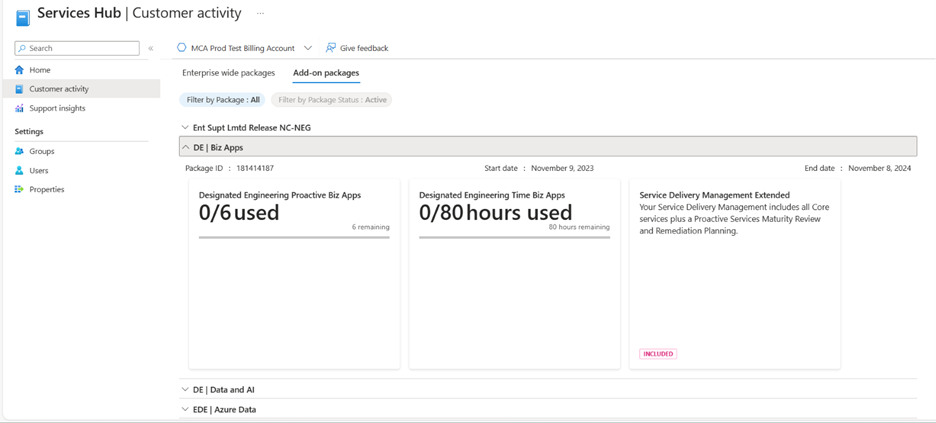
Based on your Billing Account, you can see each different package shown here along with the consumption data for Add-on services purchased in any of the support-enabled Billing Groups.
This page helps you understand how much you consume and how much is left for each of the services within your add-on package.
You can also use the various filters on the page to refine the view.
More information
- Microsoft Unified Support
- Sign-in to the Microsoft Microsoft Engage Center
- Microsoft Engage Center Support
- Microsoft Accessibility:
- Our products and services are built with international accessibility standards such as European standard ETSI EN 301 549 and the Web Content Accessibility Guidelines (WCAG) in mind. Our Accessibility Conformance Reports describe how our products and services conform to those standards.
- Contact Enterprise Disability Answer Desk (eDAD) for assistance.
- Microsoft Privacy and Security:
- Microsoft Engage Center is subject to Microsoft’s Privacy Statement.
- To learn more about how Microsoft meets industry regulations, and implements and supports security, privacy, compliance, and transparency, visit our Trust Center.