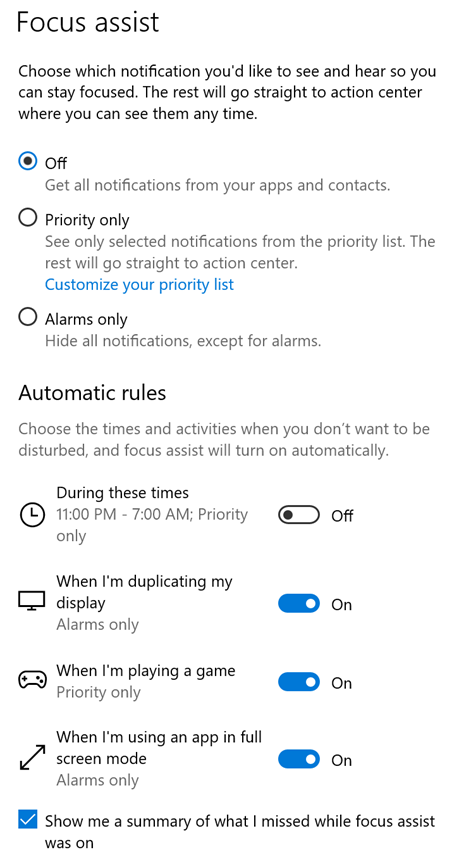How do I help my students who are neurodiverse?
![]()
Innovative tools such as dictation and Windows Hello sign in can make the digital world more accessible for students who live with dyslexia, seizures, autism, or other cognitive differences.
- Focus Assist prevents distracting notifications when users need to stay focused and will automatically activate based on settings.
- Reading View simplifies the view to reduce distraction.
- Learning Tools in the Edge browser: Learning Tools are built into the Microsoft Edge browser. Use Learning Tools in Microsoft Edge to hear any webpage or PDF read out loud while following along with the words on screen.
- Word Prediction: Windows 10 Word Prediction (also known as text suggestions) offers suggestions for words as users type.
- To Do: Use this app to stay organized with lists and tasks that will give reminders when a task is scheduled. To Do has a planner, task manager, lists, and integrates with Office 365.
Learn more about these tools for students who are neurodiverse.