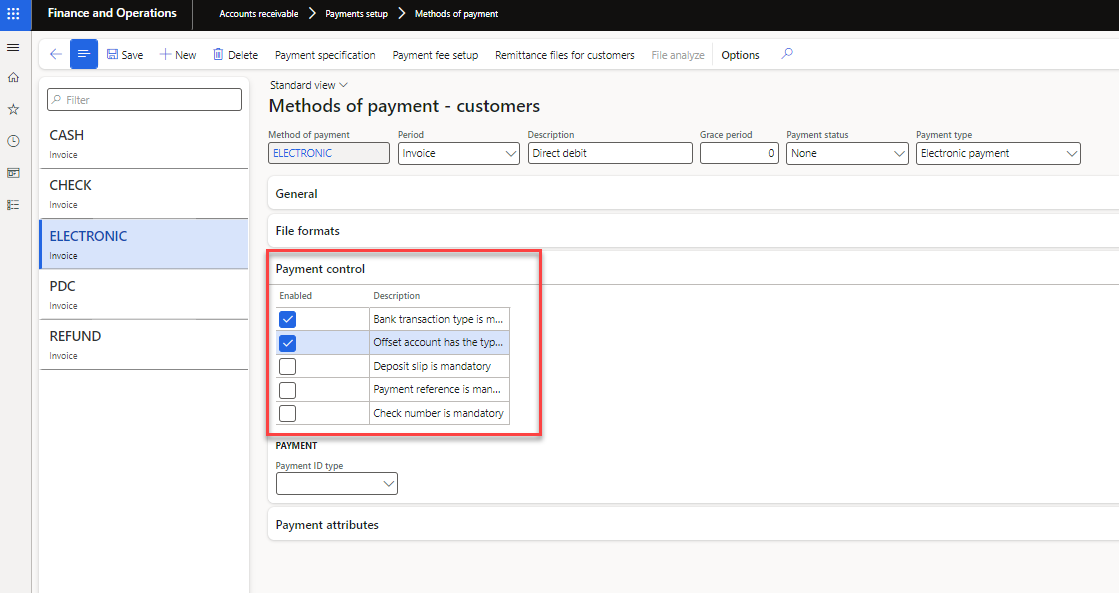Methods of payment and payment control
Many companies offer several methods to pay due invoices, such as the following:
- Credit
- Cash in advance
- Bill of exchange
- Check and electronic payments
In the Methods of payment page, you can specify all the methods of payment that the company uses to receive payment from its customers. For each method of payment, enter information that states how payments should be summarized and posted.
Methods of payment can be assigned to:
- Customers
- Journals
- Sales orders
File formats
When setting up methods of payments for Accounts receivable (or for Accounts payable), you can either use the file formats or use Electronic Reporting, which is also known as ER or often GER.
To set up the file format, select the Setup button in the Method of payments page, and then select the desired format so it can be selected in the appropriate fields.
Accounts receivable > Payments setup > Methods of payment > File formats FastTab > Setup
Each bank can use a different standard to accept your financial data in a specific format, which is why it is important to set up the formats properly.
We recommend that you use Electronic reporting in Finance instead of file formats because you have many more capabilities. For more information about electronic reporting see Configure electronic reporting in Dynamics 365 Finance.
The following file formats are being used in both Accounts receivable and Accounts payable to communicate with banks electronically:
- Export format - Specify the format to export electronic payment.
- Import format - Specify the file format for the bank report about payments from customers.
- Return format - Specify a format to return a message from the export format if the bank supports an electronic return file.
- Remittance format - Specify the file format for remittances to a specific bank.
Note that all file formats are available in Accounts payable, except the Import format.
If you enable the options for generic electronic reporting for export or import, the drop-downs will be disabled because you would need format configuration files for export and import instead.
Payment control
If you want to perform validation while using a method of payment in a journal entry, select the validation you desire from the Payment control section for the method of payment. Validation is performed in the journals upon posting when the payment method is used.
Accounts receivable > Payments setup > Methods of payment > Payment control FastTab
Select one or more of the following validation methods:
- Check number is mandatory - Verifies that the check number is entered.
- Payment reference is mandatory - Verifies that a payment reference is entered.
- Deposit slip is mandatory - Indicates that the option to use a deposit slip must be selected.
- Offset account has the type bank - Verifies that the offset account type selected is Bank.
- Bank transaction type is mandatory - Verifies that a bank transaction type is selected.