Determine compliance
You have your policies defined, your initiative definition created, and your policies assigned to affected resources. The last step is to evaluate the state of compliance for your scoped resources.
The following example shows how you can use the Compliance feature to look for non-compliant initiatives, policies, and resources.
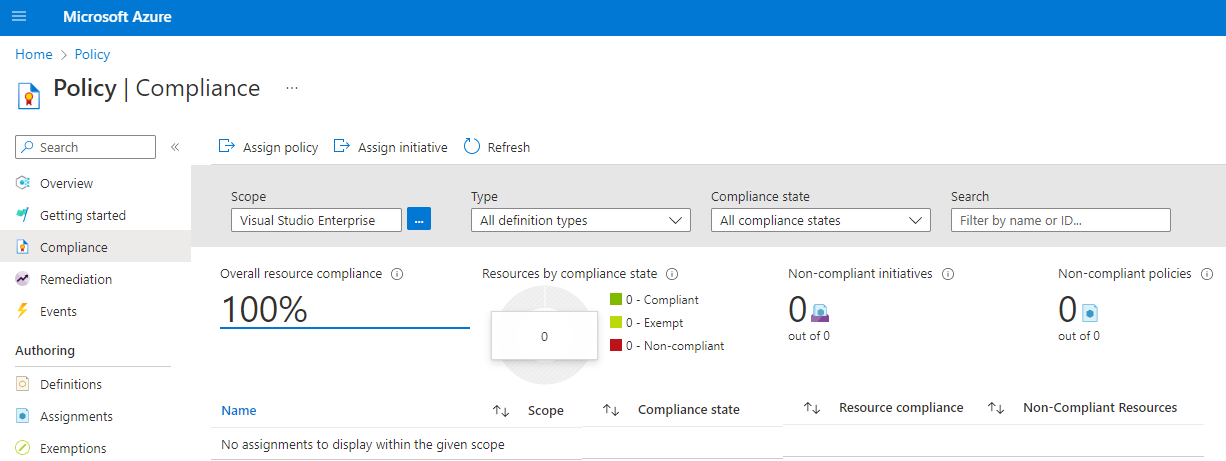
Your policy conditions are evaluated against your existing scoped resources. Although the Azure portal doesn't show the evaluation logic, the compliance state results are shown. The compliance state result is either compliant or non-compliant.