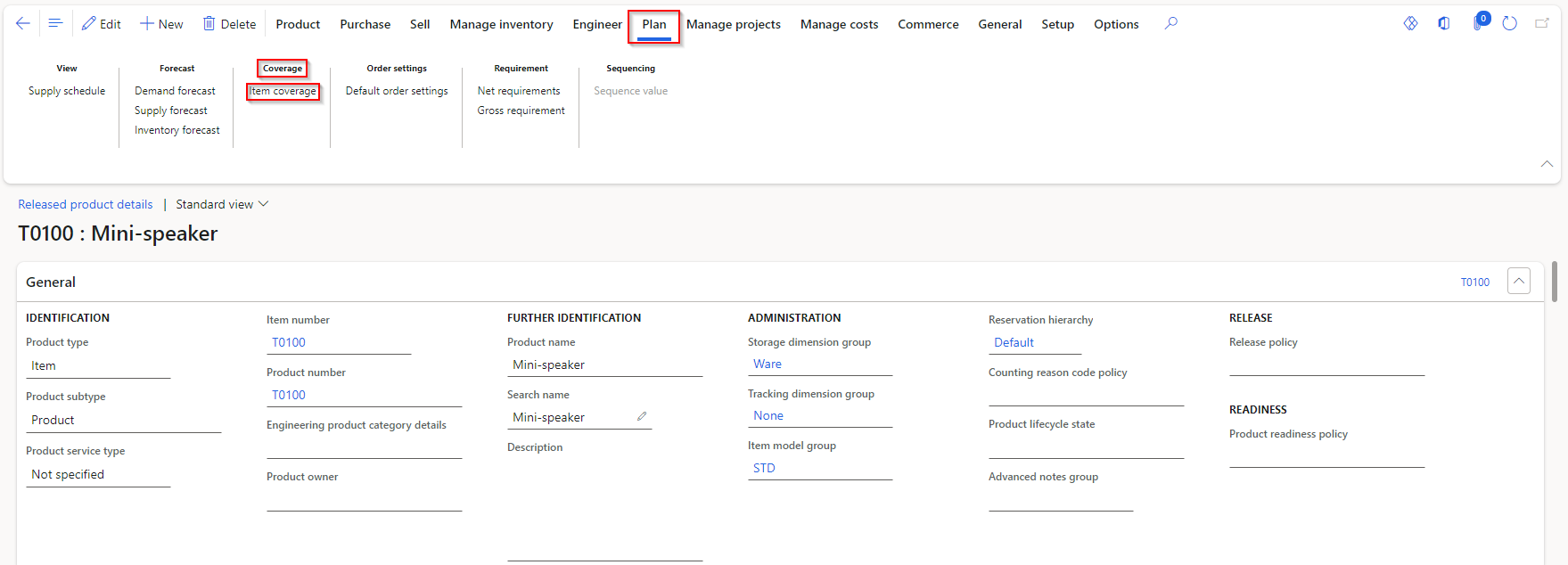Inventory positioning
Strategic inventory positioning is the process of identifying decoupling points in your supply chain. At these decoupling points, you can help build up your on-hand inventory. This methodology is used to compress lead times and avoid cascading effects to your supply chain when intermediary items are poorly supplied. This step is the first in DDMRP.
Inventory positioning for manufacturing
Consider the following example of the inventory positioning decisions that you might make for manufacturing a pillow product. In this scenario, your pillow has a multi-level bill of materials (BOM), as depicted in the following chart.
Choose your decoupling points
You'll need to consider criteria for each item in your BOM as you're deciding on decoupling points, such as:
External variability
Inventory usage and flexibility
Critical operation protection
Customer tolerance time
Sales order visibility horizon
Market potential lead time
In this pillow example, you might choose the foam billets to be your first decoupling point because it's difficult to source materials that are used for making the foam billets (polyol, catalyst, silicone oil). Because the availability of these resources is volatile, the external variability criterion is satisfied. Additionally, you can cut the foam billets into different shapes and sizes to create foam inserts as a byproduct to be used in other pillows. Thus, the inventory usage and flexibility criterion is addressed. Your decoupling points might not satisfy all criteria, but it's important that you pick decoupling points that address key criteria.
For example, if you only have one fabric cutting machine, you might pick fabric kit as a decoupling point to meet the critical operation protection criterion. For your last decoupling point, you might choose the finished good pillow item. The reason could be because you have a low customer tolerance time on your sales; thus, your sales order visibility horizon is short, meaning that you'll want to ensure that you have the on-hand inventory to satisfy your incoming orders.
For more information, see Inventory positioning.
Strategic inventory positioning in a retail model
Retailers only stock finished products; therefore, BOMs aren't a main concern. However, retailers can use DDMRP by setting strategic inventory positioning and buffer levels based on storage locations in the distribution network. The following graphic depicts a company that has a distribution center in Seattle and stores in Boston, Atlanta, and Portland.
Because your customers expect your blanket products to be in stock when they visit, you have a low customer tolerance time. As a result, you'll need to set up a decoupling point and buffer for that blanket product in each store. This way, you can reduce the lead times on the blanket product and have them readily available in each store. Each store might have different buffer levels based on its lead times, demand fluctuation, and so on.
Implement inventory positioning in Dynamics 365 Supply Chain Management
The following section describes what the inventory positioning process might look like within Dynamics 365 Supply Chain Management.
Set up item coverage groups that create decoupling points
An item can become a decoupling point when it belongs to a coverage group that's set up with a Coverage code value of Decoupling point. The first step in the process of setting up DDMRP is deciding which coverage groups to implement for your DDMRP strategy and then creating them. If you go to Master planning > Setup > Coverage > Coverage groups, a list page similar to the following image should display.
You can create a new group by selecting the New button in the Action Pane. After entering some descriptors for the group, go to the General FastTab, where you'll set the Coverage code field to Decoupling point. As a result, all items that belong to this coverage group will be treated as decoupling points for DDMRP. After making changes in the General tab, go to the Other FastTab. In the DDMRP parameters section, you'll set up the Lead time factor, Variability factor, and the min, max, and re-order point period for your buffers. Then, in the Average daily usage section of the Other tab, you'll set up the time periods that the calculation of your average daily usage (ADU) should be based on.
For more information, see Inventory positioning.
Set an item as a decoupling point
To set an item as a decoupling point, go to Product information management > Products > Released products. Then, select a released item that you want to set up for DDMRP. On the Action Pane, select Item coverage under the Plan tab, as shown in the following image.
Existing item coverage records might display on the Item coverage page; if not, you can select New in the Action Pane to create a new record. You'll at least need to specify the Site and Warehouse that the decoupling point will apply at. Then, go to the General tab and select the Use specific settings checkbox. This setting will allow you to set the Coverage group to one that is set up for creating decoupling points. Other specifications are available for you to set up; however, these steps are enough to set up your item as a decoupling point.