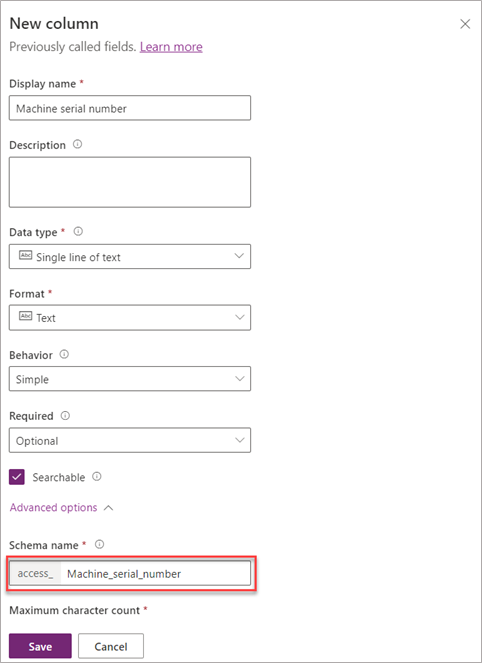Accessibility for makers
As a customizer, you should be using a standard naming convention for assets and customizations. If you use camelCase for these assets, it makes them readable by screen readers. CamelCase is when you remove spaces between words but use uppercase to identify the first letter of a new word. This approach allows your fellow makers to fully participate in making business applications and customize Dynamics 365. You can also include underscores between words so that the screen reader recognizes a break and pronounces each word as it reads.
In the following example, the native Windows screen reader reads a schema name for a column in Microsoft Dynamics 365 Sales.
The text is presented in three ways:
All lowercase
Lowercase with underscores
CamelCase
The camelCase line is easier to understand when it's being read by the screen reader. The inclusion of the underscores is also understandable, but longer. However, when no differentiation has been made in this schema name, the reader only recognizes a single word and attempts to pronounce it as such.
You can make this change to your schema names in the maker experience when you create the column. In this specific scenario, when a new column is created, the system automatically creates a schema name based on the display name. If you scroll down past the basic options, you can edit the Schema name when the column is created.