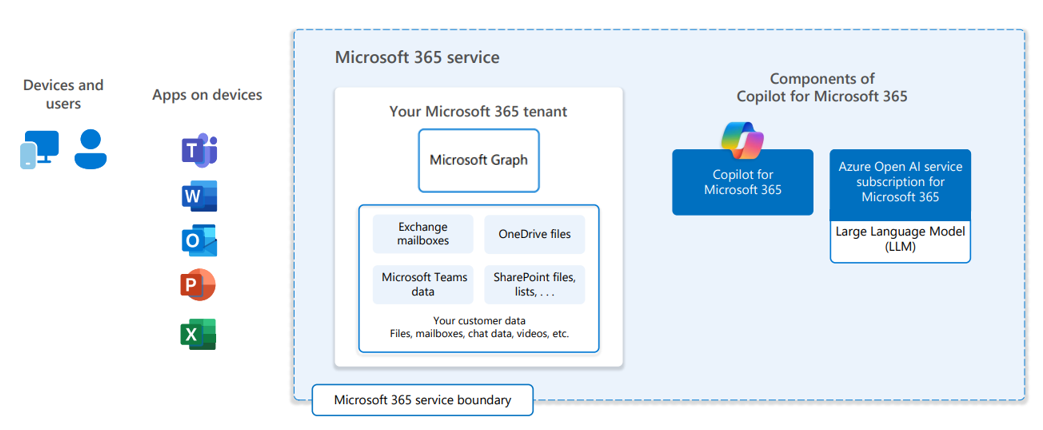Explore the Copilot for Microsoft 365 service and tenant architecture
Copilot for Microsoft 365 is a powerful productivity tool that seamlessly integrates with your existing Microsoft 365 environment. It combines the capabilities of large language models (LLMs) with your organization’s data from the Microsoft Graph. This data includes information from your calendar, emails, chats, documents, and meetings. Copilot applies this rich context to provide personalized, relevant, and actionable insights to users.
In Copilot for Microsoft 365, your customer data stays within the Microsoft 365 service boundary. Your prompts, responses, and data in the Microsoft Graph isn't used to train LLMs that Copilot uses. Your data is secured based on existing security, compliance, and privacy policies already deployed by your organization in Microsoft 365.
Your tenant sits inside the Microsoft 365 service boundary. It's within this boundary where Microsoft's commitment to security, compliance, data location, and privacy are upheld.
Important
Copilot is a shared service just like many other services in Microsoft 365. Communication between your tenant and Copilot components are encrypted.
The following diagram displays the Copilot for Microsoft 365 service and tenant logical architecture.
The components within the service and tenant logical architecture include:
Devices and users. These components represent the people and devices within your organization. Users interact with Copilot through various devices, such as laptops, tablets, or smartphones.
Apps on devices. These include applications like Exchange Online, SharePoint, Teams, and Chat. Copilot integrates seamlessly with these apps, extracting relevant information and understanding user context.
Microsoft 365 tenant. Your customer data resides within your Microsoft 365 tenant. This data includes files stored in SharePoint, mailboxes in Exchange Online, chat history in Teams, and videos shared across the organization. Copilot processes and analyzes this organizational data from your Microsoft 365 tenant. It draws insights from your content, relationships, and communication patterns. For example, it understands the context of an email thread or a chat conversation.
Copilot for Microsoft 365 components. The Azure OpenAI Service is an essential component that enhances the capabilities of Copilot within the Microsoft 365 ecosystem. The Azure OpenAI Service seamlessly integrates with Copilot, providing access to industry-leading coding and language AI models. These models can be fine-tuned to specific organizational needs, making them adaptable for various use cases. The Azure OpenAI Service operates within the Microsoft 365 service boundary, ensuring data security and compliance.
Note
Microsoft Copilot for Microsoft 365 uses Azure OpenAI services for processing, not OpenAI’s publicly available services.
When you enter prompts using Microsoft Copilot for Microsoft 365, the information contained within your prompts, the data they retrieve, and the generated responses remain within the Microsoft 365 service boundary, in keeping with Microsoft's current privacy, security, and compliance commitments. The Copilot for Microsoft service and tenant logical architecture supports an organization's security and compliance in several ways:
- Copilot operates as a shared service within Microsoft 365, ensuring encrypted communication between your tenant and Copilot components. Your data remains confidential and secure.
- Existing security and compliance policies deployed by your organization continue to apply. Copilot adheres to these policies, safeguarding sensitive information.
- The tenant boundary ensures data privacy, location compliance, and adherence to security protocols. Your data remains within the Microsoft 365 service boundary, protected by Microsoft 365's robust security measures.
In summary, Copilot enhances productivity by intelligently assisting users within the Microsoft 365 ecosystem, while maintaining stringent security, compliance, and privacy standards.