Explore management groups
If your organization has several subscriptions, you might need a way to efficiently manage access, policies, and compliance for those subscriptions. Azure management groups provide a level of scope above subscriptions. You organize subscriptions into containers called management groups and apply your governance conditions to the management groups. Management groups enable:
- Organizational alignment for your Azure subscriptions through custom hierarchies and grouping.
- Targeting of policies and budgets across subscriptions and inheritance down the hierarchies.
- Compliance and cost reporting by organization (business/teams).
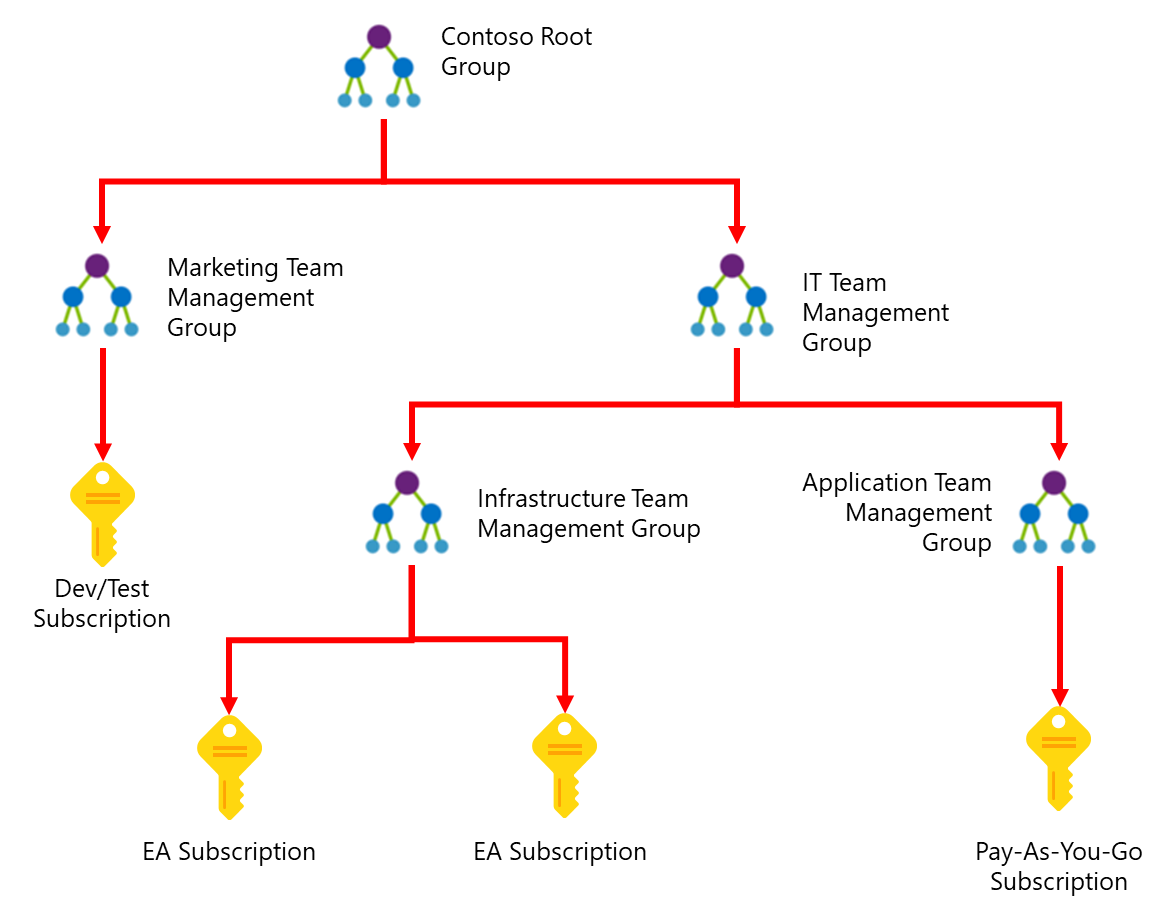
All subscriptions within a management group automatically inherit the conditions applied to the management group. For example, you can apply policies to a management group that limits the regions available for virtual machine creation. This policy would be applied to all management groups, subscriptions, and resources under that management group by only allowing virtual machines to be created in that region.
Note
Management groups is a relatively new concept in Azure. For more information, see Organize your resources with Azure management groups.