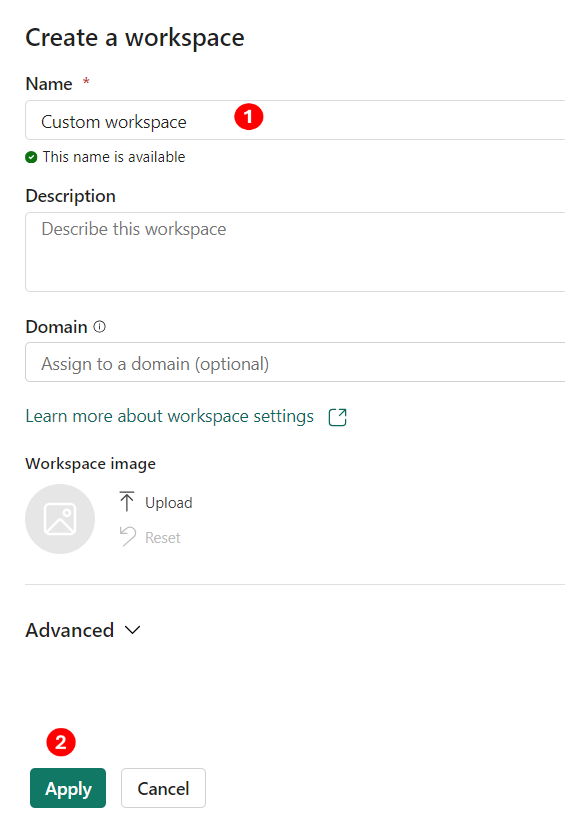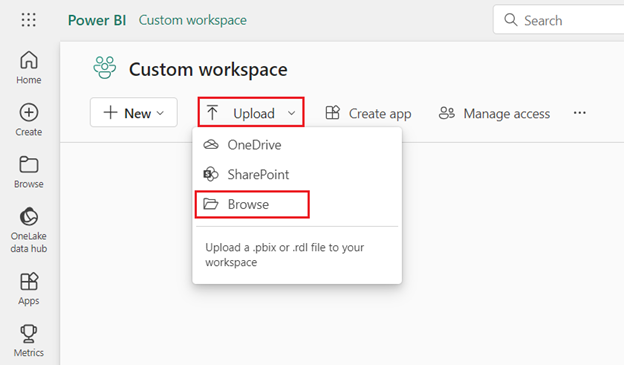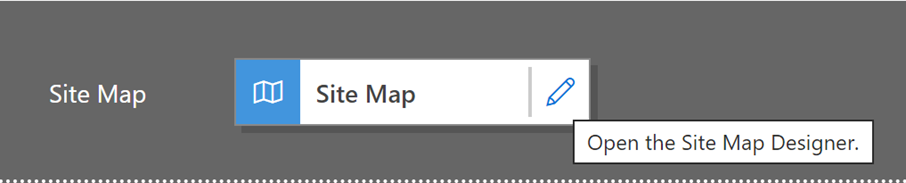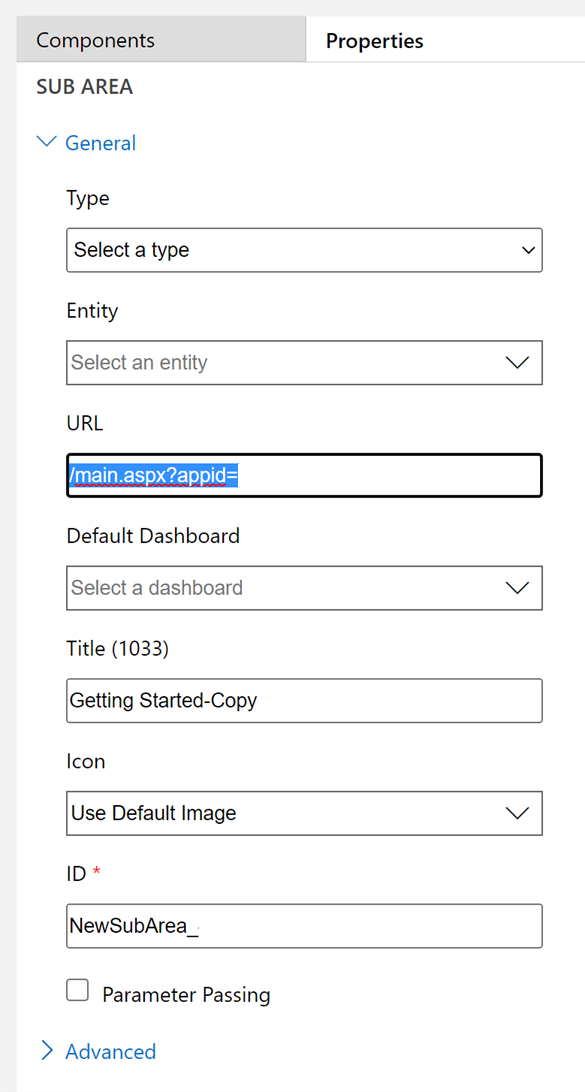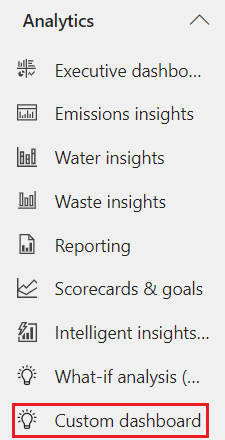Exercise - Add a custom dashboard for emissions tracking
In this exercise, you create a custom dashboard by adding a custom Power BI report to Microsoft Sustainability Manager. This custom dashboard gives you easier access to the report within the application.
Sign in to the Microsoft Power BI site.
Select My workspace.
Select + New workspace.
Enter Custom workspace and then select Apply.
On the Custom workspace, select Upload and then select Browse. Upload the sample report.
Copy the URL for of the Custom workspace.
Go to Power Apps.
Select the ellipses (…) and then select Switch to classic.
Select the pencil icon next to Site Map in the app.
In the Site Map Designer, select Analytics > What-if analysis, and then select Clone.
On the Components tab, do the following:
a. In the Title box, rename the new item as Custom Dashboard (or the name of the Power BI report).
b. In the URL box, change the URL to point to the URL of the Power BI report that you copied earlier in a share.Select Save, and then select Publish.
Refresh the Microsoft Sustainability Manager application. Go to Analytics > Custom dashboard.
You're navigated to your Custom workspace.