Understand computer vision
Computer Vision is an area of AI that deals with visual processing. Let's explore some of the possibilities that computer vision brings.
The Seeing AI app is a great example of the power of computer vision. Designed for the blind and low vision community, the Seeing AI app harnesses the power of AI to open up the visual world and describe nearby people, text and objects.
View the following video to learn more about Seeing AI.
To find out more, check out the Seeing AI web page.
Computer Vision models and capabilities
Most computer vision solutions are based on machine learning models that can be applied to visual input from cameras, videos, or images. The following table describes common computer vision tasks.
| Task | Description |
|---|---|
| Image classification |  Image classification involves training a machine learning model to classify images based on their contents. For example, in a traffic monitoring solution you might use an image classification model to classify images based on the type of vehicle they contain, such as taxis, buses, cyclists, and so on. |
| Object detection | 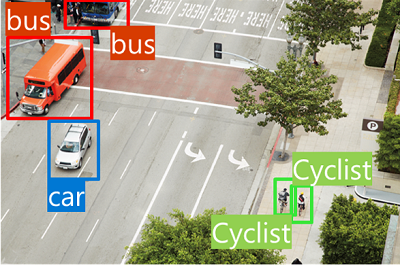 Object detection machine learning models are trained to classify individual objects within an image, and identify their location with a bounding box. For example, a traffic monitoring solution might use object detection to identify the location of different classes of vehicle. |
| Semantic segmentation |  Semantic segmentation is an advanced machine learning technique in which individual pixels in the image are classified according to the object to which they belong. For example, a traffic monitoring solution might overlay traffic images with "mask" layers to highlight different vehicles using specific colors. |
| Image analysis |  You can create solutions that combine machine learning models with advanced image analysis techniques to extract information from images, including "tags" that could help catalog the image or even descriptive captions that summarize the scene shown in the image. |
| Face detection, analysis, and recognition |  Face detection is a specialized form of object detection that locates human faces in an image. This can be combined with classification and facial geometry analysis techniques to recognize individuals based on their facial features. |
| Optical character recognition (OCR) | 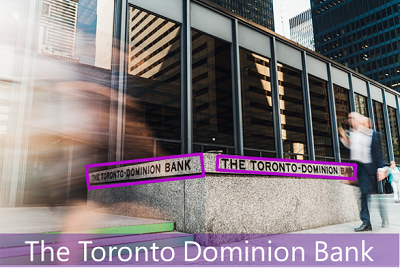 Optical character recognition is a technique used to detect and read text in images. You can use OCR to read text in photographs (for example, road signs or store fronts) or to extract information from scanned documents such as letters, invoices, or forms. |
Computer vision services in Microsoft Azure
You can use Microsoft's Azure AI Vision to develop computer vision solutions. The service features are available for use and testing in the Azure Vision Studio and other programming languages. Some features of Azure AI Vision include:
- Image Analysis: capabilities for analyzing images and video, and extracting descriptions, tags, objects, and text.
- Face: capabilities that enable you to build face detection and facial recognition solutions.
- Optical Character Recognition (OCR): capabilities for extracting printed or handwritten text from images, enabling access to a digital version of the scanned text.