Deployment opportunities on Azure
Azure offers various deployment solutions for Java applications. In this unit, we'll discuss a few of them.
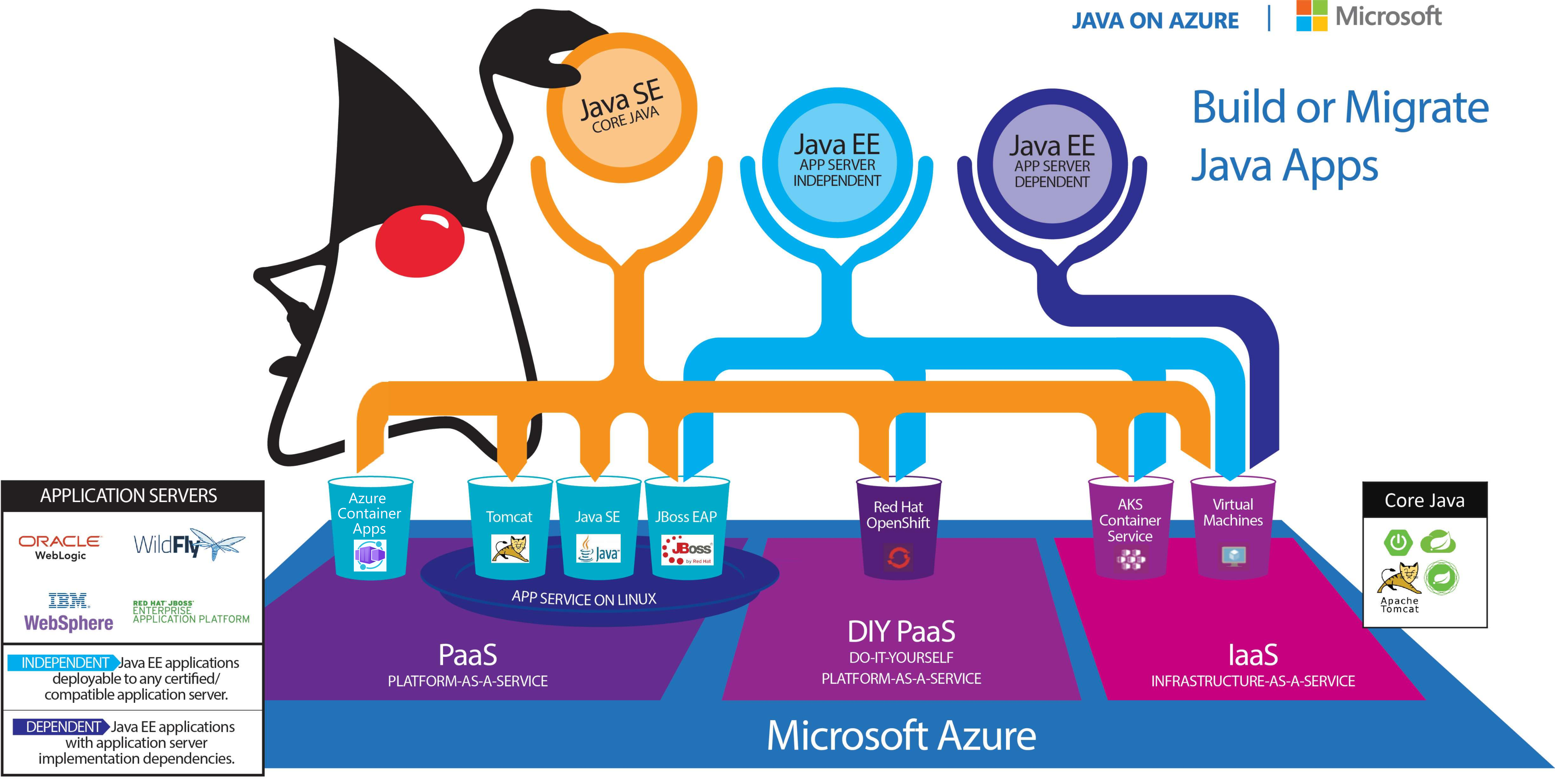
Virtual machines
Azure virtual machines (VMs) are available for Windows and Linux. Linux VMs allow you to choose between different distributions like Ubuntu, Red Hat, or SUSE.
VMs are usually the starting point for lift and shift, which is the process to migrate existing machines into Azure. You'll have to take care of OS updates, Java runtime, network settings, port forwarding, and security.
Containers
Azure Kubernetes Service (AKS) is a managed Kubernetes service. Kubernetes is the de facto standard to orchestrate your containerized applications. It's perfect for microservices and for midsized applications. AKS comes with service discovery, autoscaling, and monitoring. Microsoft is a collaborator in Kubernetes projects such as Virtual Kubelet, Dapr, and Open Application Model.
Azure Red Hat OpenShift is the Red Hat-managed variety of Kubernetes.
Azure Container Instances is a solution for quick tests, proofs of concept, and sidecar containers.
Azure App Service
One of the easiest and most straightforward deployment opportunities for Java applications on Azure is Azure App Service. It comes with autoscaling, integrated monitoring, and security.
Azure Container Apps
Azure Container Apps enables you to focus on building containerized Java applications, whether monolithic or microservices, without the need to manage infrastructure. You can deploy JARs, WARs, or even source code, and the platform automatically optimizes memory and scales your applications based on demand. It also integrates advanced diagnostic features for JVM troubleshooting, ensuring efficient performance for your Java apps.
Additionally, Azure Container Apps supports managed Spring components like Eureka Server and Config Server, providing seamless Spring integration. As part of the Azure ecosystem, it is designed to handle enterprise workloads with cost-effective scaling and sophisticated memory management, making it ideal for both traditional and modern application architectures.
Functions
You can deploy your Java code as Azure functions. You'll benefit from great tooling and integration with other Azure services.
Here are sample scenarios for functions:
- Web, mobile and Internet of Things (IoT)-connected back ends
- Bot or real-time file and stream processing
- Automation of scheduled tasks